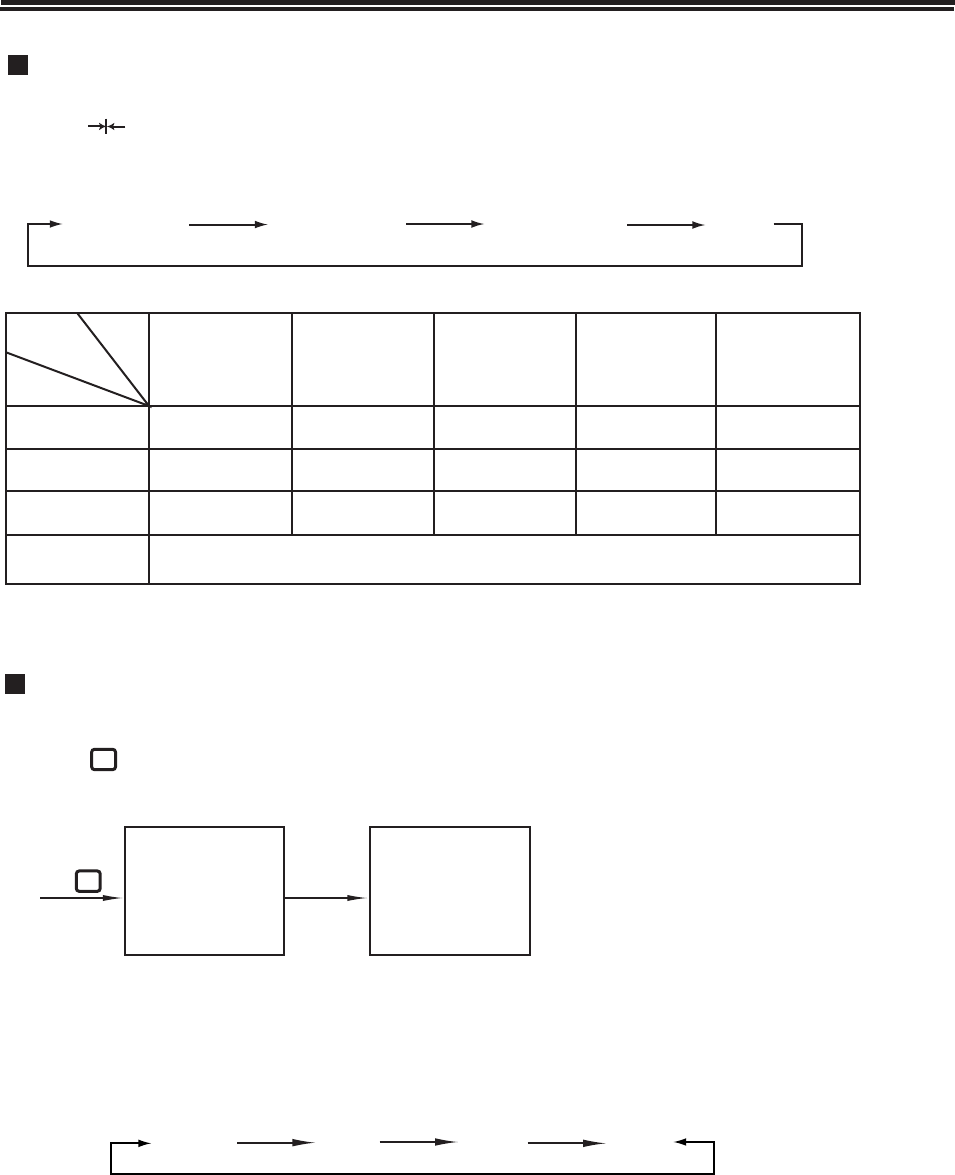
13
Press the button and the upper right corner will display the current channel number and TV
system. After 4 seconds the display on the screen will disappear.
Other functions
1. Retain on-screen display
In VIDEO mode, it will only display VIDEO l (or VIDEO 2) and the colour system.
2. TV colour system selection
Press the STD button and each time the colour system displayed on the screen will change in the
sequence of
AUTO PAL N358 N443
If the system is not set correctly, the picture will have no colour or the colour will be abnormal. Press
the STD button to select the right colour system to obtain normal colour (Refer to the following
table).
2
AUTO
SYS 1
Press
After 4
seconds
+
+
MILD
Picture mode selection
You can select the picture quality instantly among three presets modes and one user-set mode.
Press the button to select the desired picture quality. DYNAMIC, STANDARD, MILD and
MEMORY (user-set) can be selected cyclically.
MEMORY DYNAMIC STANDARD
Brightness Colour Contrast Tint Sharpness
DYNAMIC 31 31 47 31 31
STANDARD 31 31 31 31 31
MILD 31 31 21 31 31
MEMORY
The picture quality you set
Item
Mode
Output


















