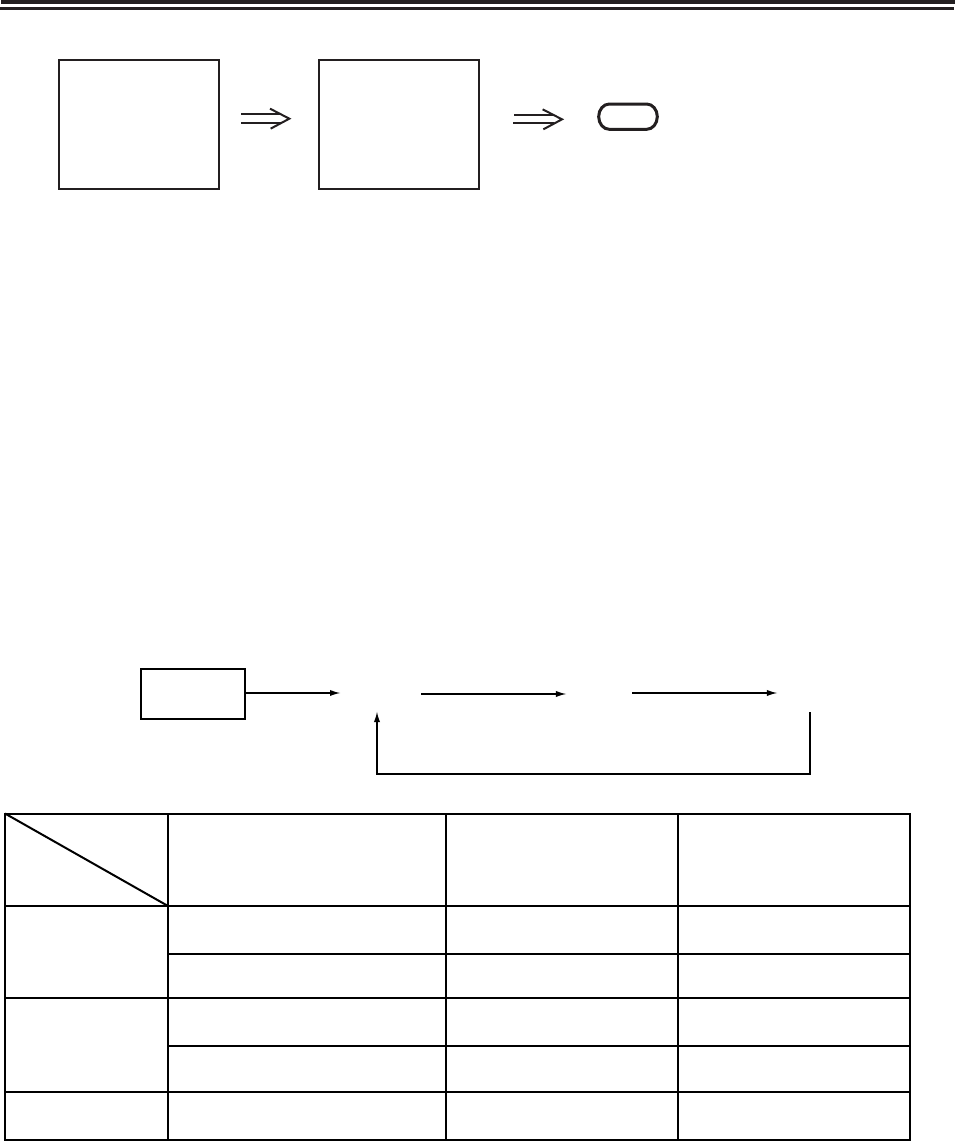
AUTO
4.9.8.8 Press TIME SET button, then the OFF TIME indication is green instead of red.
OFF TIME function starts operating.
4.9.8.4 The appliance will be turned off when your setting time is up, and return to stand
by mode.
NOTE: * The built-in clock employs the 24-hour system.
* The OFF TIME function will be ineffective if the following condition occurs:
Press STAND BY button before the setting time is up.
Switch off the power before the setting time is up.
4.10 SYSTEM SELECTION
4.10.1 FUNCTION AND OPERATION.
When you press the SYSTEM button, "AUTO" "PAL" "NTSC" will display on the
screen respectively.
Press it again
COLOUR SYSTEM
Colour Sub-Carrier
Vertical Frequency
PAL-BG
4.43MHz
50Hz
AUTO
NTSC 3.58 only video
3.58MHz
60Hz
PAL-BG
50Hz
PAL
PAL 60 only video
NTSC
NTSC 4.43 only video
4.10.2 Please set the "AUTO" mode by SYSTEM button normally when you watch TV
broadcasting program (PAL-B/G) or NTSC 3.58 (video) program.
Please set "PAL" mode only when you watch PAL-60 program.
Please set "NTSC" mode only when you watch NTSC 4.43 program.
NOTE:
When you don’t understand the system of the program, the picture may be no colour. At this
time, press SYSTEM button to select the system until the colour picture displays on the screen.
:
12
Press
OSD
SYSTEM
4.43MHz
4.43MHz
4.43MHz
60Hz
60Hz
PAL
NTSC
SYSTEM
TIME SET
OFF TIME
23 : 30
OFF TIME
0 : 00


















