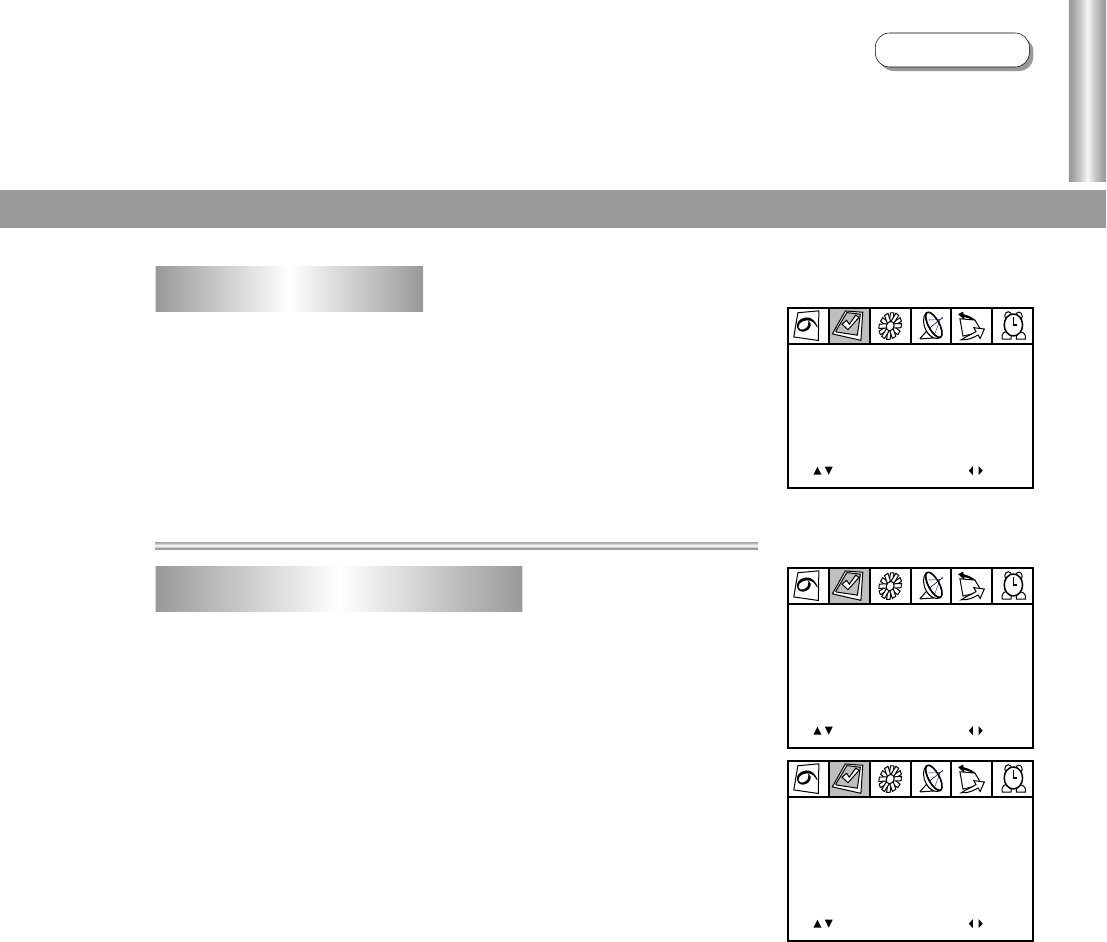
System Setting
21
Operations
With the background function ON, when no signal is being
received, a preset background and customer's logo will appear.
Press VOL+/- buttons to select ON or OFF.
Access the SYSTEM1 menu. Press CH+/- buttons to select
BACKGROUND item.
Press C-SYS or S-SYS button on the remote control
repeatedly to set colour system or sound system.
You can also access the SYSTEM1 menu. Press CH+/- to
select COLOR SYS item or SOUND SYS item.
Press VOL+/- buttons to select colour system or sound
system.
Colour/sound system setting
Background Setting
COLOR SYS
SOUND SYS
BACKGROUND
AUTO
BG
ON
ADJ
SEL
COLOR SYS
SOUND SYS
BACKGROUND
AUTO
BG
ON
ADJ
SEL
COLOR SYS
SOUND SYS
BACKGROUND
AUTO
BG
ON
ADJ
SEL


















