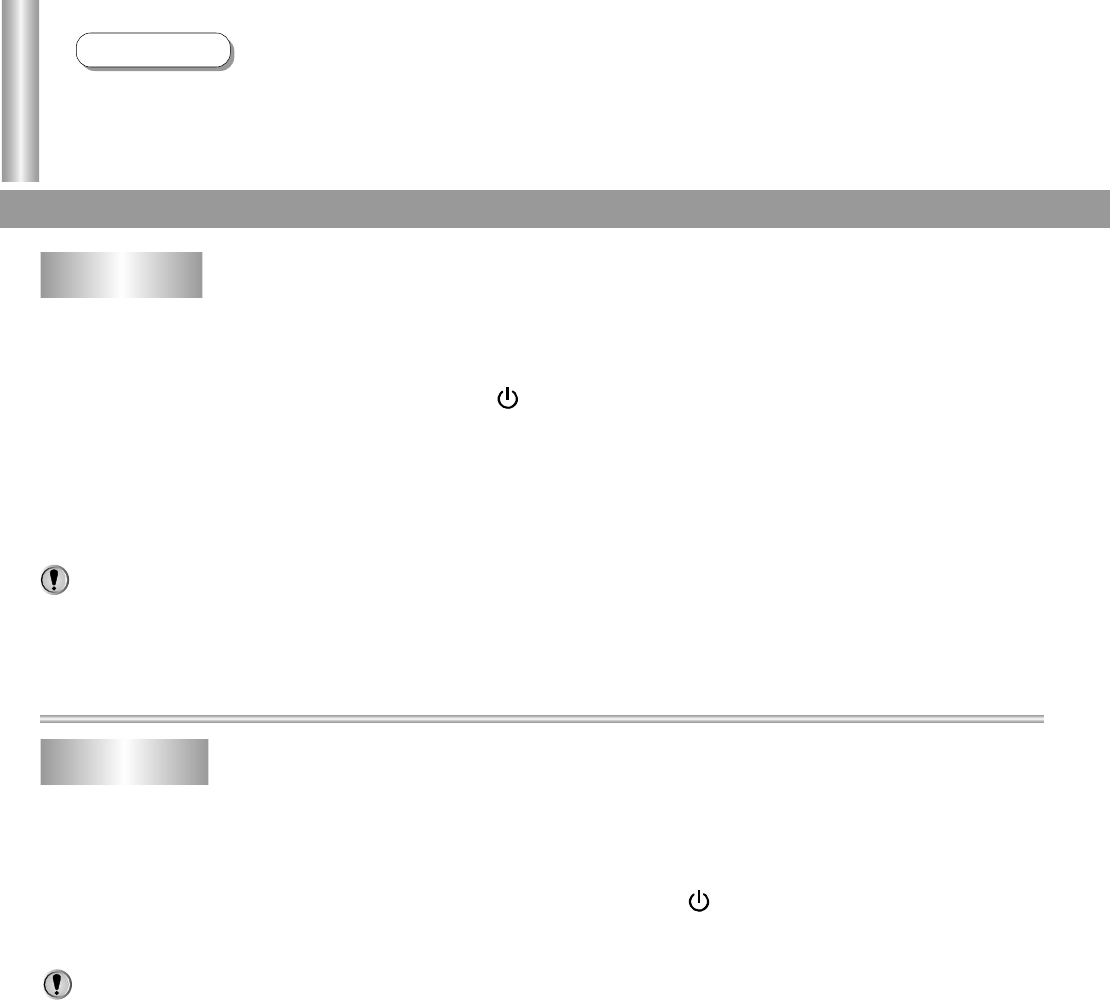
Turning On/Turning Off
12
Operations
Press the MAIN POWER SWITCH to turn on the TV set.
If the TV set is in STANDBY mode. Press , CH+/- or 0-9 buttons (one digit only) on
the remote control, then the TV set is turned on.
When the remote control is not at your hand, you can also press the CH+/- buttons on
the TV set to turn on the TV.
Note:
If there is no input signal to the TV when the TV is on, blue background will appear on
the screen (when the BACKGROUND is set to ON). After 10 minutes if there are still
no TV signals to the TV, it will access standby mode automatically.
Press the MAIN POWER SWITCH on the TV set if you want to cut off the power
completely.
If you want to turn off the TV set temporarily, press the button on the remote
control and the TV is in STANDBY mode.
Turning Off
Turning On
1
2
1
2
There are three kinds of Auto-Power-off function:
1. When there is no input signal for 10 minutes.
3. Off-timer function.
In the AV mode, this Auto-Power-Off function does not work.
Last-Mode-Memory:
When you turn off the set, the last TV mode, picture/sound setting and preset
channels all are memorised, Therefore, next time you turn on the TV, the TV will
work in the previous setting mode.
If you directly pressed the main power switch on the TV set to turn it off, you can
press the main power switch to turn on the TV set.
If you press the main power switch to turn off the when in standby mode, you
must do as turning on-2 to turn on the TV.
2. Sleep-timer function.
Notes:


















