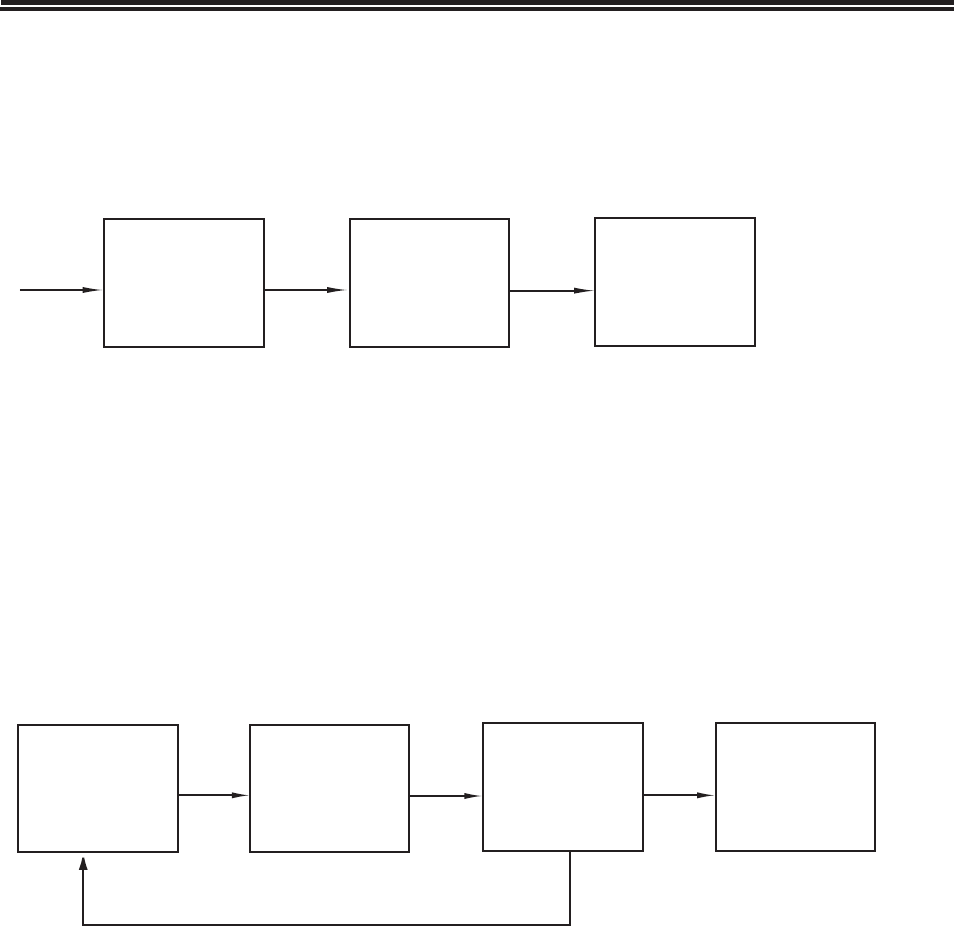
In this TV model this button is ineffective (Refer to 5) SYS on page 9.
3. SLEEP timer
Using the SLEEP button allows you to have the appliance automatically turned off after a preset
time (the time range will be as long as 120 minutes) , and set the appliance to standby mode. At
every press of the button the setting time will be decreased by 30 minutes.
When the remaining time is 5 minutes left, it will be displayed once every 2 minutes for
4 seconds
When the SLEEP timer is functioning, if you press SLEEP button again, the TV will display the
remaining time. If the power is switched off, the SLEEP timer will be cancelled. You must set it
again if wanted.
4. TV/AV selection
Press the TV/AV button on the set or AV button on the remote controller to select TV or AV
mode.
When the TV is working at RF receiving mode, press AV button the set will be switched to
AV1, the screen displays AV1 and colour system; Press the button again and the set will be
switched to AV2, the screen displays AV2 and colour system. Press the button once more, the set
will be switched to TV mode and the screen displays current TV channel.
5. SYS 1/2 button
14
Note: S-VHS IN and AV2 use the same interface. If you want to receive signals input
through S-VHS terminal, switch the set to AV2, the S-VHS (S-VIDEO) input terminal has
priority over the AV2 VIDEO terminal; To use equipment connected to the AV2 VIDEO IN
terminal, disconnect any plug from the S-VHS terminal. S-VHS and AV2 use the same group
of AUDIO IN terminals.
1) When receiving broadcasting TV program (the TV signals are input through aerial terminal),
press the AV button to switch the set to TV mode.
2) When receiving programs played back by Video DISC, VCR, Satellite receiver, VCD (the
signals are input through AV terminals), please set the receiver to corresponding Video mode
(AV1 or AV2).
* In video mode, the sound system button and the PRESET menu in the main menu have no
function.
SLEEP OFF SLEEP 120
SLEEP 30
Press SLEEP
Press SLEEP Press SLEEP
12
AUTO
Press AV
Press AV
Press AV
After 4
seconds
AV1
AUTO
AV2
AUTO


















