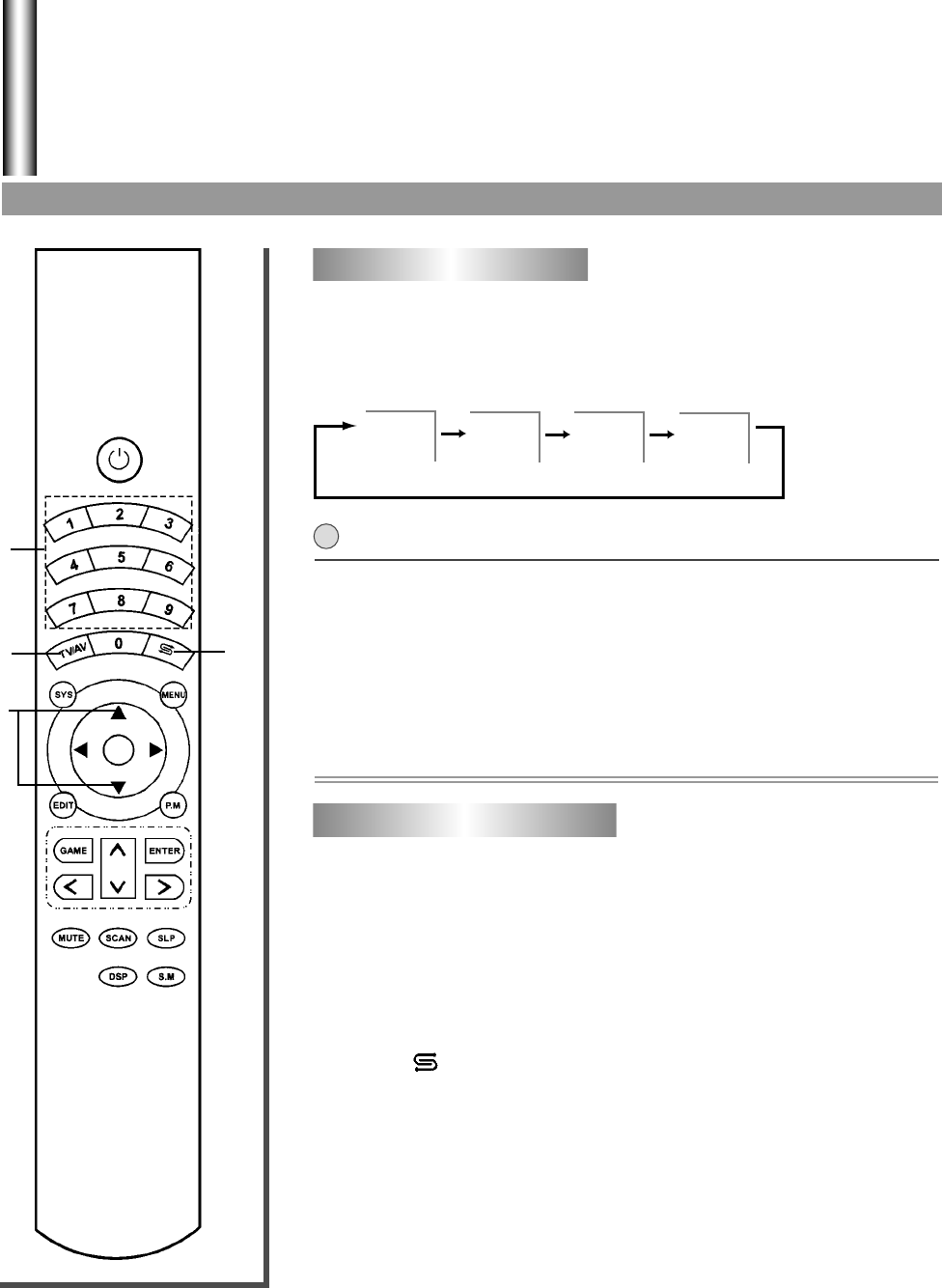
2
1
Switching from AV to TV
!
To watch video program from AV input, PressTV/AV
button repeatedly until you see the appropriate input
indicator on the screen
Notes:
In AV1 inputs, the S-VIDEO terminal is prior to the VIDEO1
terminals. When both S-video and video signal are input, the S-
video signal is selected (the OSD is "S-VIDEO1"). To view a video
signal, disconnect the S-VIDEO connection.
The AV2 inputs and the DVD inputs use the same audio terminals.
When both DVD and video signal are input, the DVD inputs are
prior to VIDEO2 terminals and the DVD signal is selected (the OSD
is "DVD"). To view a video signal, diconnect Y/C /C connection.
Press TV/TV button repeatedly until the TV program
appears.
Press digit buttons to switch back to TV mode.
Select Input Signal
12
Watching AV program
1
Video1
Video2 Video3
10
B
R
3
4
Press CH+ or CH- button to switch back to TV mode.
Press button to switch back to TV mode.
2
1, 1
3
4


















