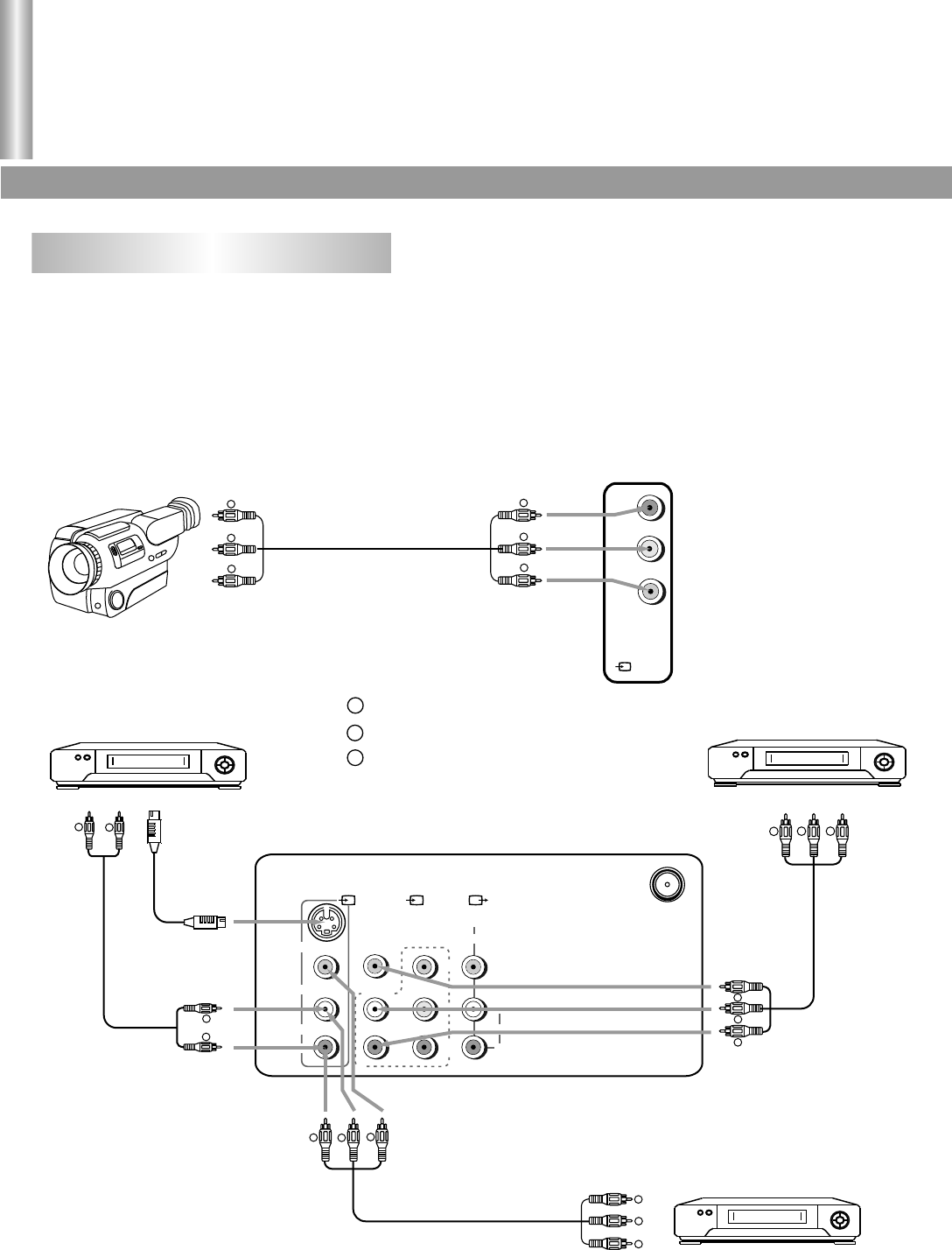
You can connect video equipment such as a VTR and video camera to this TV and enjoy the high
quality picture and sound.
If your video equipment has a S-VIDEO output terminal, connect it to the S-VIDEO input terminal
(special (S-VIDEO type) of the unit. If not, connect it to the VIDEO terminal (RCA).
The S-VIDEO and AV1 use the same group of audio input terminals, and the S-VIDEO input terminal
has priority over the AV1 VIDEO terminal. To use equipment connected to the VIDEO terminal,
disconnect any plug from the S-VIDEO terminal.
8
External Equipment Connection
Introduction
External Equipment Connection
(Please refer to the owner's manual of the equipment to be connected as well.
To connect AV input terminals
Y
w
R
(3)
AUDIO
R
VIDEO
L/MONO
Y
w
R
To audio outputs
To video output
Video camera, etc.
TV SET SIDE
VHS
VHS
MONITOR
S-VIDEO
(2) DVD
AUDIOAUDIO
R
VIDEO
L/MONO
R
L/MONO
VIDEO
B
R
C
Y
C
AUDIO
R
L
(1)
W
Y
R
Y
R
Y
w
R
Y
w
R
Y
w
R
w
R
w
R
W
VTR with
S-VIDEO terminal
VTR without
S-VIDEO terminal
VTR, DVD etc.
To audio
outputs
To video
output
To audio outputs
To video output
To audio
outputs
To S-VIDEO
output terminal
:Yellow (video)
:White (audio L/MONO)
:Red (audio R)
TV SET'S REAR


















