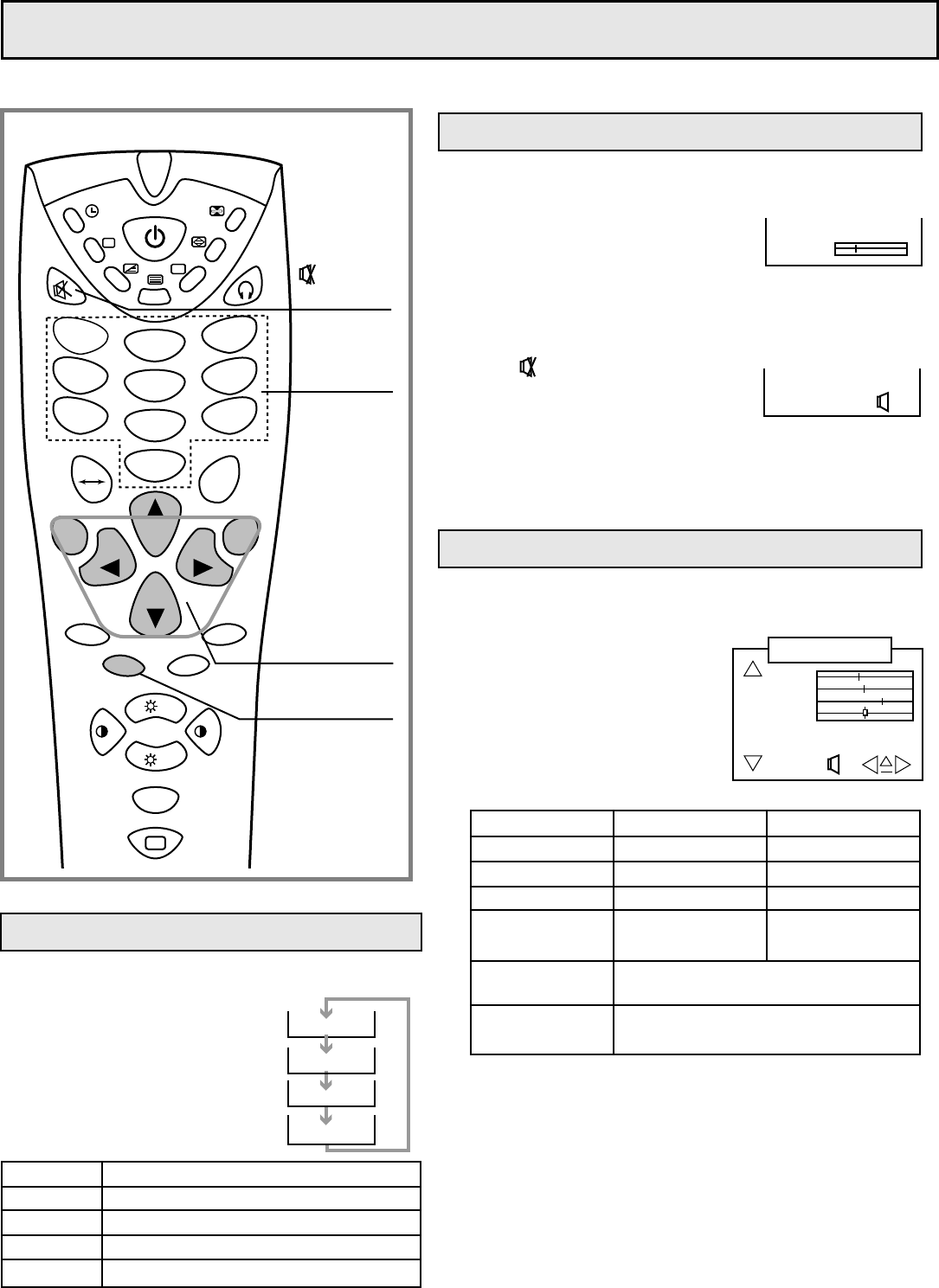
Press VOL+/- to adjust the
level.
Sound quality
like a movie theatre filled with a dynamic sound
like a music hall filled with a rich warm sound.
Suitable for listening to news/dialogue
the sound quality you set
Sound mode Speech
Sound mode Favourite
Sound mode selection
Adjusting volume
3
19
1
2
2
1
You can select the sound quality instantly among
three preset modes and one user-set mode.
Press the S.M button to select
the desired sound quality. Movie,
Music, Speech and Favourite
(user-set) can be selected
cyclically.
Mode
Movie
Music
Speech
Favourite
Use VOL+ or VOL- button.
Press VOL+ button, the volume increases;
Press VOL- button, the volume decreases.
Use MUTE button.
If you want to mute the sound,
press button on the remote.
To resume the sound, press
this button again.
Press MENU repeatedly to display Sound menu.
Press CH+ or CH- to select
desired adjusting item.
The adjusted level is stored in the Favourite position.
Note: DBE/MSS function are optional function.
Adjusting sound
MSS (Micronas
surround sound)
DBE (Dynamic
bass enhanced)
Item
Volume
Bass
Treble
VOL+
stronger
stronger
stronger
decrease the
left channel
VOL-
weaker
weaker
weaker
decrease the
right channel
ON/OFF
ON/OFF
Balance
Sound mode Movie
Sound mode Music
Volume
X
Digit buttons
MENU
CH+/-
(menu item
select)
VOL+/-
(volume adjust
menu item adjust)
OK
(exit the menu)
S.M
(Sound mode select)
?
+
-
+
-
+
SOUND
S.M
P.M
GAME
LOCK
--/
---
OK
MENU
2
5
6
3
9
8
7
4
1
0/AV
+
-
VOL
+
VOL
CH
CH
-
i
(Sound mute)
Volume
Bass
Treble
Balance
DBE Off
MSS Off
Sound
+
-
P+
P-
Sound controls


















