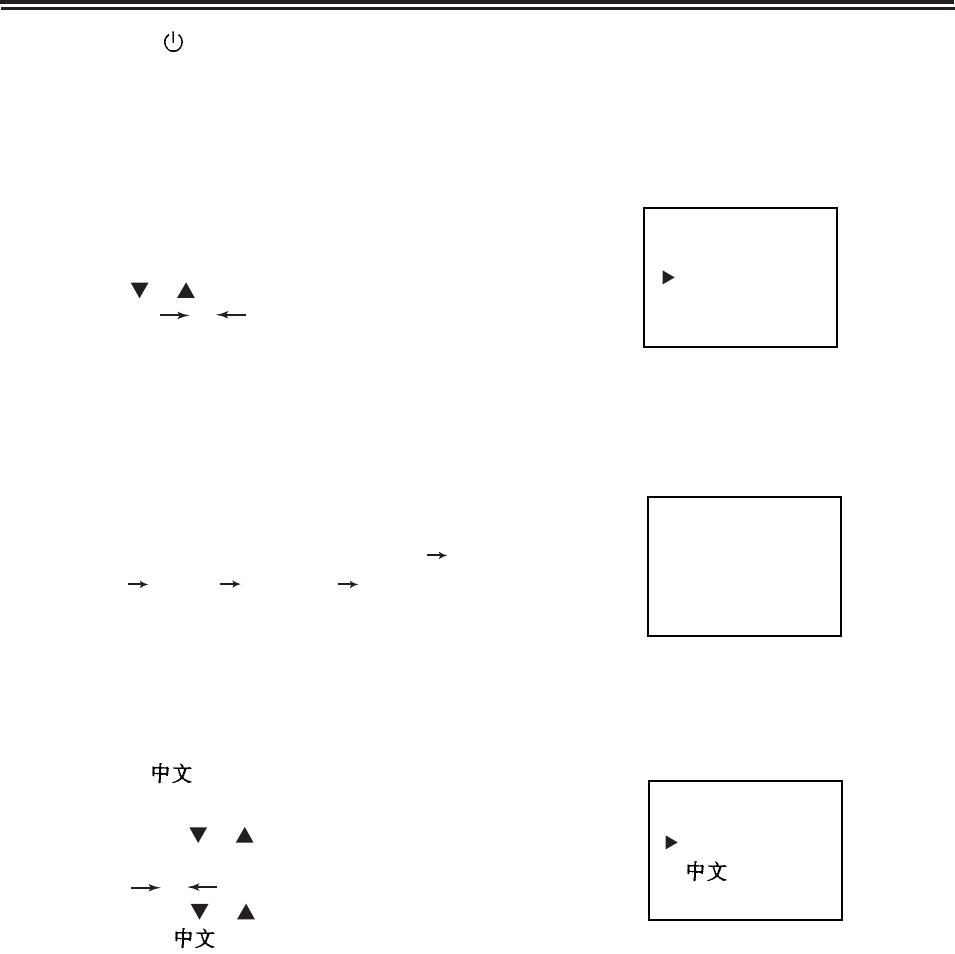
Pressing the button set the TV into standby
mode. At the preset time the TV will automatically
turn on to preset channel. To cancel ON
TIME, set ON TIME OFF.
1.3 CLOCK
The built-in clock employs the 24-hour system.
Do step 1.1.1 to enter into the sub-menu of
TIMER.
Press the or button to select CLOCK.
Pressing the or button set the present
hour and minute.
To make use of ON TIME and OFF TIME,
set the clock firstly and check the correct
time.
1.4 SLEEP
To make use of SLEEP function, press the SLP
button every time, the letters displaying on the
screen will change in the sequence of OFF
120 min 110min ......10min OFF..... At the
preset time, the TV will automatically switch to
standby mode.
SLEEP 30min
2. Selecting the menu language
You can select the menu language: ENGLISH or
CHINESE( ).
Press the MENU button to enter into the main
menu, press the or button to select
LANGUAGE.
Press the or button to enter into the sub -
menu. Press the or button to select
ENGLISH or
Press the MENU button repeatedly until the set
exits from menu - display mode.
ENGLISH
TIMER
CLOCK 10:30
16
1.2.3.
1.3.1
1.3.2
Note:
2.1
2.2
2.3


















