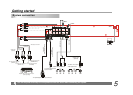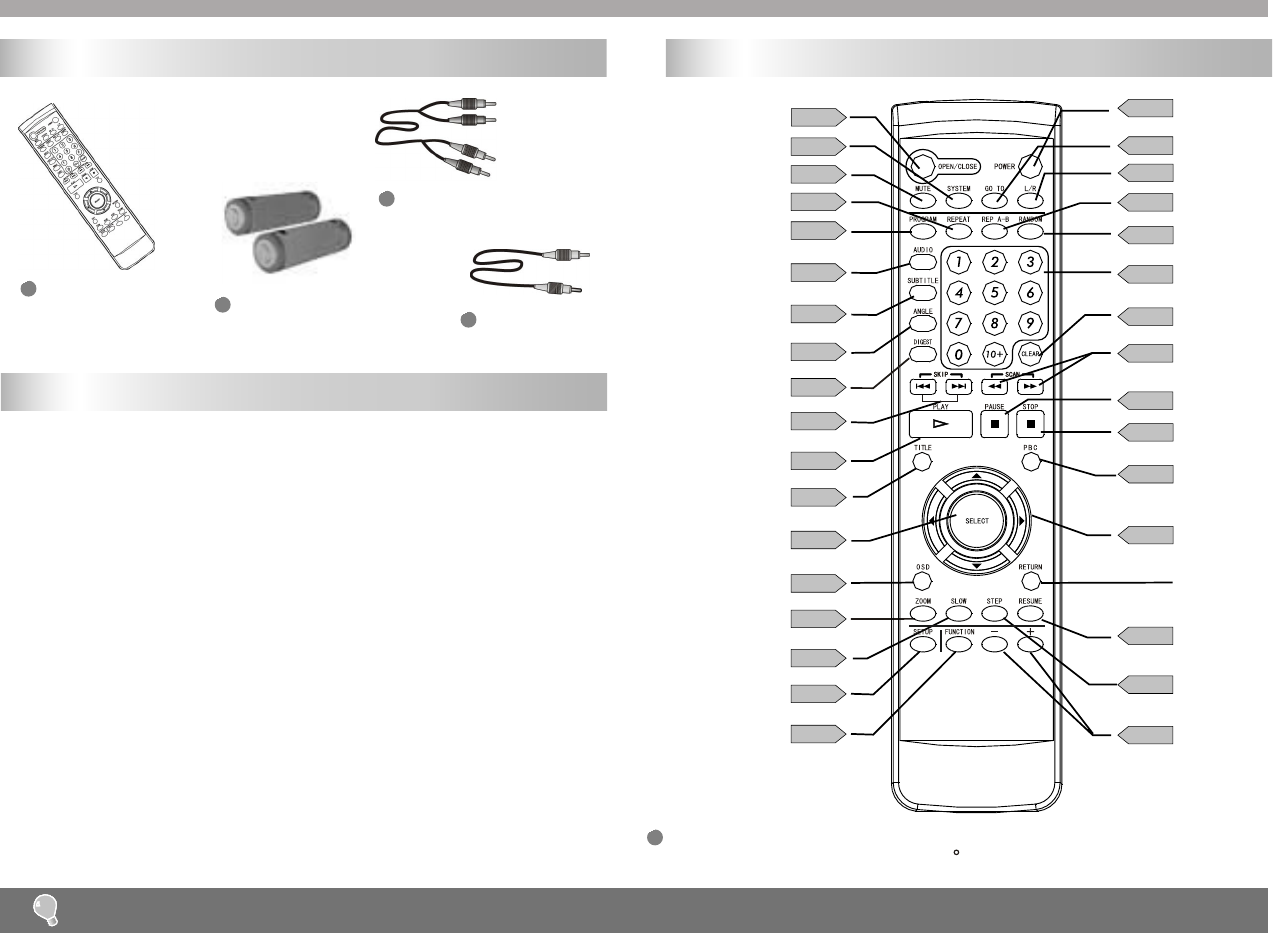
OPEN/CLOSE
AUDIO
SUBTITLE
ANGLE
PLAY
TITLE
SELECT
SETUP
+ & -
RETURN
Direction
buttons
STOP
PAUSE
Numeric
buttons
Getting started
Accessories
Point remote control unit no more than 8m from the remote
sensor and within about 60 of the front of the unit.
Battery installation (remote control unit)
Insert two batteries (AA, R6, UM-3 type)
making sure the polarity(+/-) matches the marks
inside the unit.
1. Remove the battery cover.
2.
3. Replace the cover.
Remote control unit
Weak batteries can leak and severely damage the remote control unit.
--Do not attempt to recharge, short-circuit, disassemble, heat or throw
the batteries into the fire.
--Do not mix old and new batteries.
Remote
control unit
Batteries
(size AA, R6, UM-3)
Audio cord
Video cord
4
DIGEST
OSD
RANDOM
GO TO
L/R
SLOW
P.11
P.13
P.13
P.11
P.7
P.14
P.12
P.8
P.7
P.8
P.11
P.14
POWER
P.12
P.12
P.12
P.12
PROGRAM
REP A-B
MUTE
SYSTEM
REPEAT
PBC
P.11
ZOOM
P.12
FUNCTION
P.12
P.7
P.9
P.11
P.7
P.11
P.8
STEP
RESUME
P.11
CLEAR
P.13
P.8
SCAN
P.8
SKIP
P.11
P.7
P.7
P.7