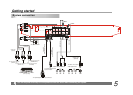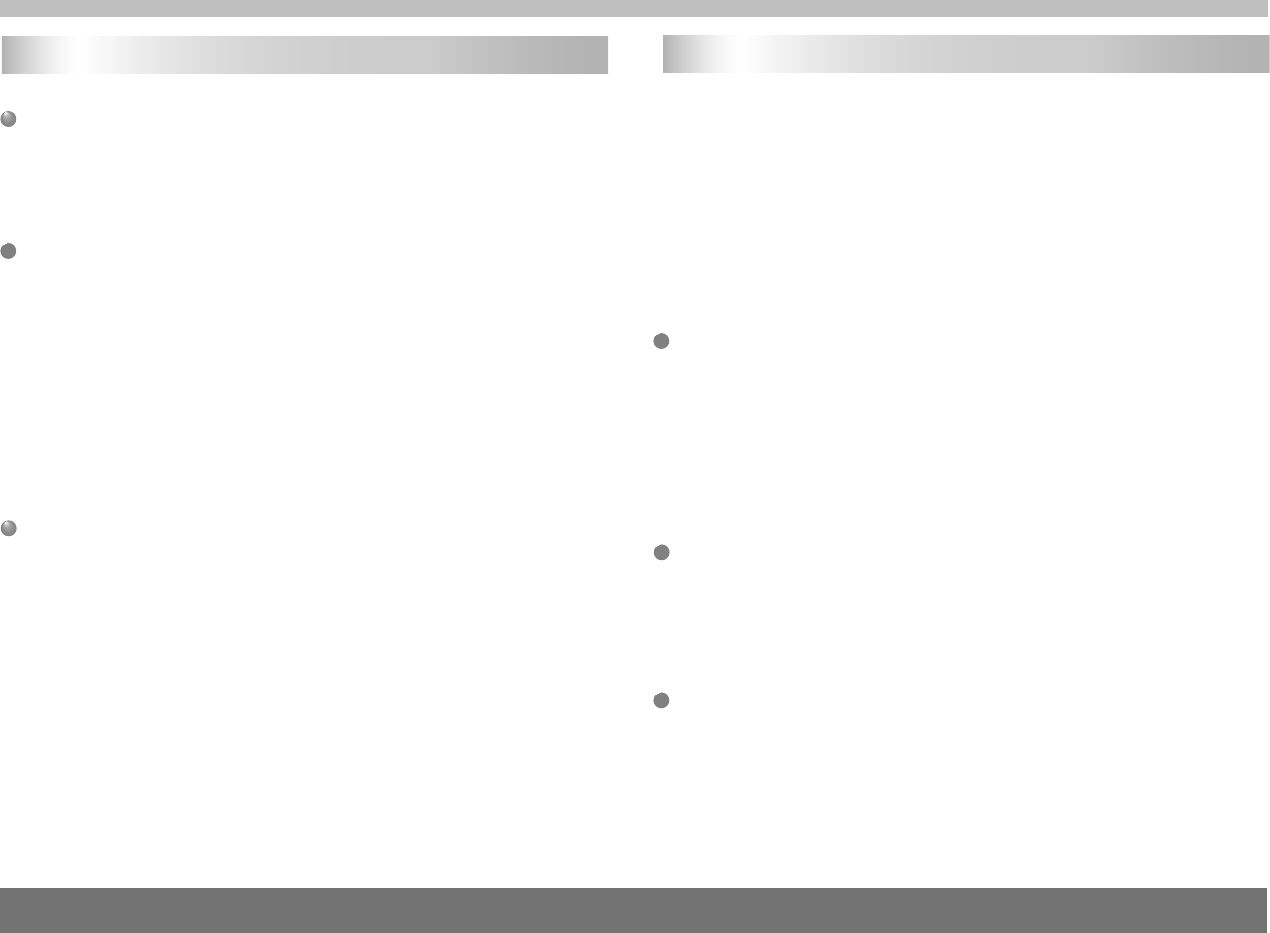
PBC functions & MP3 /JPEG operations
Press OPEN/CLOSE:
Put KODAK JPEG disc properly, the system will search automatically.
After searching, the direction arrows and PLAY button can be used to
choose the option desired by the user. Also the numeric buttons can be
used to select directly. Press NEXT/PREV/STOP buttons to control.
Optional Play Modes:
mode 1: wipe top
mode 2: wipe bottom
mode 3: wipe left
mode 4: wipe right
mode 5: diagonal wipe left top
mode 6: diagonal wipe right top
mode 7: diagonal wipe left bottom
mode 8: diagonal wipe right bottom
mode 9: extend from centre h
mode 10: extend from centre v
Sixteen slide show transition modes are provided, use "RESUME" button
to select:
Image transformation
There are four modes of transformation: "Invert", "Mirror", "Left" and
"Right". The arrow keys are used to select.
Up - Invert/Normal
Down - Mirror/Normal
Left - Turn left
Right - Turn right
Zoom
Press ZOOM button to enter ZOOM mode. Then press "FR and FF"
button zoom in/out.
Note: during ZOOM function, slide show transition and image
transformation are disabled.
Stop
The "Stop" key is used to enable KODAK JPEG digest mode when in stop
state. After it is enabled, up to 12 scaled down jpeg pictures will be
displayed on the screen. The "Prev & Next" keys can be used to
display the next/prev twelve pictures. By pressing a number key the
corresponding picture will be enlarged to fill screen, and the digest
mode will be cancelled.
SINGLE - Play the selected song or JPEG picture once and
stop.
REP-ONE - Play the same song or JPEG picture over and over.
FOLDER R - Repeat Play the catalogue.
SHUFFLE - Randomly play each song or JPEG picture in the
current directory.
FOLDER - Play the catalogue.
mode 11: compress to centre h
mode 12: compress to centre v
mode 13: window h
mode 14: window v
mode 15: wipe from edge to centre
mode 16: random
mode 17: no
JPEG operations JPEG operations
10