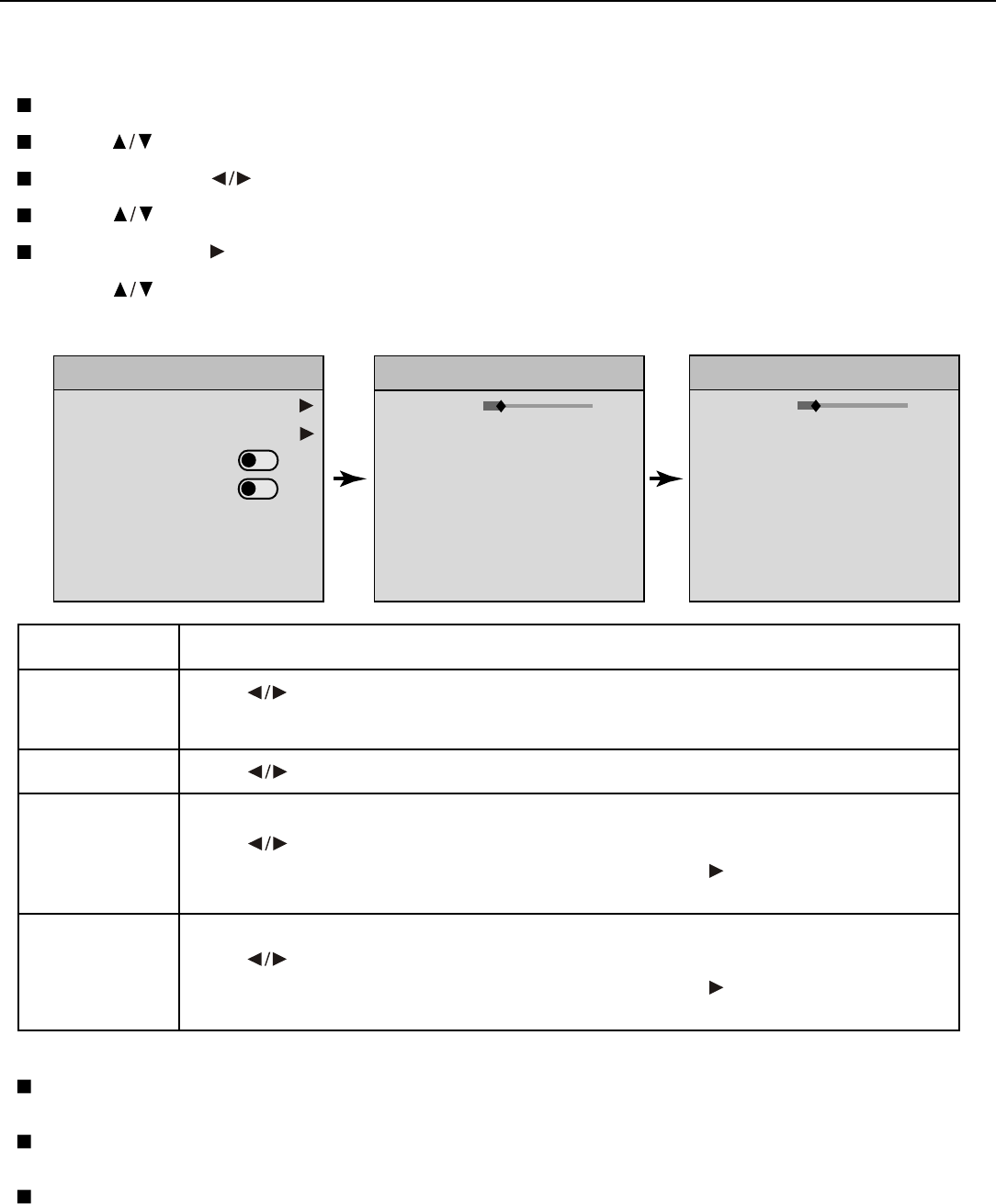
Setting System
24
Setting Time
Press MENU to display the menu main page.
Press repeatedly to select SETTING item.
Press ENTER or to access the submenu.
Press to select TIME Setting item.
Press ENTER or to access the time setting sub page.
Press to select item to adjust.
Note:
If you have set the timer of Auto Power On, once you perform turn-on operation ahead of the preset
time, the Auto Power On setting will be cancelled.
If you have set the timer of Auto Power Off, once you perform turn-off operation ahead of the preset
time, the Auto Power Off setting or sleep timer setting will be cancelled.
Once the Auto Power On, Auto Power Off or sleep timer function is executed, these functions need
to be reset again if you would like to use these functions.
Item
Descriptions
Sleep Timer
Press to set sleep timer.
You may also use SLEEP button to quickly set sleep timer.
Current Timer
Press to move the cursor, use 0-9 buttons to input time.
Auto Power Off
This item cannot be accessed until you finish setting current timer.
Press to move the cursor, use 0-9 buttons to input time.
If you would like to cancel this function after setting, press repeatedly until
OFF appears.
Auto Power On
This item cannot be accessed until you finish setting current timer.
Press to move the cursor, use 0-9 buttons to input time.
If you would like to cancel this function after setting, press repeatedly until
OFF appears.
OSD Setting
TIME Setting
3D Comb Filter
Screen Saver
Reset All Value, Right To Select!
SETTING
ON OFF
ON OFF
Sleep Timer
Current Timer
Auto Power Off
Auto Power On
OFF
SETTING
16:00
22:00
18:00
Sleep Timer
Current Timer
OFF
SETTING
--:--


















