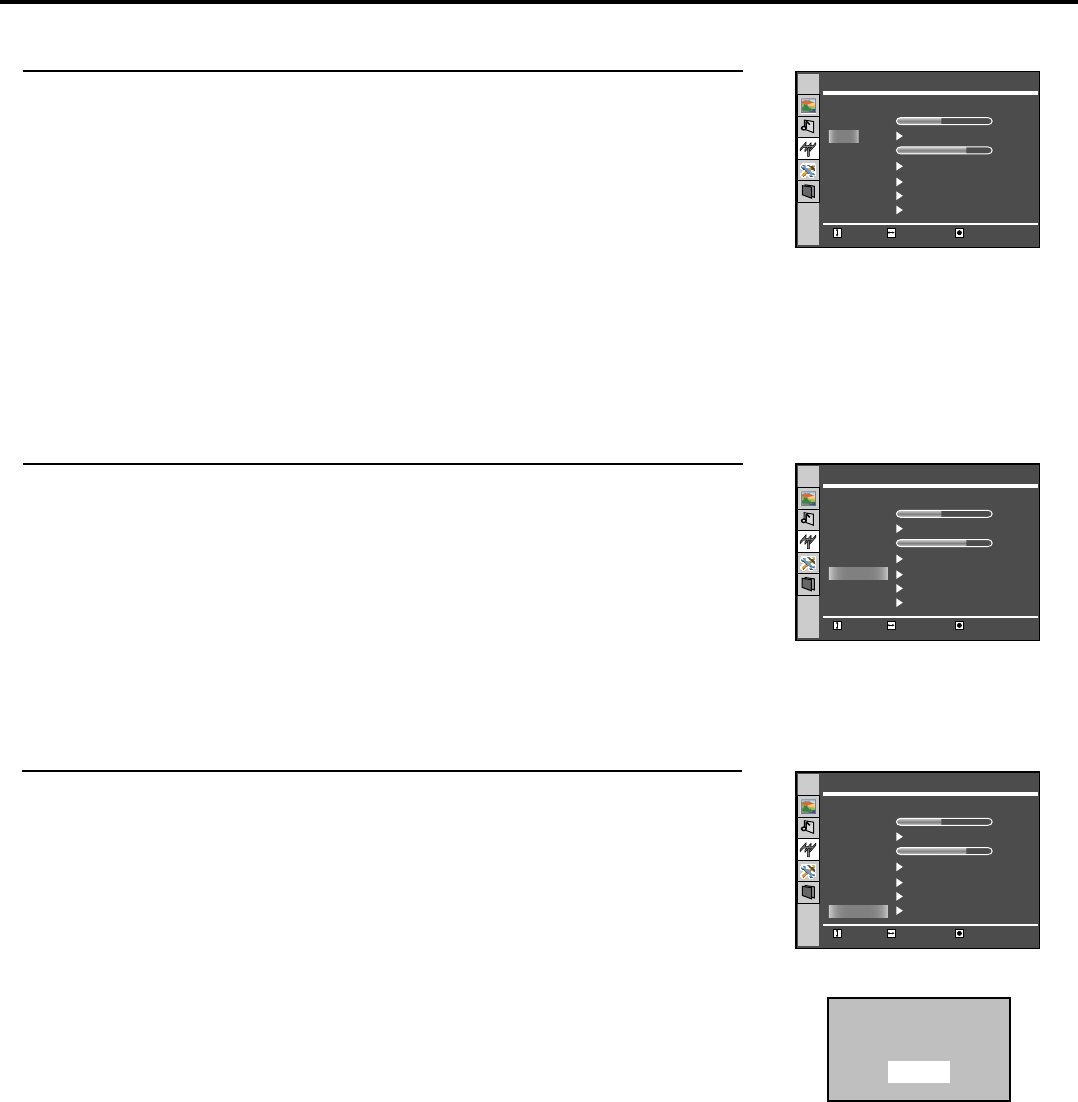
Memorising the Channels (continued)
16
Adding and Erasing Channels
Use number buttons to directly select a channel that will be added or erased.
Repeat steps 1~3 in [Storing Channels in Memory Automatically] to access the
Channel menu page.
Press CH+/- repeatedly to select Skip item.
Press ENTER or VOL+/- to select On or Off.
When the item is set to on, the selected channel will be erased.
When the item is set to off, the selected channel will be added.
The erased channels can not be selected by using the CH+/- buttons unless you use number buttons to input
channel number directly.
Setting Colour and Sound System
Repeat steps 1~3 in [Storing Channels in Memory Automatically] to access the
Channel menu page.
Press CH+/- repeatedly to select Sound Mode or Color Mode item.
Press VOL+/- to select a proper colour system and sound system according to your
area's broadcasting system.
Editing Channels
The channel editing function is for you to arrange channel order as you wish.
Repeat steps 1~3 in [Storing Channels in Memory Automatically] to access the
Channel menu page.
Press CH+/- repeatedly to select Channel Edit item.
Press VOL+/- to access the submenu.
Press CH+/- repeatedly to select Current Channel or Object Channel item.
Using number buttons to input channel number.
Press CH+/- repeatedly to select Change item.
Press Enter to exchange the contents between current channel and object channel.
1
2
3
1
2
3
4
5
6
7
1
2
3
4
On
B/G
Auto
Off
Frequency
55.25
Move Select
Menu to exit
Auto Search
Manual Search
Skip
Fine Tune
AFC
Sound Mode
Color Mode
Channel Edit
Channel
On
B/G
Auto
Off
Frequency
55.25
Move Select
Menu to exit
Auto Search
Manual Search
Skip
Fine Tune
AFC
Sound Mode
Color Mode
Channel Edit
Channel
On
B/G
Auto
Off
Frequency
55.25
Move Select
Menu to exit
Auto Search
Manual Search
Skip
Fine Tune
AFC
Sound Mode
Color Mode
Channel Edit
Channel
Current Channel 008
Object Channel 018
Change


















