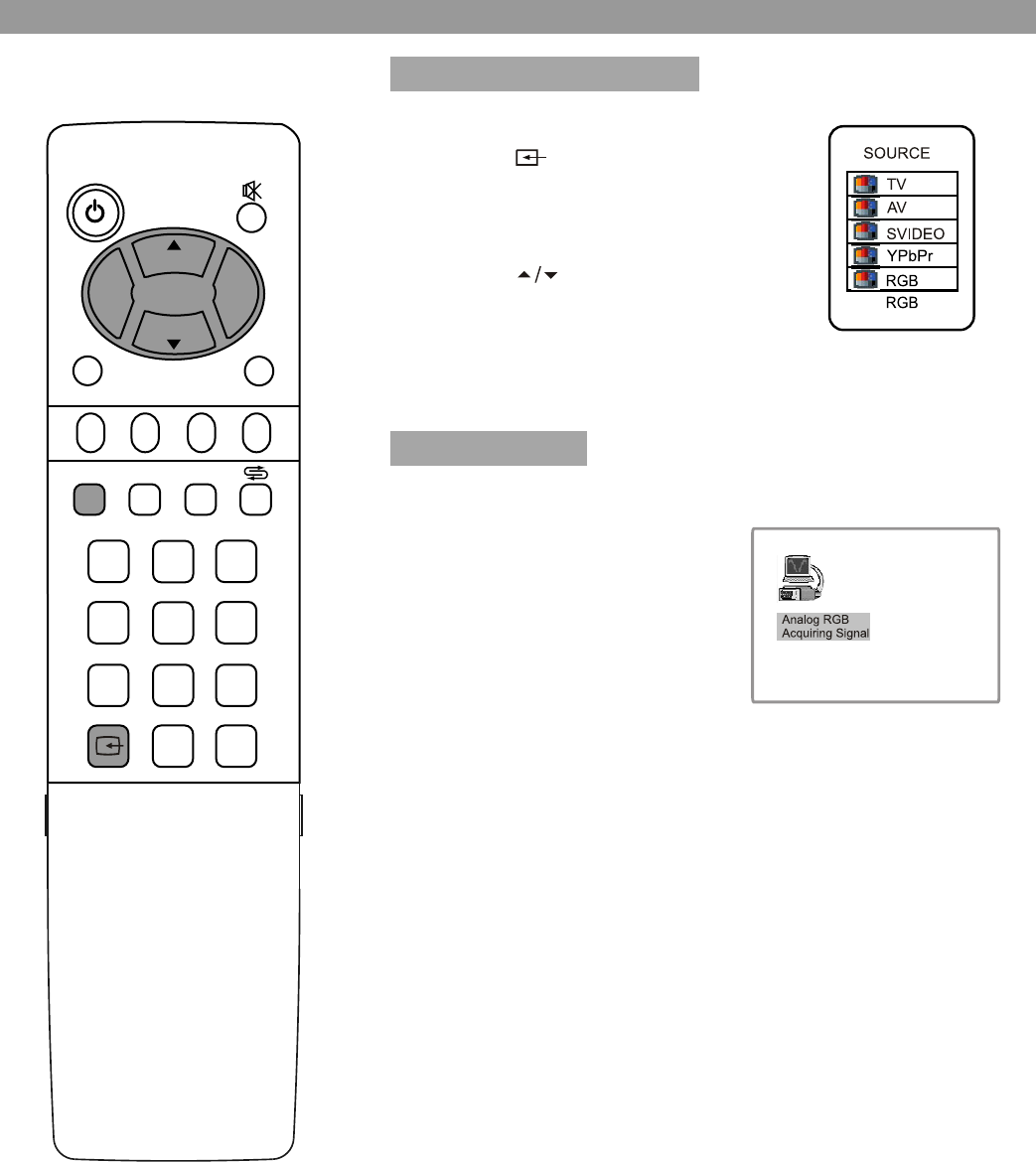
Operations in RGB/YPbPr mode
26
POWER
CH
CH
VOL
VOL
+
-
P.M
AUTO.ADJ
DSP
0
8
7
4
5
1
2
3
6
9
-
/
--
MENU
C.SYS
ZOOM
CLK
SLP
EXIT
Press the SOURCE button on the unit
or button on the remote control.
The screen displays the menu shown
as right.
Press CH to highlight the RGB or
YPbPr item. Press VOL+/- or wait
about 4 seconds and the signal
source is selected.
1
2
Select RGB/YPbPr mode
When VGA signal format is
changed or when you switch to
RGB mode from another source,
the unit adjusts frequency and
phase automatically to obtain the
best display. During the process of
auto correction, the screen
displays Analog RGB Acquiring
Signal, and all buttons on the set
and on the remote control do not
work until this process is finished.
When the set displays some nonstandard VGA signals and can
not adjust the picture to the best status by itself, you can adjust it
again by pressing the AUTO. ADJ button on the remote
control.
NOTE: Please note your final phase and frequency settings as
you might need to re-adjust your screen.
Auto adjusting


















