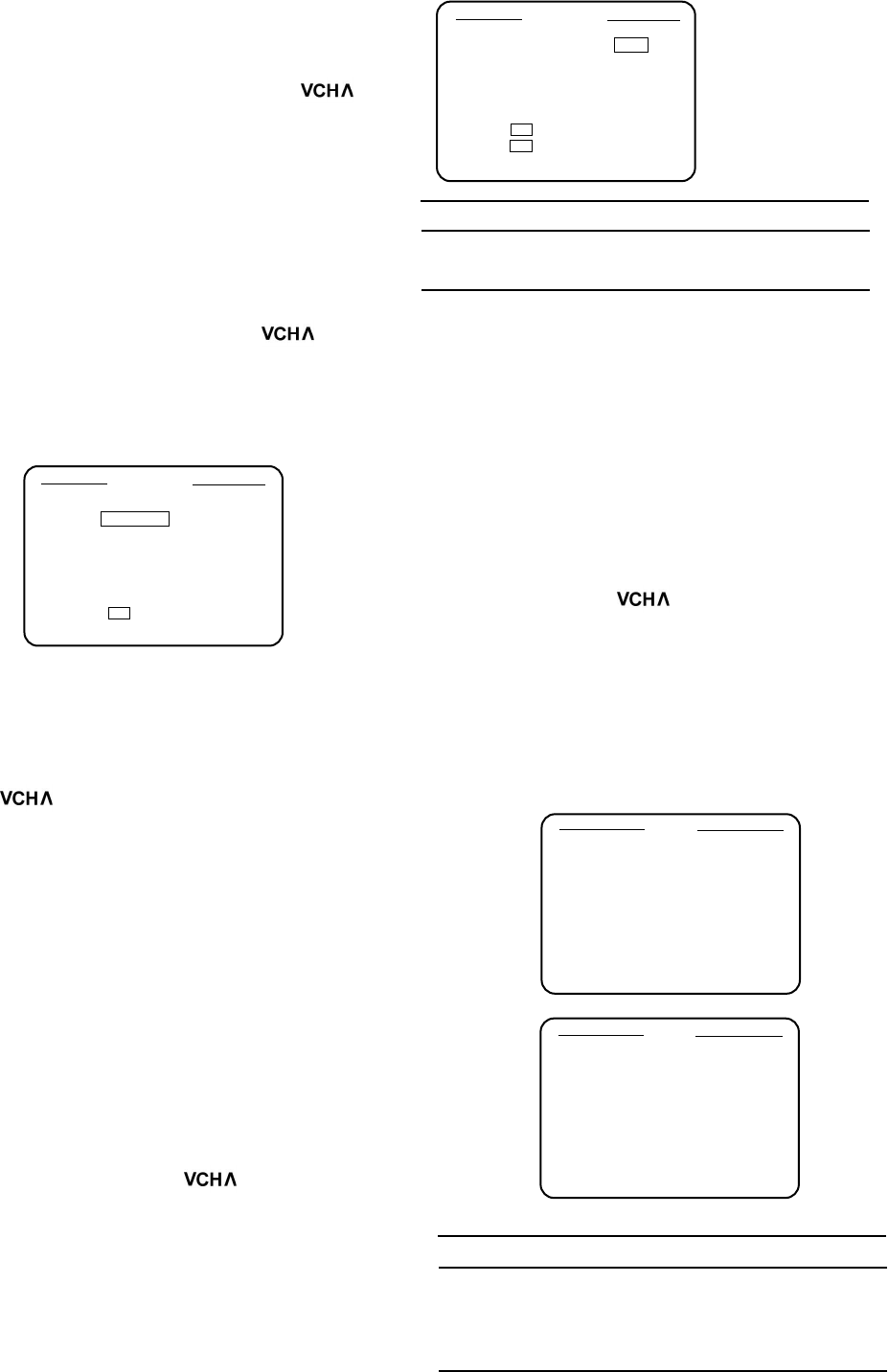
1. Set the On-screen Language
1.
2.
1.
2.
3.
Initial Setting Up
Select the language you want by using the
buttons to display it inverted.
When you press the MENU button, that language is
set and the CLOCK SET screen appears
automatically.
Changing the Language after the Initial
Settings
Press the MENU buttonand call up the menu screen.
Select the language you want with the
buttons.
When you press the MENU button, the selected
language is set and the unit returns to the Menu
screen.
LANGUAGE
ENGLISH
DEUTSCH
FRANCAIS
ITALIANO
ESPANOL
SELECT = [ ]
END =[MENU]
2. Clock Setting
Initial Setting Up
Using the buttons
1.
2.
3.
4.
5.
1.
2.
3.
Select summer time in and out, then set this with the
SHIFT > button.
Select the hour and minute and set them with the
SHIFT> button.
Select the day and month and set them with the
SHIFT > button.
Select the year and set it with the SHIFT > button.
When you press the MENU button, the clock starts.
Next the AMS screen appears.
Changing the Time after the Initial
Setting
Press the MENU button to call up the menu screen,
select CLOCK SET with the buttons, then
press the SHIFT> button.
Change the time according to Steps 1.-4 in the initial
settings.
When you press the MENU button the clock starts
and the unit returns to the Menu screen.
CLOCK SET
SUMMER TIME ( OUT )
TIME 19 : 57
DATE 31 / 1 TUE
YEAR . 95
DATA = [ ]
SHIFT = [ < > ]
END = [MENU]
<-(OUT)-> (lN):
One hour automatically
added to time
(IN)-> (OUT):
One hour automatically
subtracted from time
Notes
When setting dates after 29th, set the month first.
The <SHIFT> button can be used to move items.
1.
2.
1.
2.
3.
3 AMS (Auto Memory System)
Initial Setting Up
Press the SHIFT> button to start AMS.
AMS ends automatically and the unit returns to the
Menu screen.
To Execute AMS again after the
Initial Setting
Press the MENU button to call up the menu screen,
select AMS with the buttons, and press the
SHIFT > button.
If you execute AMS, the position data programmed
in the initial settings is cleared.
To execute AMS, press the SHIFT> button. (The
data previously stored in memory is cleared and
AMS is executed again.) To cancel AMS, press the
MENU button.
AMS
AMS START=[>]
-------------------
Note
If the power to the unit is cut off because of a power
failure or the plug being unplugged from the socket,
the initial settings must be made again. However, the
channel preset memory is retained.
V
V
QUIT=[MENU]
AUTO MEMORY SYSTEM
PROCEEDING
E-7
.
.
.
.
.
.
.
.
AMS
QUIT=[MENU]
V
V
llllll------


















