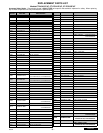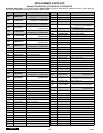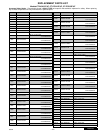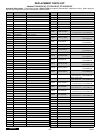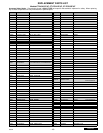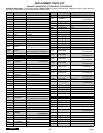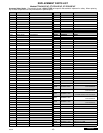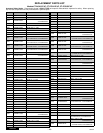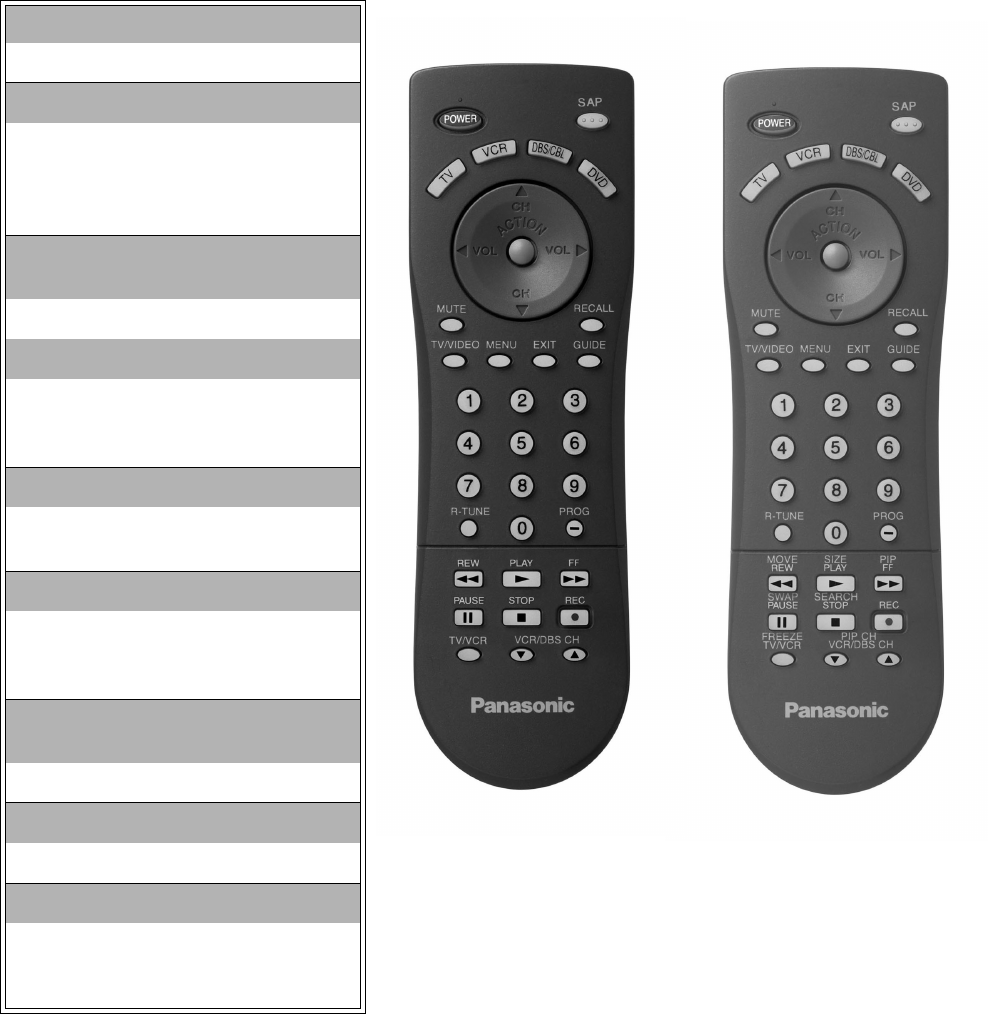
-8-
Location of Controls (Remote)
Figure 2. Location of Controls (Remote).
POWER Button
Press to turn ON and OFF.
MUTE Button
Press to mute sound.
A second press resumes sound.
Press also to access and delete
Closed Caption display.
VCR, DVD, LD/CD, AUX, TV, CBL,
DBS, RCVR
Component function buttons
VOL (volume) Buttons
Press to adjust TV sound level.
Use with Channel buttons to
navigate in menus.
R-TUNE (Rapid Tune) Button.
Press to switch to the previous
channel.
ACTION Button
Press to display Main Menu and
access or exit On Screen features
and Adjustment Menus.
REW,PLAY,FF,TV/VCR,STOP,
PAUSE, REC, VCR CHANNEL
Component function buttons.
TV/VIDEO Button
Press to select TV or Video input.
CH (channel) Buttons
Press to select channels.
Use with volume buttons to
navigate in menus.
EUR7613Z10
CT-24SX12F/UF
CT-27SX12F/UF
EUR7613Z30
CT-27SX32F/UF