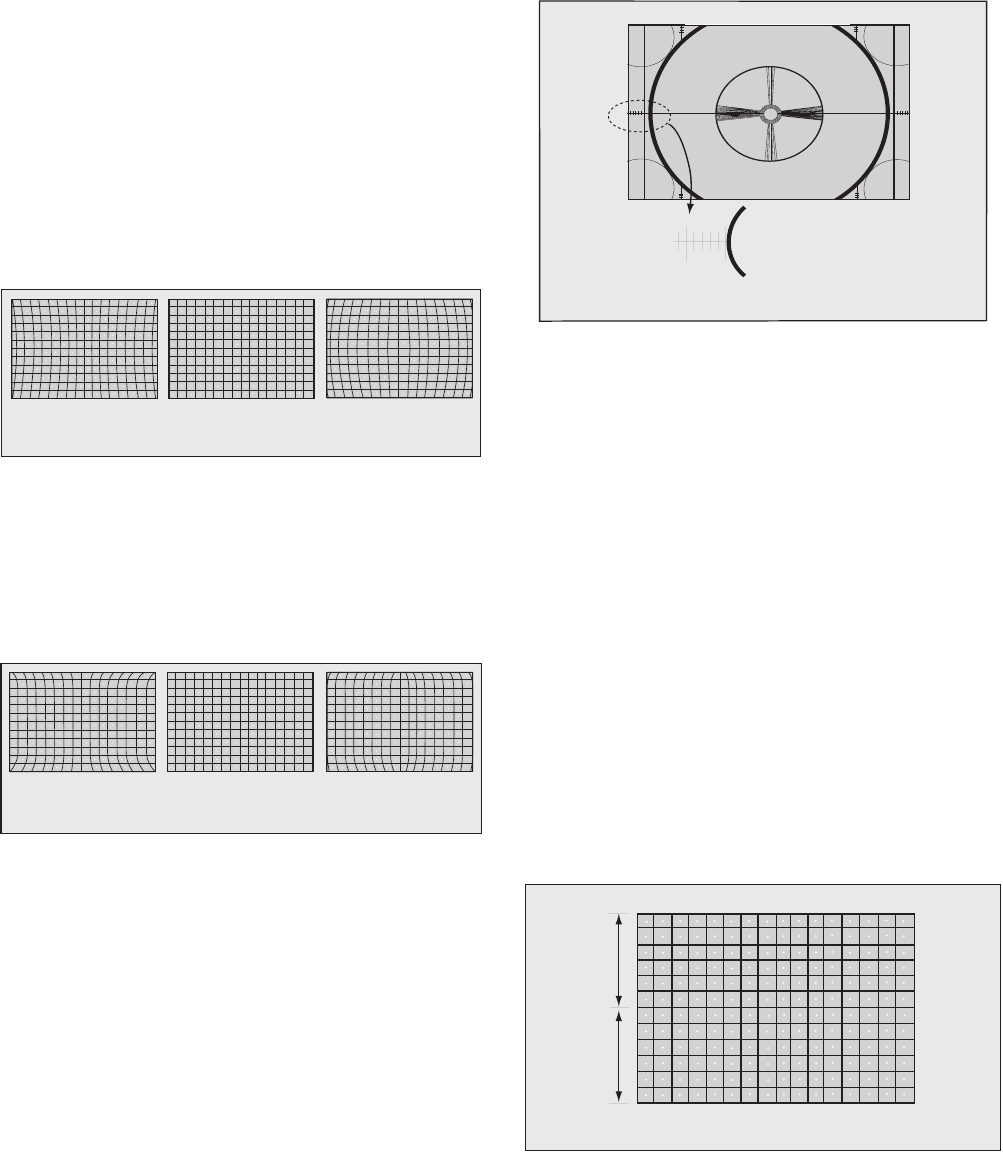
- 29 -
Service Adjustments (Electronic Controls, cont.)
Horizontal Centering (D00)
This Adjustment helps to center the picture horizontally
Preparation:
Connect a monoscope pattern signal.
Procedure:
1. In the Serviceman Mode for making electronic
adjustments. Select the Horizontal Centering
Adjustment DAC (D00) and adjust until the center
of the monoscope pattern is centered on CRT.
2. EXIT the Serviceman Adjustment Mode.
E-W PCC Adjustment (D0C)
This adjustmet helps to correct left and right sides of
picture.
Preparation:
1. Apply a Crosshatch pattern
2. Normalize the Picture Icon Video adjustments.
Procedure:
1. Adjust “D0C” DATA so that the 1st line and 3rd line
make a good balance (See Fig. 32).
Corner PCC Adjustment (D0B)
Preparation:
1. Apply a Crosshatch pattern
2. Normalize the Picture Icon Video adjustments.
Procedure:
1. To adjust upper and lower linearity.
2. Adjust “D0B” to straighten upper and lower lines
(See Fig. 33)
H-Size Adjustment (D0D)
Preparation:
1. Apply a Monoscope pattern
Procedure:
1. Adjust “D0D” DATA so that width “A” and “B”
becomes 5.00
±
0.40 (when using factory pattern)
(See Fig. 34).
Note: When using a different pattern, correlate with
factory pattern.
V-Size and V-Position Adjustment
(D01 & D06)
Preparation:
1. Apply a Crosshatch pattern.
Procedure:
1. Apply a monoscope pattern.
2. Enter Serviceman Mode
3. Adjust (D06) to center the picture to the marks on
the CRT.
4. Adjust (D01) to make circle of monoscope pattern
a round circle.
V-Linearity Adjustment (D03)
Preparation:
1. Apply a Crosshatch pattern
Procedure:
1. Enter Serviceman Mode, Adjust linearity data
“D03” so that interval of “a” is same as “b” (a=b).
(See Fig. 35)
Min. Adjustment
Correct Adjustment
Max. Adjustment
Figure 32. E-W PCC Adjustment
Min. Adjustment
Correct Adjustment
Max. Adjustment
Figure 33. Corner Adjustment
4
4
4
4
A
B
1
2
34
5
6
5.00
Figure 34. H-Size Adjustment
a
a=b
b
Figure 35. Linearity adjustment


















