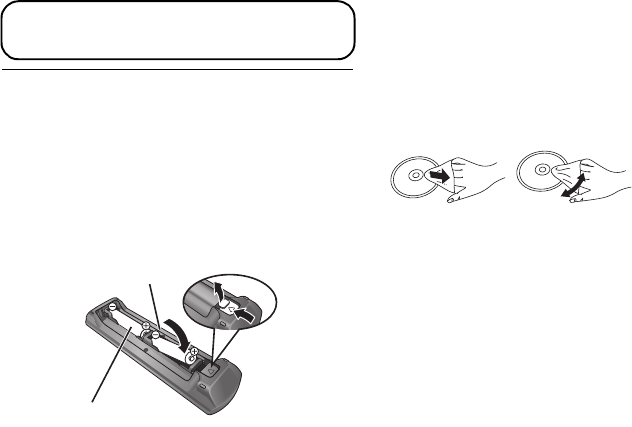
4
VQT3V18
Accessories
Check the supplied accessories before using this
unit.
1 Remote control
(N2QAYB000734)
2 Batteries for remote control
≥ Product numbers provided in this Owner’s Manual correct
as of December 2011. These may be subject to change.
∫ Using the remote control
Insert so the poles (i and j) match those in the
remote control.
Point it at the remote control signal sensor on this
unit. (> 7)
Unit and media care
∫ Clean this unit with a soft, dry
cloth
≥ Never use alcohol, paint thinner or benzine to
clean this unit.
≥ Before using chemically treated cloth, carefully
read the instructions that came with the cloth.
∫ This unit’s lens
Use the lens cleaner (not supplied) to clean the
unit’s lens.
∫ Clean discs
Wipe with a damp cloth and then wipe dry.
∫ Disc handling precautions
≥ Handle discs by the edges to avoid inadvertent
scratches or fingerprints on the disc.
≥ Do not attach labels or stickers to discs.
≥ Do not use disc cleaning sprays, benzine,
thinner, static electricity prevention liquids or
any other solvent.
≥ Do not use the following discs:
– Discs with exposed adhesive from removed
stickers or labels (rented discs, etc).
– Discs that are badly warped or cracked.
– Irregularly shaped discs, such as heart
shapes.
∫ To dispose or transfer this unit
The unit may keep the user settings information in
the unit. If you discard this unit either by disposal
or transfer, then follow the procedure to return all
the settings to the factory presets to delete the
user settings. (> 27, “To return all settings to the
factory preset.”)
≥ The operation history may be recorded in the
memory of this unit.
[For_Canada]
The enclosed Canadian French label sheet corresponds
to the English display on the unit.
R6/LR6, AA
(Alkaline or manganese batteries)
DO
DO NOT
DMP-BD87_77_VQT3V18_eng.book 4 ページ 2011年12月22日 木曜日 午後8時19分


















