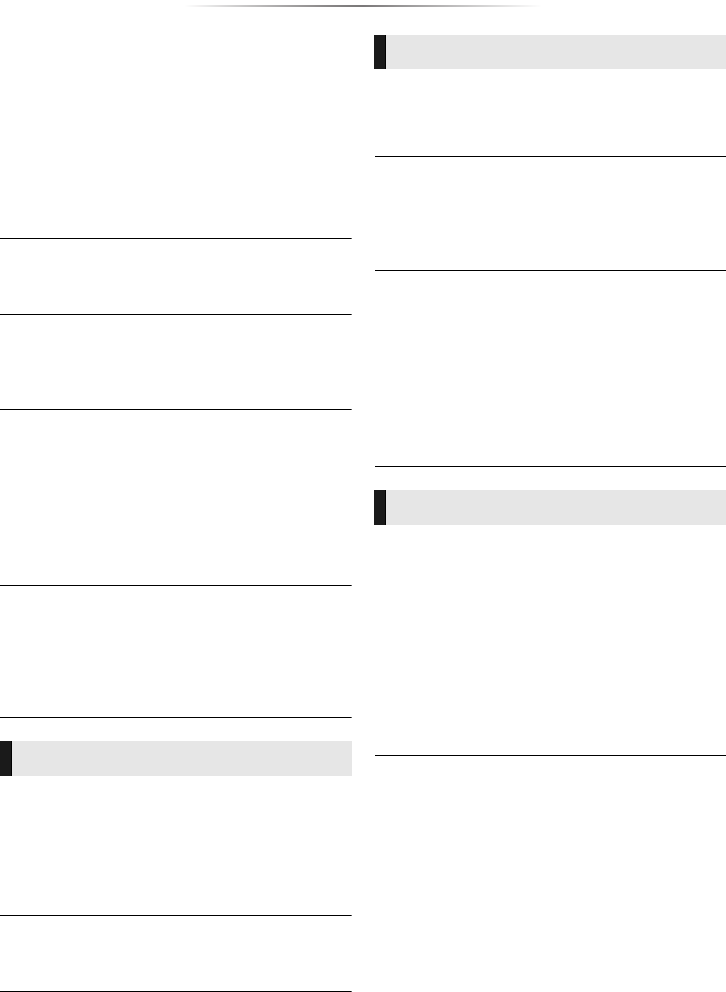
- 30 -
Reference
[BDT270]
3D video is not output correctly as 2D.
¾ Select “Set before play” in the Setup menu,
and select “2D Playback” in the setup screen
displayed when playing 3D discs. (> 25, “3D
BD-Video Playback”)
¾ Discs that have recorded titles with Side by
side (2 screen structure) and that can be
enjoyed in 3D are played back in accordance
with the settings of the TV.
No subtitles.
¾ When progressive output is on, closed
captions/subtitles cannot be displayed.
The subtitles overlap closed captions
recorded on discs.
¾ Turn off the subtitles or the closed captions.
(> 21, 25)
Closed captions are not displayed.
¾ Confirm that the source content supports CC.
¾ Confirm the “Closed Caption Display” is set to
“On”. (> 22, 25)
¾ Change the “Closed Caption Type” setting.
(> 22, 25)
¾ Confirm the “Analog CC” or “Digital CC” is set
properly (> 22, 25).
A black band is displayed around the edge of
the screen.
The aspect ratio of the screen is abnormal.
¾ Confirm the “TV Aspect” is set properly.
(> 27)
¾ Adjust the aspect setting on the TV.
Cannot switch audio.
¾ The audio cannot switch, if “Digital Audio
Output” is set to “Bitstream” or
[BDT270] “On”*.
Set “Digital Audio Output” to “PCM” or
[BDT270]
“Off”*. (> 24)
* For “DSD Output Mode”
Cannot hear the desired audio type.
¾ Check the connections and the “Digital Audio
Output” settings. (> 10, 24)
Disc cannot be played.
¾ The disc is dirty. (> 5)
¾ The disc is not finalized. (> 7)
Still pictures (JPEG) do not play back
normally.
¾ The images that were edited on the PC, such
as Progressive JPEG, etc., may not be played
back.
I can’t play back BD-Live.
¾ Confirm that this unit is connected to the
broadband Internet. (> 11)
¾ Connect this unit to the network by a wired
connection.
¾ Confirm the “BD-Live Internet Access”
settings. (> 26)
¾ Confirm a USB device is connected to the
USB port. (> 14)
I can’t connect to the network.
¾ Confirm the network connection and settings.
(> 11, 12, 25)
¾ There may be interference that prevents the
unit from detecting your home network. Place
the unit and the wireless router closer to each
other. This unit may be able to detect your
network name (> 13, “SSID”).
¾ Check the owner’s manuals for each device
and connect accordingly.
Audio
Playback
Network


















