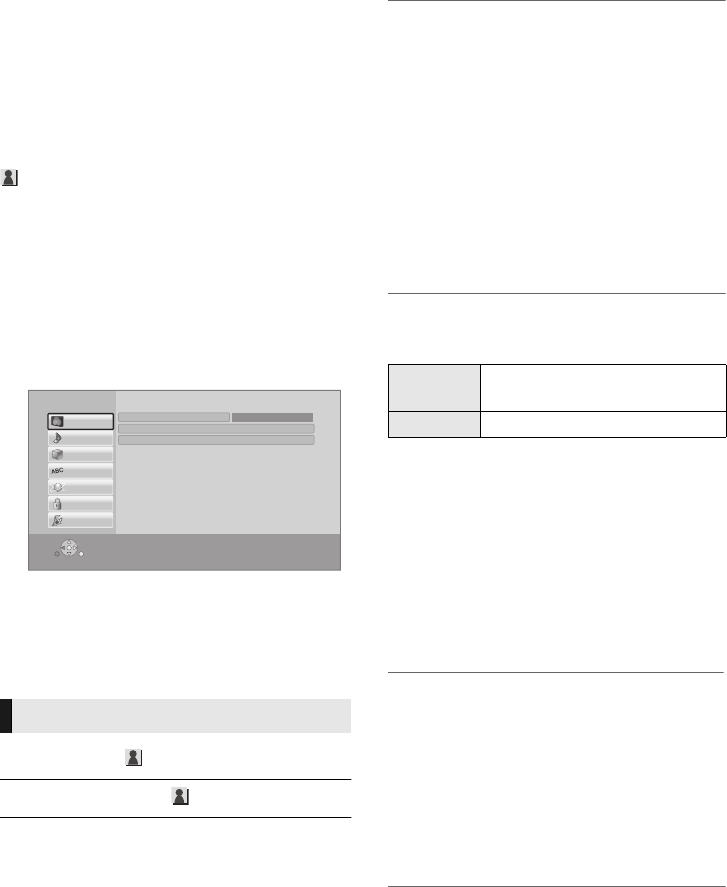
30
VQT4W95
Setup menu
Change the unit’s settings if necessary. The
settings remain intact even if you switch the unit
to standby.
Some items in the Setup menu are common to
the Option menu. You can get the same effect
with both menus.
About Multi User Mode
: Settings of the items with this indication are
saved by the respective users registered in the
HOME menu.
Please refer to page 19 for details about user
registration and switching.
1 Press [HOME].
2 Press [OK] to select “Setup”.
3 Select “Player Settings”.
4 Select an item and change the settings.
To exit the screen
Press [HOME].
∫ Picture Mode (> 29)
∫ Picture Adjustment (> 29)
∫ HDMI Output
Press [OK] to show the following settings:
¾HDMI Video Format
The items supported by the connected devices
are indicated on the screen as “¢”. When any
item without “¢” is selected, the images may be
distorted.
≥ If “Automatic” is selected, the best suited
output resolution to the connected TV is
automatically selected.
≥ To enjoy high-definition video up-converted to
1080p, you need to connect the unit directly
to 1080p compatible HDTV (High Definition
TV). If this unit is connected to an HDTV
through other equipment, the other equipment
must also be 1080p compatible.
¾24p Output [BDT230]
≥ When playing DVD-Video, set to “On” and
then set “24p” in “Picture Settings” (> 29) to
“On”.
≥ When BD-Video/DVD-Video images other
than 24p are played, images are output at
60p.
Picture
OK
RETURN
Player Settings
System
Ratings
Network
Language
3D
Sound
Picture
HDMI Output
Picture Adjustment
Picture Mode Normal
¾24p(4K)/24p Output [BDT330]
This setting is for selecting the output method
for content recorded in 24p*
1
, such as movies.
24p(4K)
Outputs signals by upconverting
them to 4K*
2
.
24p Outputs in 24.
≥ Connect the compatible TV for each (4K or
1080/24p) output to the HDMI AV OUT MAIN
terminal of this unit.
≥ “24p(4K)” works only when playing back in
2D.
≥ When playing DVD-Video, set this setting to
“24p(4K)” or “24p”, and then “24p” in “Picture
Settings” (> 29) to “On”.
≥ When BD-Video/DVD-Video images other
than 24p are played, images are output at
60p.
When this unit is connected to a TV supporting
1080/24p output, movies and other material
recorded at 24p*
1
are output at 24p.
*1
A progressive image recorded at a rate of 24 frames per
second (motion-picture film). Many BD-Video movie
contents are recorded in 24 frames/second in
accordance with the film materials.
*2
A high resolution image/display technology of
approximately 4000 (width) k 2000 (height) pixels.
DMP-BDT330&230_GNGAGCGW-VQT4W95_mst.book 30 ページ 2013年2月27日 水曜日 午前11時2分


















