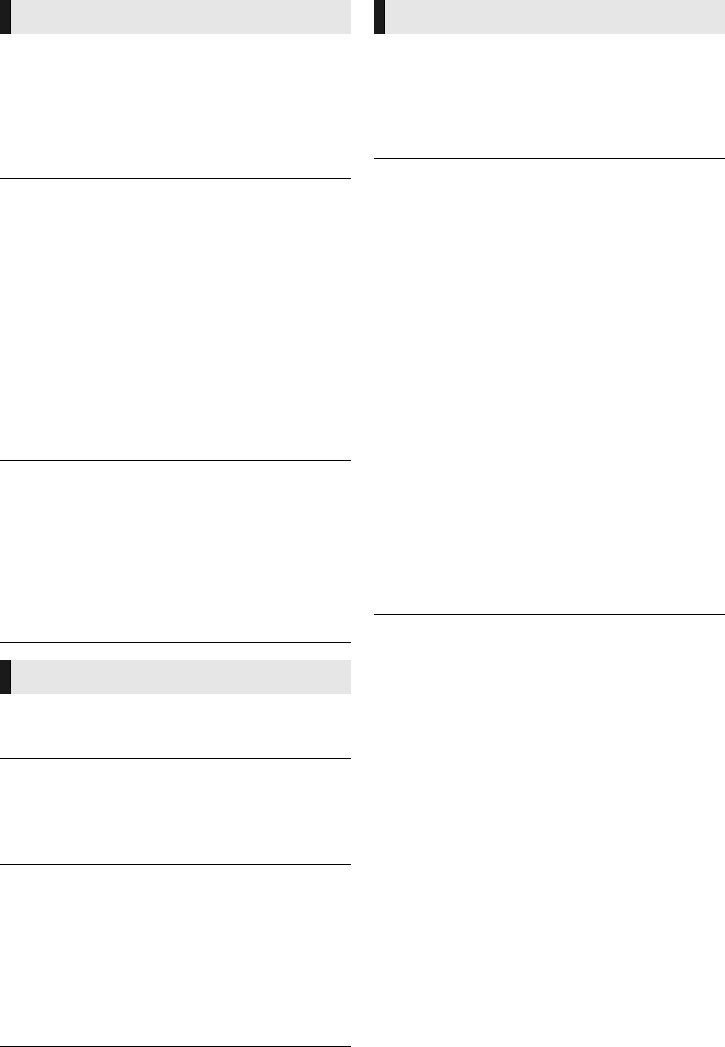
36
VQT3V91
Cannot switch audio.
¾ When connecting an amplifier/receiver using
DIGITAL AUDIO OUT or HDMI AV OUT
terminal, you cannot switch the audio if
“Digital Audio Output” is set to “Bitstream”.
Set “Digital Audio Output” to “PCM”. (> 29)
Cannot hear the desired audio type.
¾ Check the connections and the “Digital Audio
Output” settings. (> 11, 29)
¾ When the unit is connected to an amplifier/
receiver with the AUDIO OUT terminals, set
“Analog Audio Output”. (> 30)
¾ To output audio from a device connected with
an HDMI cable, set “HDMI Audio Output” to
“On” in the Setup menu. (> 29)
¾
When connecting this unit to a TV via an
HDMI AV OUT MAIN and to an amplifier/
receiver via an HDMI AV OUT SUB, set
“HDMI(SUB) Output Mode” to “V.OFF”. (
>
11)
There is no sound coming out from the TV.
¾ Audio may not output from the TV when the
amplifier/receiver is connected to the HDMI
AV OUT SUB, and “HDMI(SUB) Output
Mode” (> 28) is set to “V.OFF”. In such a
case, output audio from the amplifier/receiver.
To output audio from the TV, set the
“HDMI(SUB) Output Mode” to “Normal”.
Disc cannot be played.
¾ The disc is dirty. (> 4)
Still pictures (JPEG) do not play back normally.
¾ The images that were edited on the PC, such
as Progressive JPEG, etc., may not be played
back.
I can’t play back BD-Live.
¾ The SD card is write-protected. (> 6)
¾ Confirm that this unit is connected to the
broadband Internet. (> 13)
¾ Confirm the “BD-Live Internet Access”
settings. (> 32)
¾ Confirm an SD card is inserted into the SD
card slot. (> 17)
I can’t connect to the network.
¾ Confirm the network connection and settings.
(> 13, 14, 31)
¾ Check the operating instructions for each
device and connect accordingly.
When using wireless LAN connection, video
from the DLNA Certified media server is not
played back or video frames are dropped
during playback.
¾ Higher transfer rate router such as 802.11n
(2.4 GHz) wireless router may solve the
problem. If you use 802.11n (2.4 GHz)
wireless router, it is necessary to set the
encryption type to “AES”.
Simultaneous use with a microwave, cordless
telephone etc. at 2.4 GHz may result in
connection interruptions or other problems.
¾ On the “Wireless Settings” screen (> 31), the
continuous lighting of at least 4 “Reception”
indicators is the target for a stable connection.
If 3 or fewer indicators are lit or the
connection is being interrupted, change the
position or angle of your wireless router and
see if the connection state improves. If there
is no improvement, connect to a wired
network and perform the “Easy Network
Setting” (> 14) again.
Audio
Playback
Network
DMP-BDT500_VQT3V91_eng.book 36 ページ 2012年2月14日 火曜日 午後1時9分


















