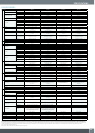028
COMPONENT HOME THEATRE
1080p Up-Conversion
Wireless
Auto Speaker Setup
HIGH QUALITY PICTURE
Panasonic DVD home theatre products
feature a 1080p up-conversion function
that converts standard-definition (720 x
576 pixels) images from DVD sources to
high-definition (1920 x 1080 pixels)
images. These up-converted signals
draw out the maximum performance of
an HDMI-compatible 1080p HD Display,
giving you vivid, sharp and exceptionally
detailed high-resolution images to
enjoy.
576i Image
(pixels)
720
576
1920
1080
1080p Image
EASY & SIMPLE SETUP
With a conventional home theatre
system there are a lot of wires to worry
about. To connect the rear speakers you
might have to run the cables under the
carpet or along the base of the walls so
people don’t trip over them. And all
those cables aren’t very pretty to look at.
You can solve this problem with the
Wireless Rear Speaker Kit*.
The system transmits the audio signals
by radio waves, so there’s no need to
run cables from the main unit to the
rear speakers. The signal also isn’t
interrupted by people walking through
the room or blocked by furniture.
* Wireless rear speaker kit is included in the SC-PT850W.
The SH-FX65 is required for wireless connection of the SC-PT550,
SC-PT450 and SC-HT65.Transmission distance is limited. Performance
will vary depending on room size and other conditions.
HDMI Connection
HD Resolution Images
Auto Speaker Setup configures time-
consuming speaker settings quickly and
easily. Simply connect the speaker setup
microphone, place it at your usual
listening position and press and hold
the Test button on the remote control to
start the automatic setup. This function
detects distances and sets the most
suitable output sound level. The
Panasonic home theatre takes care of
everything, and creates the optimal
listening environment for your room.
S e t u p
Microphone
S ur ro un d
Speaker L
S ur ro un d
Speaker R
F r o n t
Speaker R
F r o n t
Speaker L
Subwoofer
(C)2007 FOX
2007 DVD HOME THEATRE SYSTEMS 2007 DVD HOME THEATRE SYSTEMS