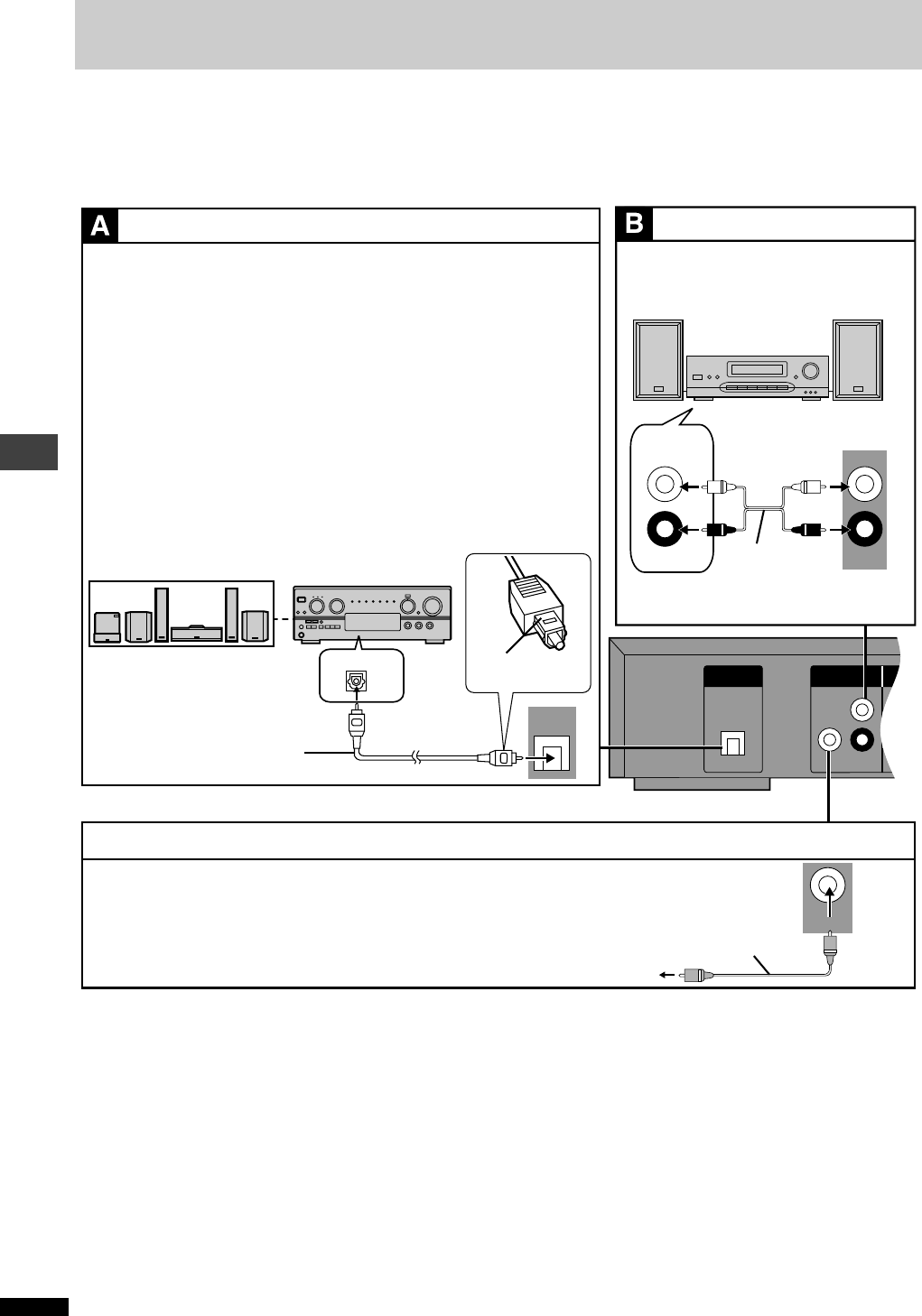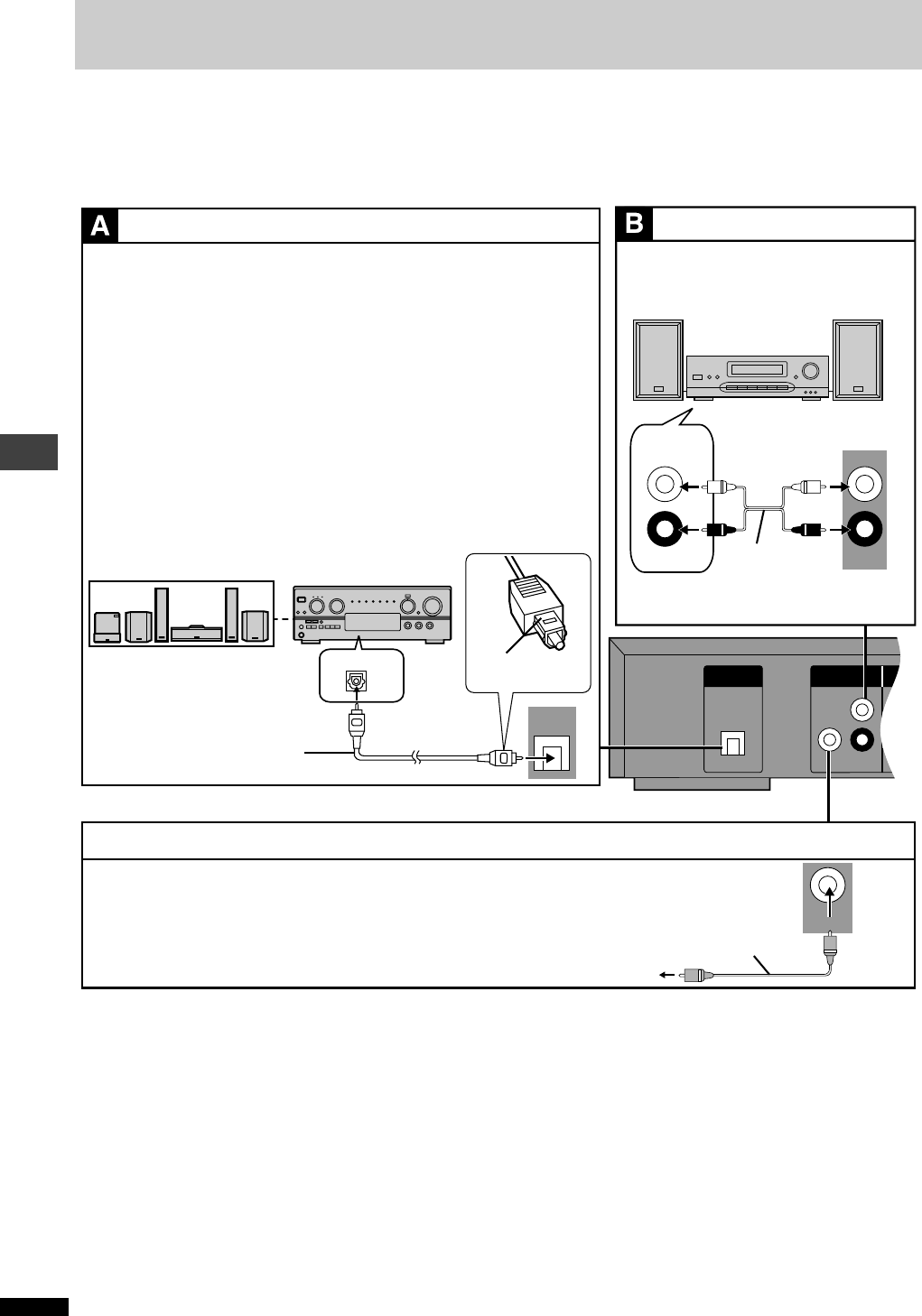
RQT6236
18
Advanced operations
Home Theater—Enjoying more powerful sound
This model can play Dolby Digital, but only in two channels. This model does not have a DTS decoder. You must connect a unit with a Dolby Digital or
DTS decoder to enjoy surround sound.
[Note]
≥The equipment connections described are examples.
≥Peripheral equipment and optional cables sold separately unless otherwise indicated.
≥Before connection, turn off all equipment and read the appropriate operating instructions.
∫ Recording to digital recording equipment or cassette tapes
≥
Digital recording
You can record the digital signal directly onto digital recording equipment.
The signals on DVDs will be converted to 48 kHz/16 bit linear PCM.
Ensure the following conditions are met.
≥The recording equipment can handle a sampling frequency of 48 kHz.
≥You cannot record MP3 (or WMA
for U.S.A., Canada and units with PX
printed on the outer packaging [DVD-RV32] [DVD-RV27]).
To make a digital recording
1. Connect the recording equipment with an optical digital audio cable
(➡
➡➡
➡ [A] above).
2. When recording DVDs, make the following settings.
ADVANCED SURROUND: OFF (➡
➡➡
➡
page 13)
PCM Down Conversion: Yes (➡
➡➡
➡
page 17)
Dolby Digital: PCM (➡
➡➡
➡
page 17)
DTS Digital Surround: Off (➡
➡➡
➡
page 17)
MPEG
§
:PCM (➡
➡➡
➡
page 17)
§
Only for the Middle East, South Africa, Australia and N.Z.
≥Analog recording
You can record to a digital recording equipment or cassette deck. Using
analog connection means sound will be unaffected by the copy guards
found on DVDs.
To make an analog recording
Connect the recording equipment with an audio cable (➡
➡➡
➡ [B] above).
OPTICAL
DIGITAL AUDIO OUT
(PCM/BITSTREAM)
LP
B
P
R
R
SUB-
WOOFER
AUDIO OUT
COMPO
VIDEO
AUX IN
SUB-
WOOFER
OPTICAL
L
R
OPTICAL IN
L
R
To enjoy 5.1-ch surround sound
Connect an amplifier with a built-in decoder
or a decoder-amplifier combination.
≥Change the settings in “Digital output” to
suit the decoder (➡
➡➡
➡ page 17).
– Dolby Digital decoder: set “Dolby Digi-
tal” to “Bitstream”
– DTS decoder: set “DTS Digital Sur-
round” to “Bitstream”
– MPEG decoder: set “MPEG
§
” to
“Bitstream”
§
Only for the Middle East, South Africa,
Australia and N.Z.
[Note]
You cannot use DTS Digital Surround
decoders not suited to DVD.
To enjoy stereo or Dolby Pro Logic
Connect a digital amplifier or system com-
ponent.
≥Go to “Digital output” and change the
settings to “PCM” and “Off” (➡
➡➡
➡
page 17).
To enjoy stereo or Dolby Pro Logic
Connect an analog amplifier or system component.
Analog amplifier or
system component
Audio cable
Amplifier with built-in decoder
or a digital amplifier
Audio cable
Optical digital audio cable
Do not bend sharply when
connecting.
Speakers
You can enjoy surround sound by con-
necting from three to six speakers.
Example: Six speakers
You can enjoy more powerful bass by connecting an active subwoofer.
≥Place the subwoofer as close as possible to the front center.
≥Turn BASS PLUS on to boost the output from the subwoofer (➡
➡ ➡
➡ page 13).
≥Adjust the volume on the subwoofer to suit your preference.
To the subwoofer’s input terminal
Connecting an active subwoofer
Digital connection Analog connection
Insert fully, with this
side facing up.