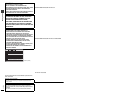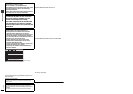RQT6933
8
Basic operations
Basic play
Preparation
Turn on the television and select the appropriate video input on the
television to suit the connections for the player.
[1] Press [Í] to turn on the unit.
If the disc contains both audio data (WMA and MP3) and JPEG,
check “Mixed Disc – Audio & Stills” in the SETUP menu
(➜ page 18). Select “Stills (JPEG)” or “Audio (MP3/WMA)”.
[2] Press [<] to open the disc tray and place the
disc label-up on the disc tray.
≥Load double-sided discs so the label for
the side you want to play is facing up.
[3] Press [1] (PLAY).
The disc tray closes and play begins. It is
normal for sound and pictures to take
time to start.
[WMA] [MP3] [CD] (CD text only)
Track information appears on the television. Press [SUBTITLE] to
turn the display on or off.
[RAM] [DVD-V] [VCD] [CD]
Press the numbered buttons.
To select a 2-digit number