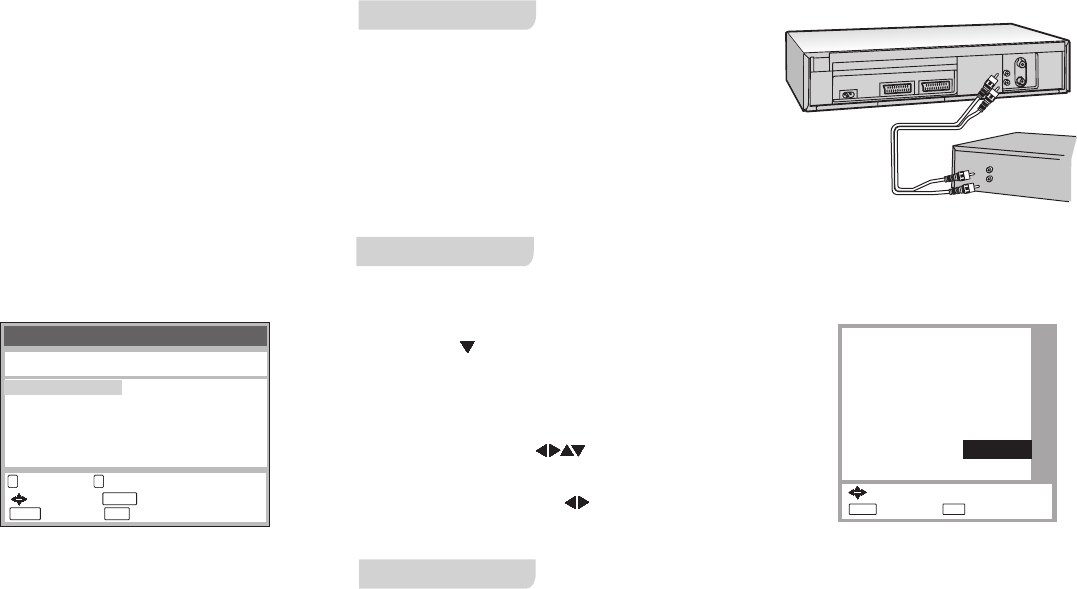
Tuning
:
select
access
: return : exit
ENTER
MENU EXIT
Pos Name Ch Pos Name Ch
: delete : move
A B
6VOX 8
7PRO795
8RTL285
9 KABE 97
10 S-RT 98
1ARD 7
2ZDF 4
3N3 2
4RTL 12
5SAT1 13
Connect an amplifier
Use an audio cable to connect your video
recorder to a stereo amplifier.
Left = white (L/G) Right = red (R/D)
If you have a scart adapter cable you can also
connect the video recorder's AV socket to an amplifier.
Amplifier
Playing back NTSC video cassettes
You can play back NTSC video cassettes for viewing on a PAL system TV set. Try
to fine-tune your TV set if you experience interference when playing back NTSC
cassettes. Please refer to the operating instructions of your TV set. You cannot
record on or copy video cassettes to NTSC-format cassettes.
NTSC playback
NICAM sound system
Pos
Name
Channel
Fine tuning
Decoder
Video system
Mono
Audio mode
: 1
: ARD
:7
: AUTO
: OFF
:PAL
:
:BG
OFF
: select
return exit::
MENU
EXIT
!
ENTER
ENTER
ENTER
Tuning
Manual
!
!
!
!
!
!
Select a channel
Mono to ON or OFF
VCR
Audio cabel
Amplifier
SV120 HV60 HV50 MV15
SV120 HV60 HV50 MV15
SV120 HV60 HV50 MV15
Select Mono: ON to record mono sound on the Hi-Fi-Audio tracks of the video
recorder or if the quality of stereo sound reception is bad.
26


















