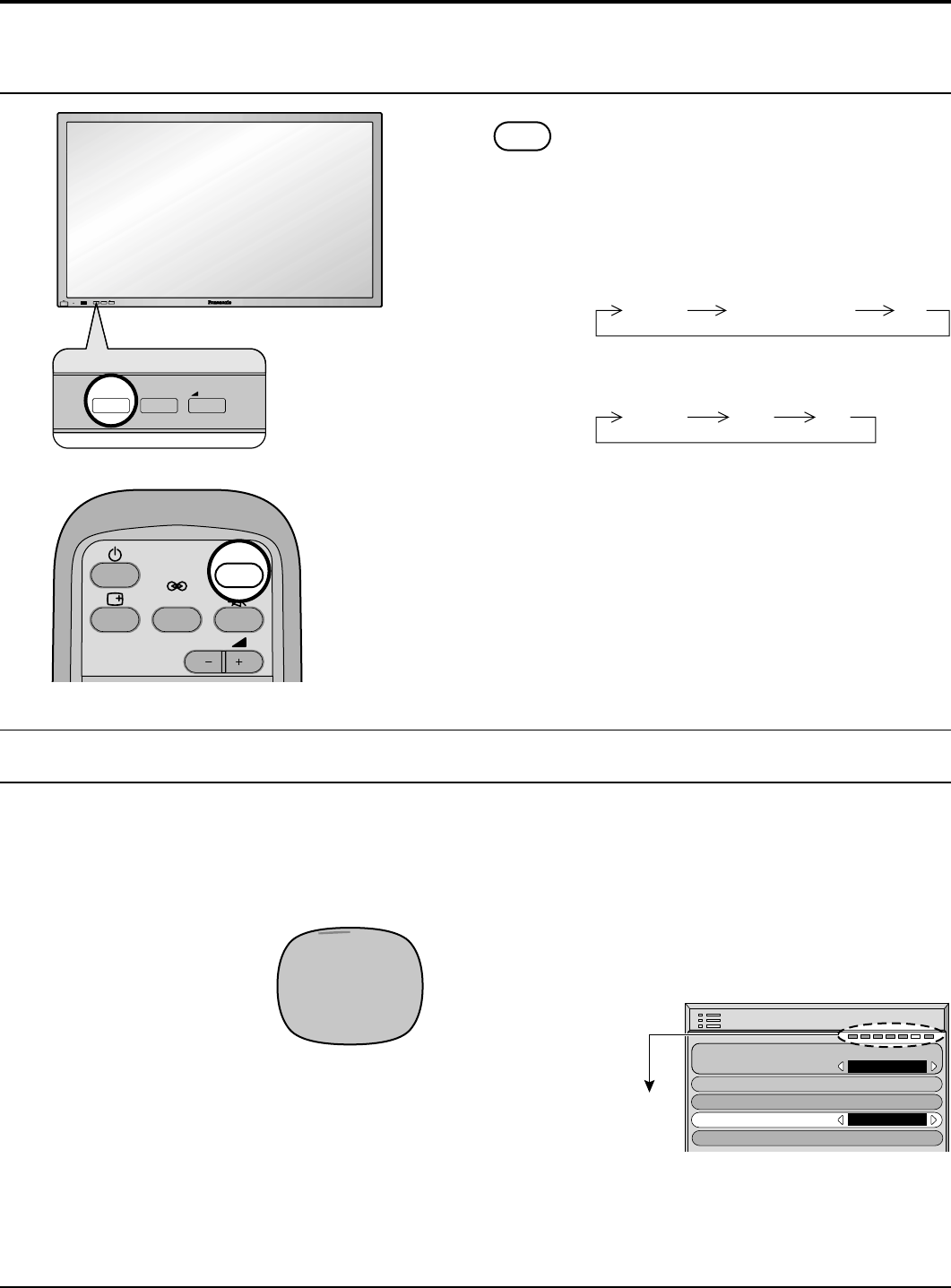
19
Selecting the On-Screen Menu Language
Select the Input Signal
R - STANDBY
G POWER ON
INPUT
— VOL +
— VOL +
INPUT
Press the INPUT button to select the input
video signal desired from equipment such as
a VCR which has been connected to the
Plasma Display.
SURROUND
VOL
NR
INPUT
INPUT
Power ON/OFF and Input Signal Selection
Input signals will change as follows:
For COMPONENT INPUT (see page 34)
For RGB INPUT (see page 34)
VIDEO COMPONENT PC
VIDEO RGB PC
SET UP
SIGNAL
SCREENSAVER
COMPONENT/RGB-IN SELECT
RGB
OSD LANGUAGE
ENGLISH
(
US
)
SET UP TIMER
press to display the SET UP menu.


















