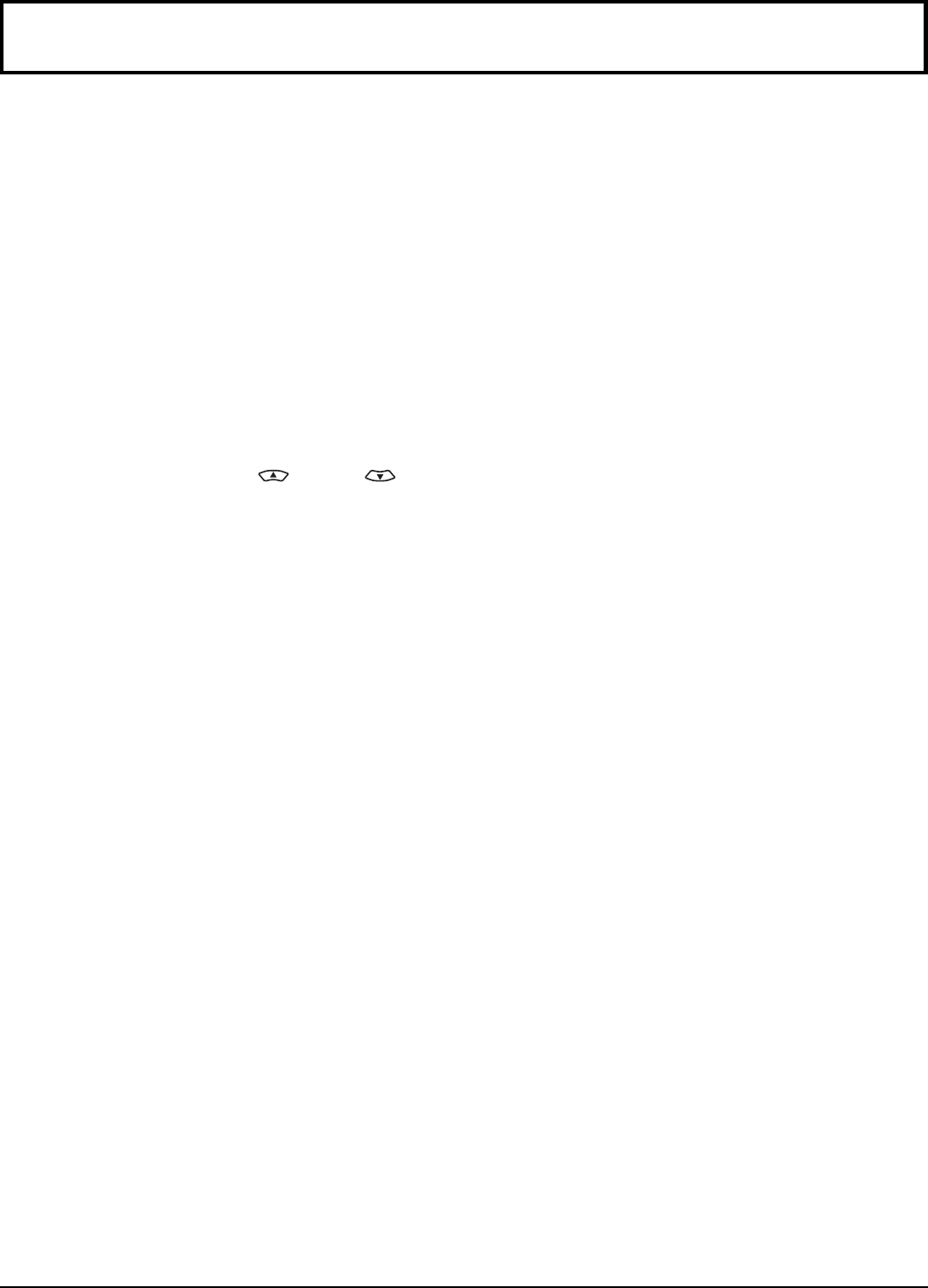
14
V-Chip technology allows parents to use the TV rating codes to block programs that they feel are inappropriate for their
children to watch.
Input 4-digit code.
•To clear the numbers while entering the code, press
Up or Down .
•You will need the code to enter the LOCK menu.
• After entering your password for the first time, ENTER
CODE FIRST will change to CHANGE CODE.
Note:
Use a code that is easy to remember and record it in a
safe place.
Press to select LOCK.
Press to display the LOCK screen.
3
Press to select BLOCK PROGRAMS.
Press to select U.S. MOVIES, U.S. TV PROGRAMS,
CANADIAN ENGLISH or CANADIAN FRENCH.
4
Press to select STATUS.


















