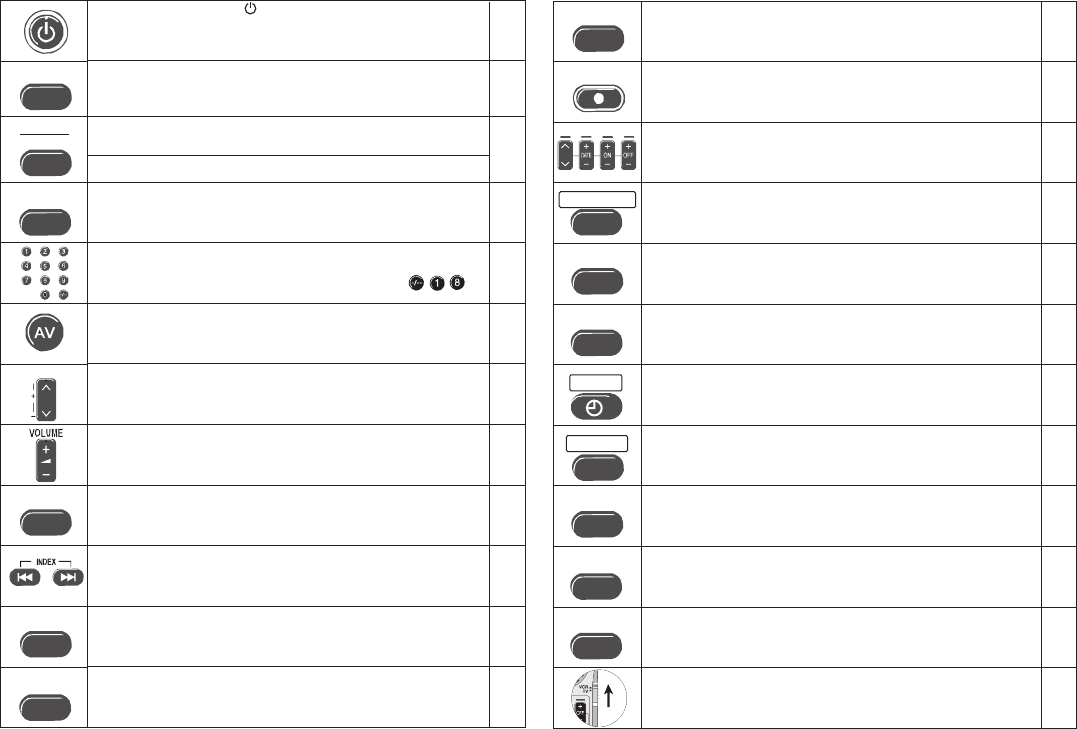
Stand-by/on switch /I
Press to switch the unit from on to stand-by mode or vice
versa. In stand-by mode, the unit is still consuming a small
amount of power.
5
EXT LINK
Volume control.
RESET/CANCEL
OSD/DISPLAY
OFF TIMER
VPS/PDC
SP/LP/EP
Channel selector
Displays the Timer menu.
Sets the tape speed.
Activates the recording timer.
Press the button repeatedly to display the time,
tape counter or remaining tape.
AV LINK
TV/TEXT
AUDIO
PROG PLAY
Selects the TV set's AV port.
Changes the screen format.
Selects a programme memory location and inputs
the ShowView number. Example:
18=
RESET :
CANCEL:
Resets the counter to 0:00.00.
Clears an entry you made.
Defines programmes transmitted to the same
programme memory location at the same time.
Finds the start of a programme.
Displays the ShowView menu.
Controls the beginning and end of a recording
session by a special signal.
Record
Activates the recording timer for externally
controlled recording.
Toggles between TV reception and video playback
channel.
INPUT SELECT
I-TIMER
REC
PROG/CHECK
Audio mode
Toggles between AV inputs A1, A2 and A3.
ShowView
Plays back programmed recordings.
TV :
VCR:
Selects the AV input and navigates in
the menu.
Menu entries.
teletext
TRACKING/V-LOCK
TV ASPECT
CH
CH
TIMER
CH
TV
TV
TV
TV
Toggles between TV reception and video text
reception.
TV
VCR
TV
TV
VCR
P. 2 5
VCR
TV
P. 1 4
VCR
VCR
VCR
VCR
VCR
VCR
VCR
VCR
VCR
VCR
VCR
VCR
VCR
VCR
P. 1 3
P. 1 0
P. 1 7
P. 1 5
P. 1 2
P. 1 0
P. 11
P. 1 2
P. 1 0
P. 1 6
VCR
VCR
P. 1 6
VCR
TV
VCR
Tracking control of disturbed VCR image.
Switches the unit into stand-by mode after the
set time of recording, playback or in Stop mode.
VCR / TV switch


















