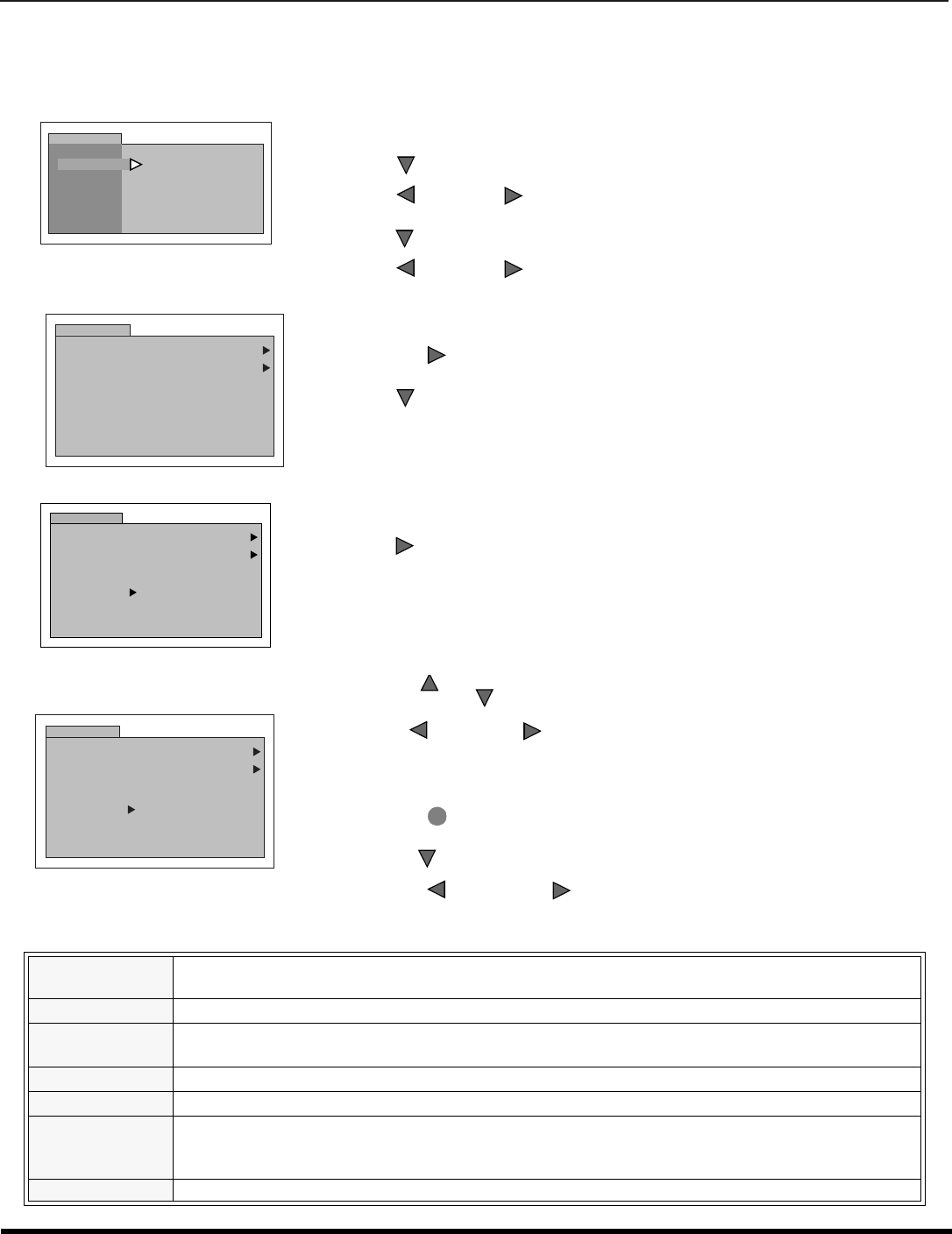
V-CHIP M
ENU
O
PERATION
25 l
Rating Systems for Canada
Canadian English
The V-CHIP used in this TV model allows you to block various types of movies and television programs based on the two
rating systems used in Canada.
.
CANADIAN ENGLISH RATINGS CHART
NR
Not Rated - Not rated programs include: news, sports, documentaries and other information
programming, talk shows, music videos, and variety programming.
C Programming intended for children under age 8. No offensive language, nudity or sexual content.
C8+
Programming generally considered acceptable for children 8 years and over. No profanity, nudity
or sexual content.
G General programming, suitable for all audiences.
PG Parental Guidance suggested. Some material may not be suitable for children.
14+
Programming contains themes or content which may not be suitable for viewers under the age of
14. Parents are strongly cautioned to exercise discretion in permitting viewing by pre-teens and
early teens.
18 ADULTS ONLY
r Use the numeric keypad to enter your four digit code. (
Use a code that is easy to
remember and record it in a safe place.
)
r Press to enter the BLOCK PROGRAMS field.
r Press or to select CANADIAN ENGLISH.
r Press to highlight STATUS.
r Press or to display CANADIAN ENGLISH RATING CHART.
CH
VOL
VOL
CH
VOL
VOL
MODE
LOCK
LOCK SET
BLOCK PROGRAMS:
CANADIAN ENGLISH
OFF
HOW LONG?
STATUS
ENTER CODE
FIRST
OFF
- - - -
r Press to select CANADIAN ENGLISH ON or OFF.
r Press to select VIEW NR PROGRAMS?
VOL
CH
LOCK
CANADIAN ENGLISH
VIEW NR PROGRAMS?
OFF
YES
C
C8 +
G
PG
14 +
18 +
Press to select VIEW NR PROGRAMS? YES or NO.
Note: Not rated programs include: news, sports, documentaries and other
information programming, talk shows, music videos, and variety programming.
VOL
LOCK
CANADIAN ENGLISH
VIEW NR PROGRAMS?
OFF
YES
C
C8 +
G
PG
14 +
18 +
LOCK
CANADIAN ENGLISH
VIEW NR PROGRAMS?
OFF
YES
C
C8 +
G
PG
14 +
18 +
r Press or to move between different ratings.
r Use or to select ratings you want to block (RED) and
unblock (GREEN).
Note: See the U.S. MOVIES CHART.
r Press twice to return to MODE in Lock menu.
r Press to select HOW LONG?
r Press or to select 12, 24, 48 hours or ALWAYS.
CH
CH
VOL
VOL
ACTION
CH
VOL
VOL


















