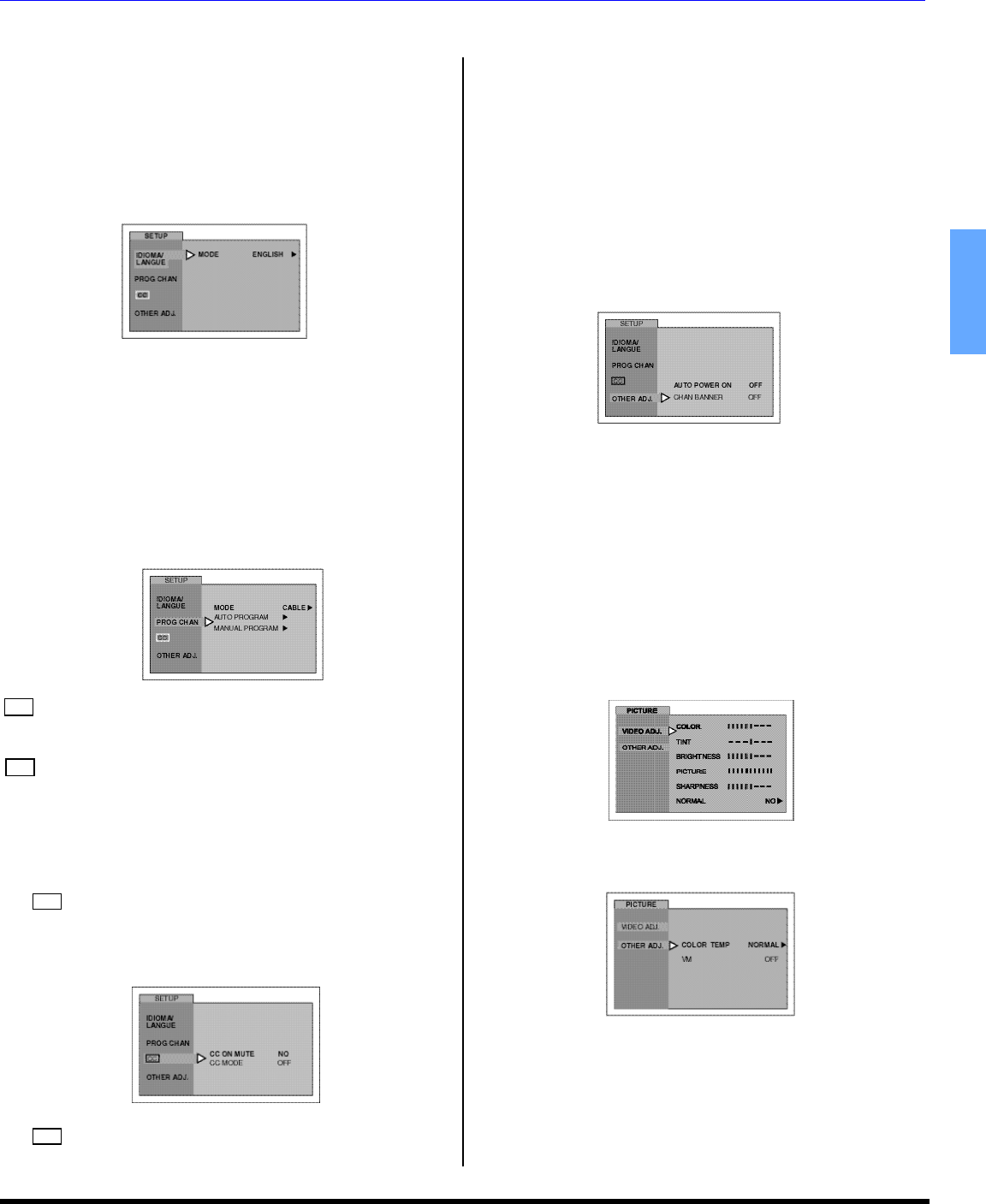
ICON MENU OPERATION
11 l
ENGLISH
Icon Menu Operation
Note: Refer to page 10 for Icon Menu Navigation procedures.
SET UP
IDIOMA/LANGUE (Menu Languages)
r MODE - Select IDIOMA/LANGUE to change menu
language to ENGLISH, ESPAÑOL (Spanish) or
FRANÇAIS (French).
Note: While highlighted, press VOL u to select English,
Spanish or French.
PROG CHAN (Program Channels)
Note: While highlighted, press VOL u to select or activate
features.
r MODE - To select TV (antenna) or CABLE mode
depending on the signal source.
r AUTO PROGRAM - To automatically program all
channels with a signal.
r MANUAL PROGRAM - To manually add or delete
channels.
Note: Use Remote numeric keypad to enter channel numbers
in Manual Program sub menu.
(CLOSED CAPTIONING)
This television contains a built-in decoder that displays
(Closed Captioned) text across the screen (white or
colored letters on black background). It allows the viewer to
read the dialogue of a television program or other
information. The program viewed must include Closed
Captioning for the feature to work.
Note: While highlighted, press VOL u to select modes.
r ON MUTE - Activates the onscreen Closed
Caption feature when the MUTE button on the remote
control is pressed. To deactivate press MUTE button
again.
r MODE - Activates the onscreen Closed Caption
feature by selecting one of the following modes.
• OFF - When Closed Caption is not desired.
• C1 - For video related information to be displayed, up to
4 lines onscreen at a time. (It does not block relevant
parts of the picture). Text may be in any language.
• C2 - For other modes of video related information.
Note: C1 mode is recommended for viewing Closed Caption.
Other Adjustments
Note: While highlighted, press VOL u to select or activate
features.
r AUTO POWER ON - Select SET to power up the TV at
the same time as the Cable box or other components
or select OFF.
r CHAN BANNER - Select ON to display onscreen
banner when changing channels.
PICTURE
Note: While highlighted, press VOL u to select or adjust
features.
VIDEO ADJ.
r COLOR - Adjusts desired color intensity.
r TINT - Adjusts natural flesh tones.
r BRIGHTNESS - Adjusts dark areas of picture.
r PICTURE - Adjusts white areas of picture.
r SHARPNESS - Adjusts clarity of outline detail.
r NORMAL - Reset adjustments to factory default
settings.
Note: Video adjustments can be individually set for each video
input mode.
OTHER ADJ.
Note: While highlighted, press VOL u to select or activate
feature.
• COLOR TEMP (temperature) - To increase or decrease
WARM (red) and COOL (blue) colors to suit personal
preferences.
• VM(VELOCITYMODULATION)-Increasepicture
sharpness and provides crisp white to black transitions.
Note: The VM function is only available on the 24-inch and 27-inch
units.
CC
CC
CC
CC
0454E prod doc2.fm Page 11 Friday, June 6, 2003 10:58 AM


















