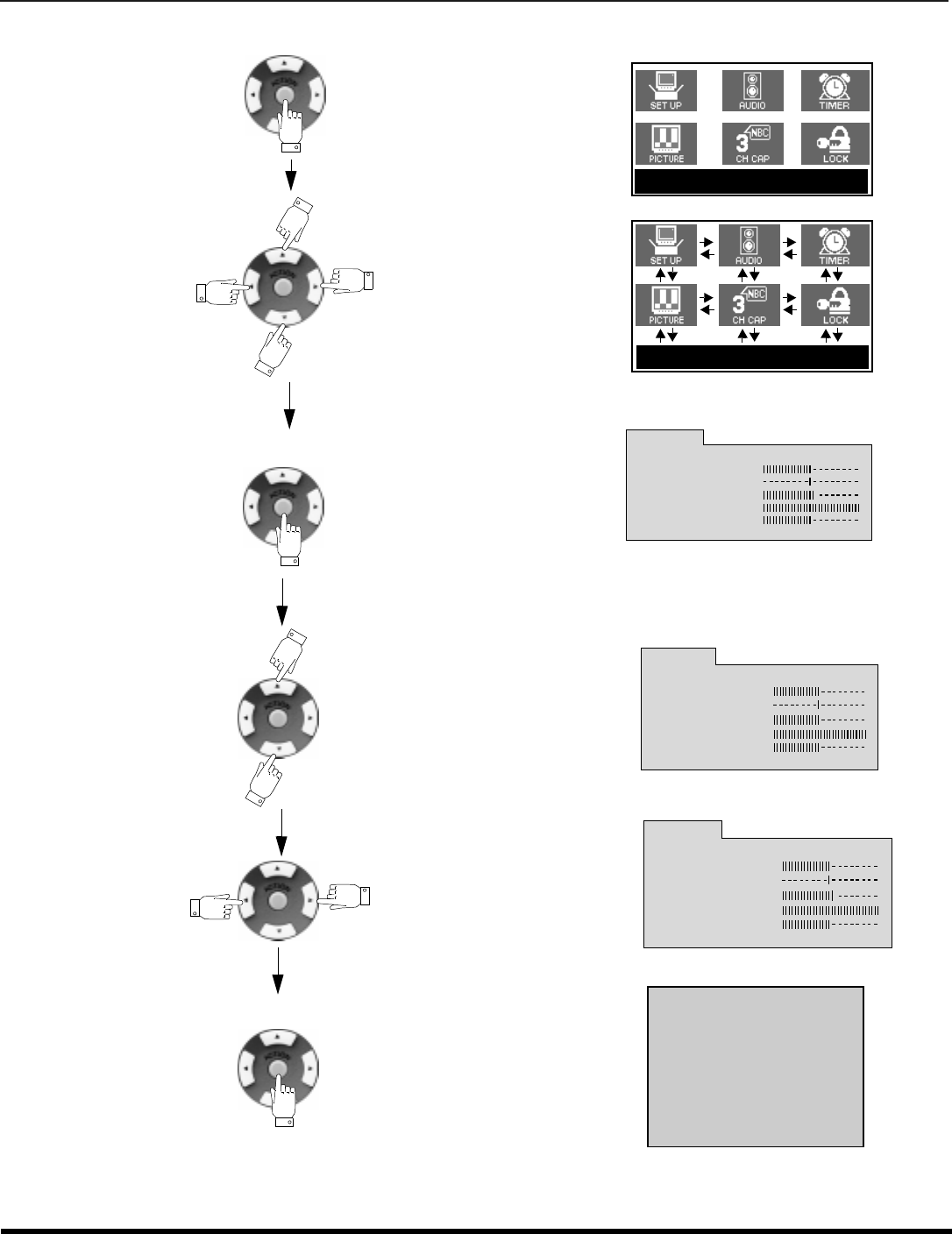
I
CON
M
ENU
N
AVIGATION
13 l
Icon Menu Navigation
Press to display the Icons.
Press to select desired icon.
Press to display selected
Icon features.
Press to select feature.
Press
PICTURE NORM NO
COLOR
TINT
BRIGHTNESS
PICTURE
SHARPNESS
PICTURE
31
32
31
31
63
PICTURE NORM NO
COLOR
TINT
BRIGHTNESS
PICTURE
SHARPNESS
PICTURE
31
31
31
31
63
to adjust or activate feature.
PICTURE NORM NO
COLOR
TINT
BRIGHTNESS
PICTURE
SHARPNESS
PICTURE
31
32
31
31
63
Press repeatedly to exit menus.
NORMAL PICTURE
EXIT
EXIT


















