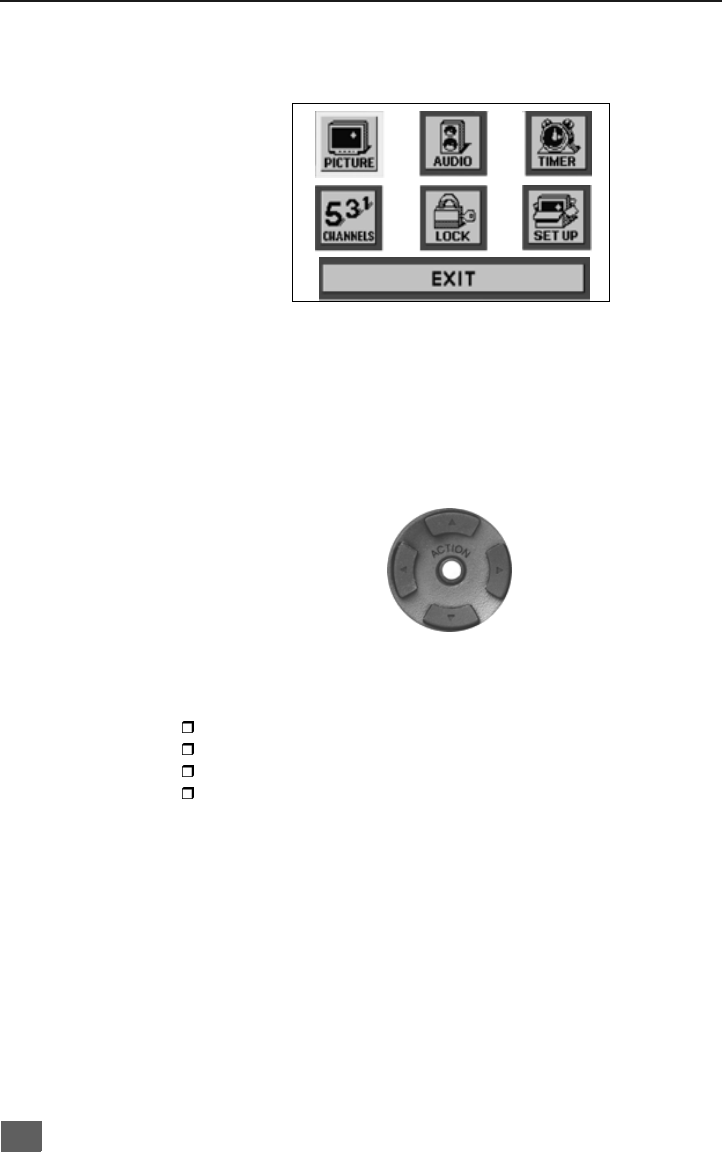
8
M
AIN
M
ENU
Main Menu
ACTION Button
Press the ACTION button to display the Main Menu and submenus. Press
the ACTION button repeatedly to exit.
CH / VOL Buttons
Procedure
Press the CH (channel) or VOL (volume) buttons to select an icon.
Press ACTION button to display features and sub-menus.
Use the CH buttons to highlight the desired features.
Use VOL buttons to select and adjust features.
Main Menu
Remote Navigation Buttons
VOLVOL
CH
CH


















