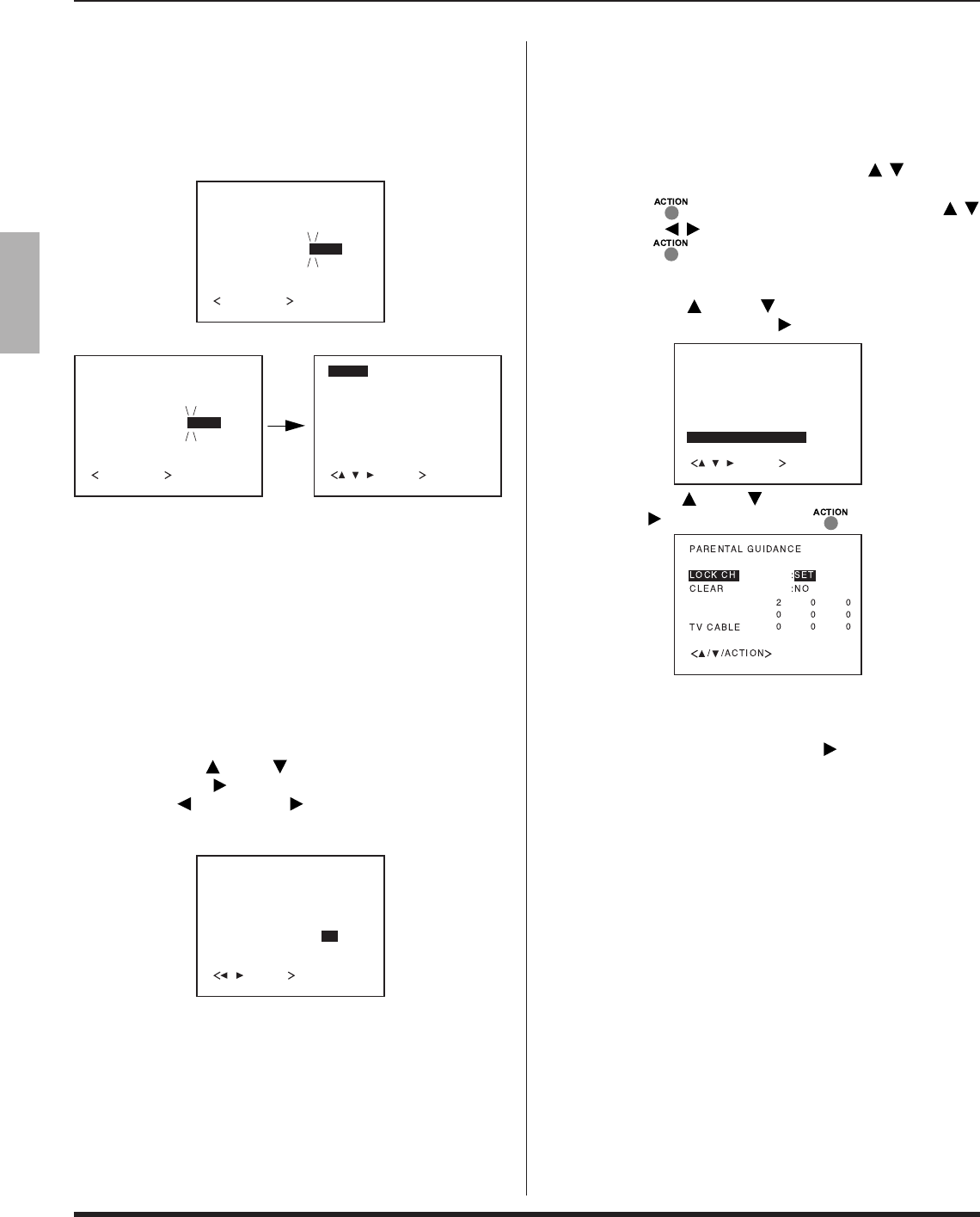
14
ENGLISH
ICON MENU OPERATION
LOCK
To use the LOCK features, you must register a password.
Procedure
• Use Numeric keypad (0–9) to enter a four-digit pass-
word (Use a password that is easy to remember and
record it in a safe place).
• Enter the same password again for safety.
Notes:
• If you forget your password, the TV must be serviced
by a qualified technician to clear the LOCK setup.
• If you select CHANGE PASSWORD, and you change
your password from the one used in the LOCK menu,
your new password becomes the password.
GAME GUARD
With the GAME GUARD feature, you can lock out Video
input (VIDEO1, VIDEO2, COMPONENT) and channel 3
and 4.
Procedure
• Press CH or CH to select GAME GUARD, then
press VOL .
• Press VOL or VOL to select ON or OFF.
• OFF - Turn GAME GUARD function off.
• ON - Lock CH3, 4 and Video input.
Notes:
• If ON is selected, and if TV/VIDEO button is pressed,
the message LOCKED displays in the upper left cor-
ner of the TV screen.
• If you try to tune a locked channel (CH3 or 4), the TV
will not display it, but will display the nearest unlocked
channel.
PARENTAL GUIDANCE
To prevent specific channels from being viewed, you can
choose to lock up to nine TV channels and nine cable
channels.
Procedure
• Use Numeric keypad (0–9) or CH / to display
the channel you wish to lock.
• Press
to display the icons, then press CH /
or VOL / to select LOCK icon.
• Press
, then use Numeric keypad (0–9) to enter
a four-digit password. (Use a password that is easy
to remember and record it in a safe place.)
• Press CH
or CH to select PARENTAL GUID-
ANCE, then press VOL .
• Press CH
or CH to select LOCK CH, then press
VOL
to select SET. Press
Icon Menu Operation (cont.)
LOCK
NEW
PASSWORD
0
-
9/ACTION
:
----
LOCK
CONFIRM
PASSWORD
0
-
9/ACTION
:
----
:OFF
:OFF
:OFF
:OFF
:OFF
:OFF
US TV RATING
MOVIE RATING
CAN ENG RATING
CAN FRE RATING
GAME GUARD
PARENTAL GUIDANCE
CHANGE PASSWORD
V-CHIP
/ / /ACTION
US TV RATING
MOVIE RATING
CAN ENG RATING
CAN FRE RATING
GAME GUARD
PARENTAL GUIDANCE
CHANGE PASSWORD
V-CHIP
/ /ACTION
:OFF
:OFF
:OFF
:OFF
:OFF
:ON
US TV RATING
MOVIE RATING
CAN ENG RATING
CAN FRE RATING
GAME GUARD
PARENTAL GUIDANCE
CHANGE PASSWORD
V-CHIP
/ / /ACTION
:OFF
:OFF
:OFF
:OFF
:OFF
:OFF
• Repeat steps above to lock other channels.
Notes:
•To clear all channels from the list of locked channels,
select CLEAR and press
VOL
.
• If you try to tune a locked channel, the TV will not dis-
play it, but will display the nearest unlocked channel.
3T00231A E P12-Back 3/5/05, 14:1214


















