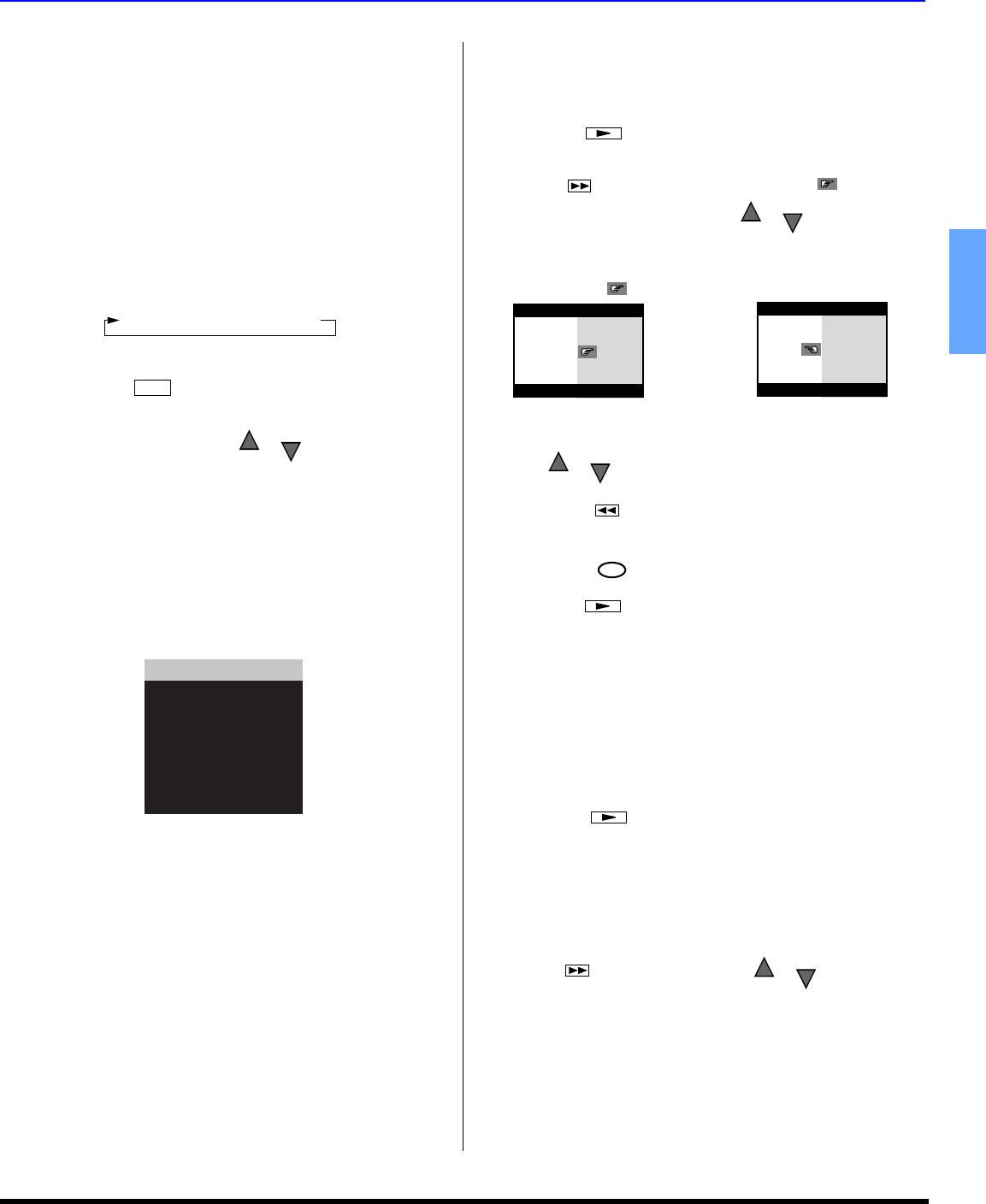
SPECIAL FEATURES
9 z
ENGLISH
Special Features
Special Remote Buttons
ASPECT Button
The ASPECT button on the remote control lets you select
the picture size ratio to match programming format when
using DTV STB or DBS.
BBE Button
Press this button to turn the BBE
®
sound feature On or Off.
SAP Button
Press this button to let you cycle through different audio modes.
For example:
• If receiving STEREO, SAP and MONO or receiving
STEREO and MONO only, pressing SAP button the
will toggle the audio as follows:
SPLIT CTRL
While SPLIT Frame is displayed, pressing this button lets you
change Split channels by pressing or by using remote
control numeric keys and change Split video input modes.
Direct Video Input Selection
This feature lets you select video inputs directly using the
TV/VIDEO button and the numeric keys on the remote
control.
Procedure
• Press TV/VIDEO button on the remote control
to display the Input selection menu.
• Press corresponding number key on the
remote control to select the input of your
choice.
Note: Video input can also be selected by pressing the TV/
VIDEO, then the CH buttons.
Split Operation
This feature lets you watch two different channels side by
side with or without an external video source.
Procedure
• Press to display Split frame.
• Choose channels for the SPLIT frame by pressing
button. The right indicator ( ) will appear
in Split frame, then use or the remote
control numeric keys.
Note: Split frame channel can only be changed while right
indicator ( )is displayed.
• Select channels for the Main picture by pressing
or use the remote control numeric keypad.
• Press to switch the SPLIT FRAME and MAIN
PICTURE source.
• Press to view picture source status.
• Press to cancel Split frame.
Split Operation With a Cable Box
To view premium (scrambled) cable channels through your
cable box.
Note: Use this procedure if you want to watch premium cable
channels in the Main Picture while viewing a television
program or video in the Split frame.
Procedure
• Tune TV to Channel 3.
• Press on the remote control to display Split
frame.
Note: Audio is from the Main Picture only.
• Verify that the Cable box is ON.
• Choose channels for the Main Picture by tuning the
cable box.
• Choose channels for the SPLIT frame by pressing
button, then use or the remote
control numeric keys.
Note: Swap is not available when using the cable box to tune
channels. If your cable box has video output, it can be
connected to the TV to allow you to use all SPLIT
functions. See the optional equipment manual for more
information.
STEREO SAP MONO
SPLIT CTRL
or
CH
CH
1 TV
2 COMPONENT1
3 COMPONENT2
4 HDMI
5 VIDEO1
6 VIDEO2
7 VIDEO3
8 VIDEO4
SPLIT
SPLIT CTRL
or
CH
CH
Change Main Picture channel
Change Split Frame channel
or
CH
CH
SWAP
RECALL
SPLIT
SPLIT
SPLIT CTRL
or
CH
CH


















