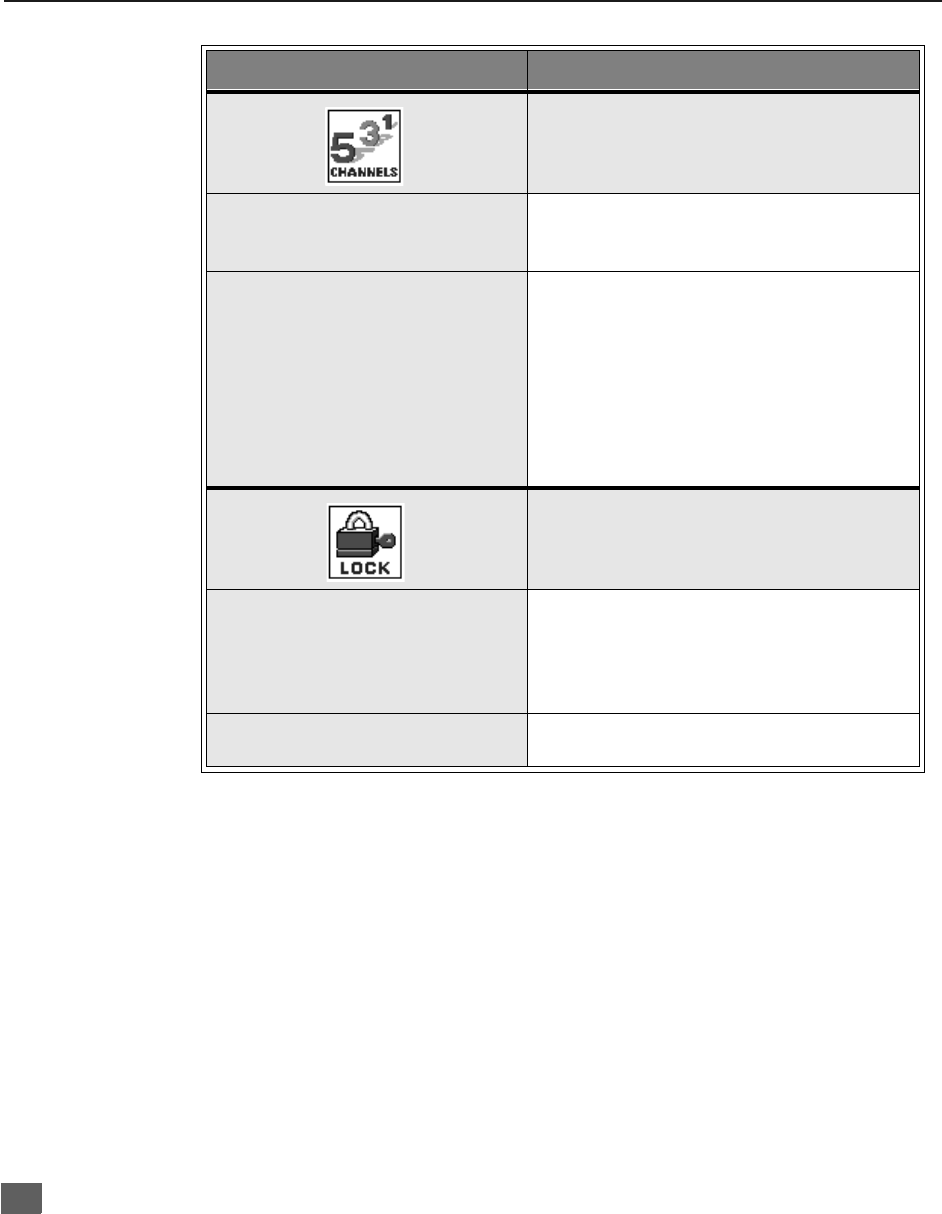
18
R
OLLER
G
UIDE
F
EATURE
C
HART
CHANNELS
FAVORITES
r CHANNEL SCAN - Select FAV (16
favorites) or ALL channels to scan
channels using the up/down CH buttons.
CAPTION
r PRESET CAPTION - Enter channel
numbers for preset captions.
r MANUAL CAPTION - Enter channel
numbers and captions manually.
r INPUT LABEL - Label video connections
for onscreen display of optional equipment.
Note: This receiver has a video input skip feature,
which will allow the user to skip Input
modes when pressing TV/VIDEO button.
LOCK
MODE
r Lock All, Channels or Game with a secret
code.
Note: For more information about Block
Programs, see the V-CHIP Parental Lock
manual provided with the TV package.
HOW LONG?
r Select the period of time (12, 24, 48 hours
or ALWAYS) for your option to be locked.
Roller Guide Feature Chart (Cont.)
M
ENU
D
ESCRIPTION


















