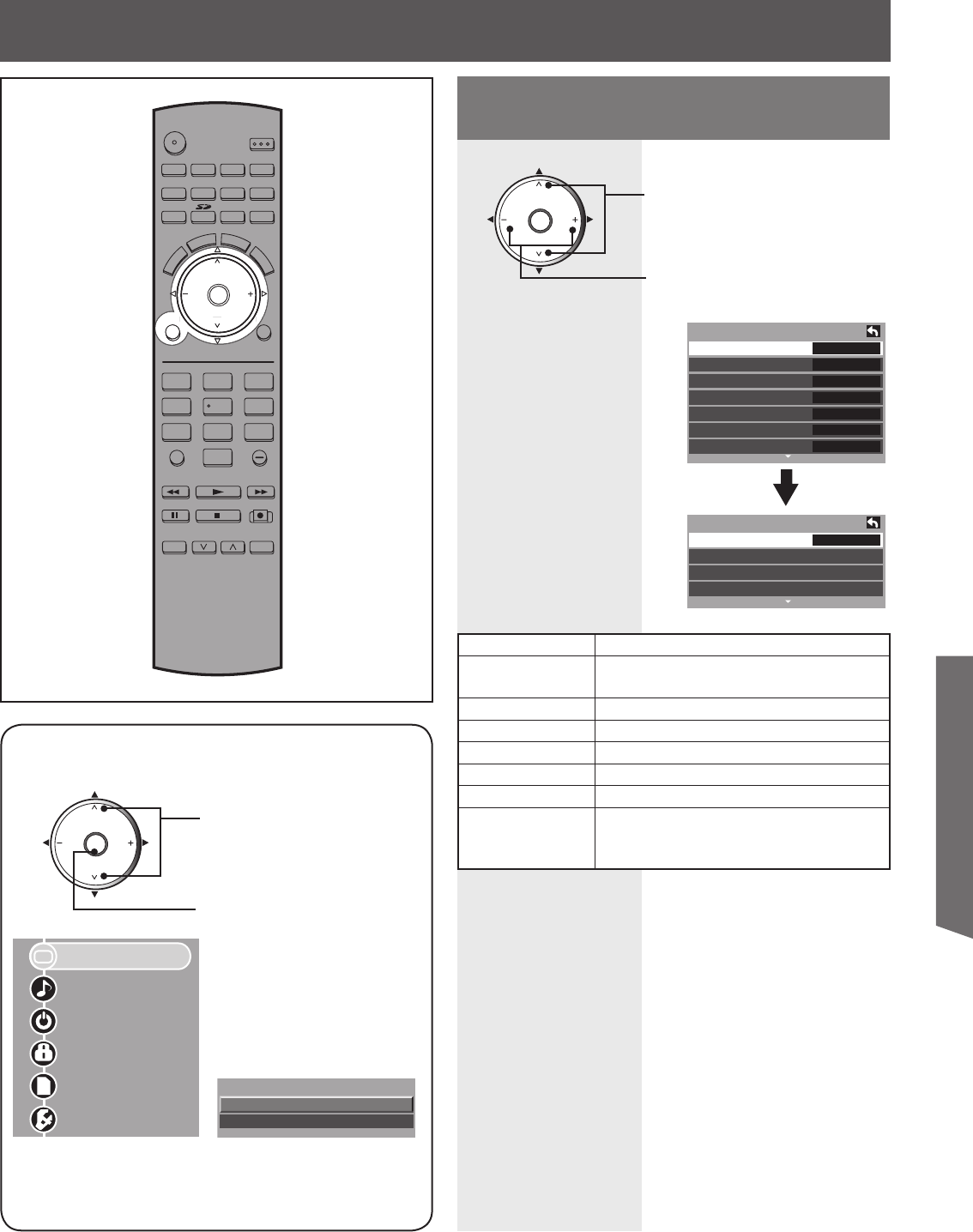
39
Advanced Op er a tion
POWER
SAP
LIGHT
MENU
123
4
5
6
78
0
9
RETURN
CH
CH
VOL VOL
R-TUNE
REW
TV/VCR
SPLIT SWAP
DVD/VCR CH
OPEN/CLOSE
PLAY
PAUSE STOP REC
FF
PROG
TV/VIDEO
SLEEP EXIT
TV VCR DVD
DTV RCVR
DBS/CBL
AUX
OK
M
U
T
E
A
S
P
E
C
T
F
A
V
O
R
I
T
E
R
E
C
A
L
L
Press MENU to display the Main Menu screen.
Press to select “Picture”
icon.
Press to display the Picture
menu.
Press to select each item.
Press to adjust each item.
Picture Adjustments
CH
CH
VOL VOL
OK
Picture
Normal No
Pic. Mode Vivid
Picture +10
Brightness +10
Color +10
Tint +10
Sharpness +10
Normal / Picture / Brightness / Color
/ Tint / Sharpness / Color Temp
Item Explanations
Normal
Resets all picture adjustments to factory
default settings.
Picture Adjusts white areas of picture.
Brightness Adjusts dark areas of picture.
Color Adjusts desired color intensity.
Tint Adjusts natural fresh tones.
Sharpness Adjusts clarity of outline detail.
Color Temp
(temperature)
To increase or decrease Warm (red)
and Cool (blue) colors to suit personal
preferences.
Picture
Audio
Timer
Lock
Memory Card
Setup
Picture Menu is inaccessible when no signal is
present.
CH
CH
VOL VOL
OK
Picture
Color Temp Normal
PC Adjust
Other Adjust
Adv. Adjust
M
EN
U
RET
C
H
C
H
V
OL VO
L
OK
ET
ET
Menu
Picture
Audio
(PC input menu)


















