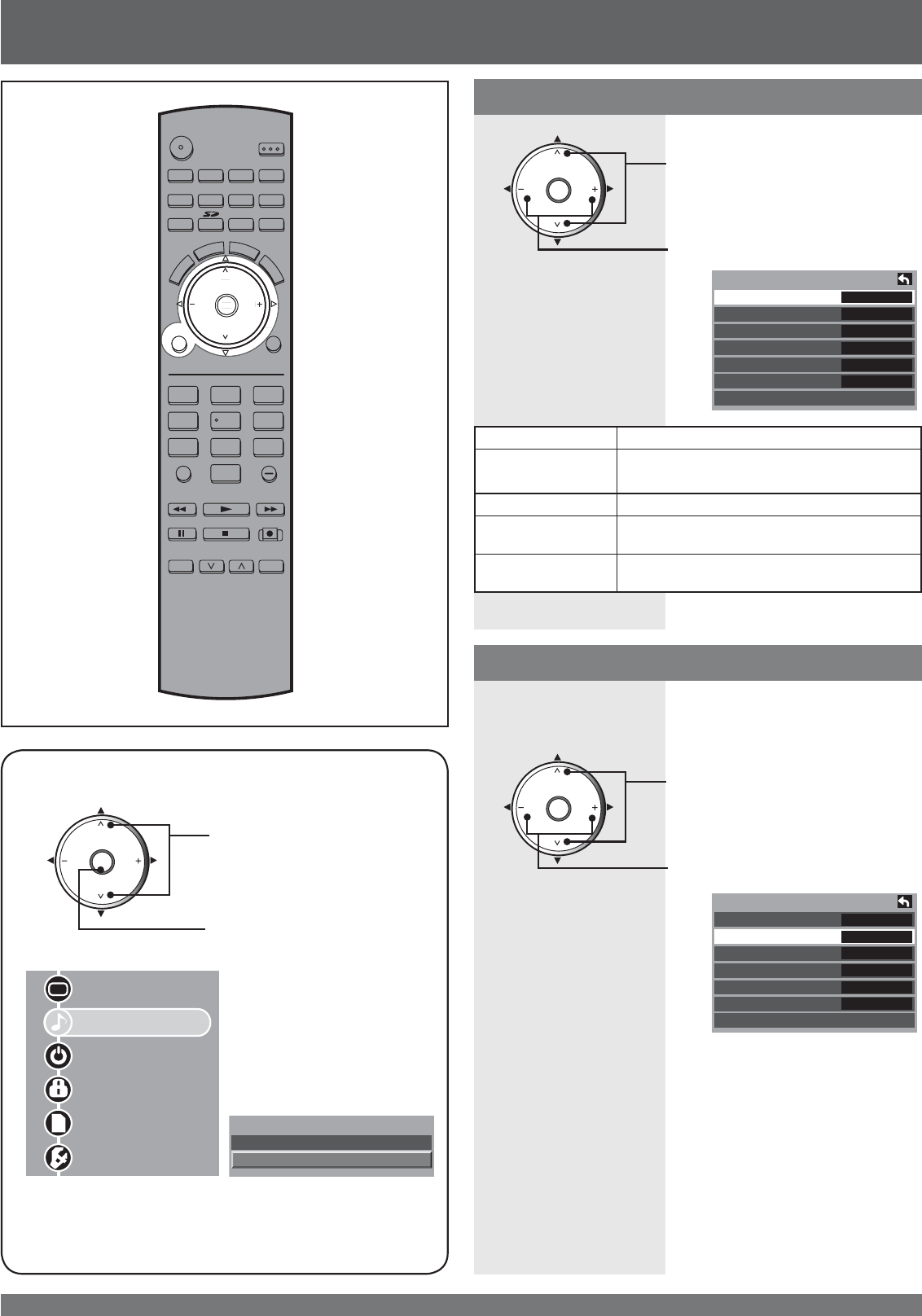
For assistance, please call : 1-888-VIEW PTV(843-9788) or, contact us via the web at: http://www.panasonic.com/contactinfo
42
POWER
SAP
LIGHT
MENU
123
4
5
6
78
0
9
RETURN
CH
CH
VOL VOL
R-TUNE
REW
TV/VCR
SPLIT SWAP
DVD/VCR CH
OPEN/CLOSE
PLAY
PAUSE STOP REC
FF
PROG
TV/VIDEO
SLEEP EXIT
TV VCR DVD
DTV RCVR
DBS/CBL
AUX
OK
M
U
T
E
A
S
P
E
C
T
F
A
V
O
R
I
T
E
R
E
C
A
L
L
Audio Ad justments
Press MENU to display the Main Menu screen.
Press to select “Audio”
icon.
Press to display the Audio
menu.
CH
CH
VOL VOL
OK
Audio
Normal No
Audio Mode Standard
Bass +10
Treble +10
Balance +10
BBE Off
Other Adjust
Press to select each item.
Press to adjust each item.
Normal / Bass / Treble / Balance
Item Explanations
Normal
Reset Bass, Treble and Balance
adjustments to factory default settings.
Bass Increase or decrease the bass response.
Treble
Increase or decrease the treble
response.
Balance
Emphasize the left / right speaker
volume.
• Standard Emits the original sound.
• Dynamic Sound suited to music or movie.
• Speech Sound suited to dialogue.
Audio Mode
Press to select “Audio Mode”.
Press to select audio mode.
Picture
Audio
Timer
Lock
Memory Card
Setup
Audio
Normal No
Audio Mode Standard
Bass +10
Treble +10
Balance +10
BBE Off
Other Adjust
Lets you choose one of three pre-set Audio Modes that best
suits the program to which you are listening.
CH
CH
VOL VOL
OK
CH
CH
VOL VOL
OK
If unit is set to Al Sound “On,” BBE “On,”
or “VIVA 3D,” the other adjust items will not
function.
M
ENU
RET
CH
CH
V
OL VOL
O
K
ET
ET
Menu
Picture
Audio
(PC input menu)


















