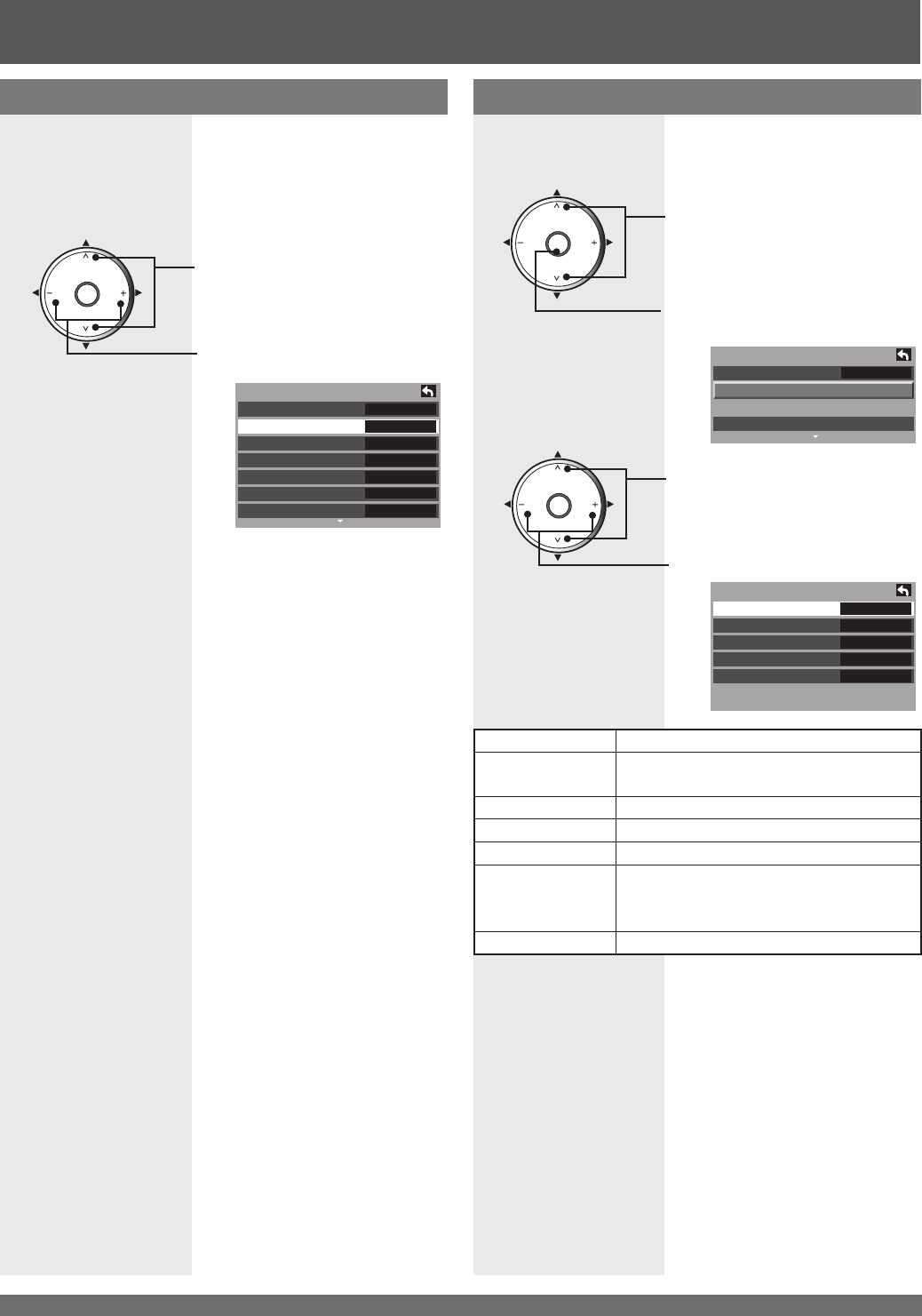
For assistance, please call : 1-888-VIEW PTV(843-9788) or, contact us via the web at: http://www.panasonic.com/contactinfo
40
PC Adjust
Press to select “PC Adjust”.
Press to display the PC Adjust
menu.
CH
CH
VOL VOL
OK
1
Picture
Color Temp Normal
PC Adjust
Other Adjust
Adv. Adjust
PC Adjust
Normal No
Dot Clock +10
H-Position +10
V-Position +10
Clock Phase +10
Signal VGA400
Press to select each item.
Press to adjust each item.
2
CH
CH
VOL VOL
OK
Item Explanations
Normal
Resets all picture adjustments to factory
default settings.
Dot Clock
Adjusts horizontal size.
H-Position Adjusts horizontal position.
V-Position Adjusts vertical position
Clock Phase
Adjust in order to remove any picture
interference or contour blurring
which may occur in computer images.
Signal Display input signal.
Lets you choose one of three pre-set Picture Modes
that best suits the program to which you are viewing.
Selecting this feature will also affect Color Temperature
setting.
• Vivid - This is the default mode, It provides enhanced picture
contrast and sharpness for viewing in a well-lit room.
• Standard - Recommended for normal viewing conditions with
subdued room lighting.
• Cinema - Select this mode for watching movies in a darkened
room. It provides a soft, film-like picture.
Picture Mode
Press to select “Pic. Mode”.
Press to select picture mode.
Picture
Normal No
Pic. Mode Vivid
Picture +10
Brightness +10
Color +10
Tint +10
Sharpness +10
You can adjust the picture when viewing a signal from a
PC.
CH
CH
VOL VOL
OK
Picture Adjustments (continued)
Note:
• This function is available only when the signal being viewed is
from a PC.


















