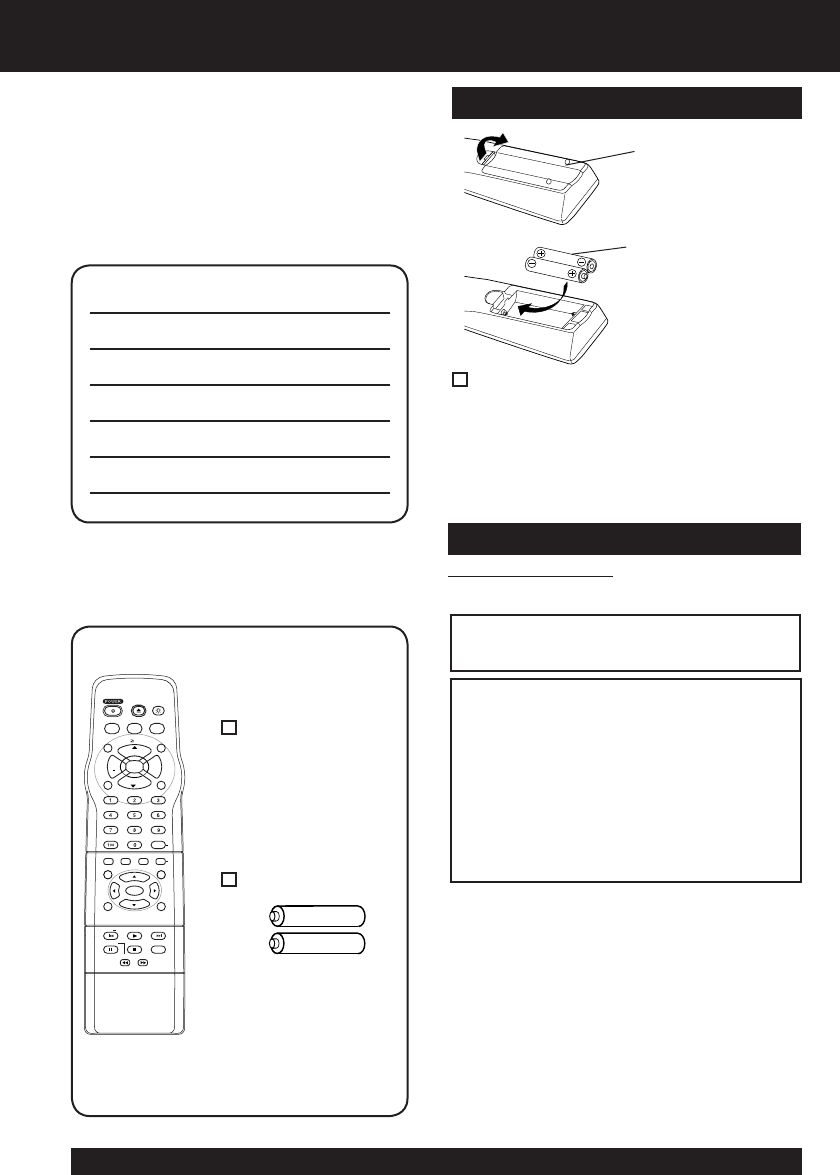
4
For assistance, please call : 1-800-211-PANA(7262) or send e-mail to : consumerproducts@panasonic.com
4
Before Using
Congratulations
On your purchase of one of the most sophisticated
and reliable products on the market today. Used
properly, it will bring you and your family years of
enjoyment. Please fi ll in the information below.
The serial number is on the tag located on the
back of your unit.
Remote Control
LSSQ0346
Date of Purchase
Dealer Purchased From
Dealer Address
Dealer Phone No.
Model No.
Serial No.
Accessories
Battery replacement caution
• Do not mix old and new batteries.
• Do not mix alkaline with manganese batteries.
1) Open the cover.
3) Close the cover.
2) Insert batteries as
marked.
Loading the Batteries
Batteries 2 “AA”
To order accessories,
call toll free
1-800-332-5368.
LIGHT
TITLE MENU
DISPLAY
ADD/DLT
PAUSE
DSS
CABLE
+
SKIP
SKIP
PLAY
STOP
SLOW/SEARCH
+
V
O
L
C
H
CH
V
O
L
1
0
SUB TITLE
ANGLE
ZOOM
AUDIO
OPEN/CLOSE
CLEAR
ENTER
M
U
T
E
T
I
M
E
R
R
-
T
U
N
E
ACTION RETURN
D V DFM/TV
S E T
S
U
R
R
O
U
N
D
Features for a Quality Picture
Pure Flat Picture Tube
This unit is equipped with pure fl at Picture Tube.
Apparatus Claims of U.S. Patent Nos. 4,631,603,
4,577,216, 4,819,098, and 4,907,093, licensed
for limited viewing uses only.
This product incorporates copyright protection
technology that is protected by method claims of
certain U.S. Patents and other intellectual
property rights owned by Macrovision
Corporation and other rights owners. Use of this
copyright protection technology must be
authorized by Macrovision Corporation, and is
intended for home and other limited viewing uses
only unless otherwise authorized by Macrovision
Cor po ra tion. Reverse engineering or dis as sem bly
is prohibited.


















