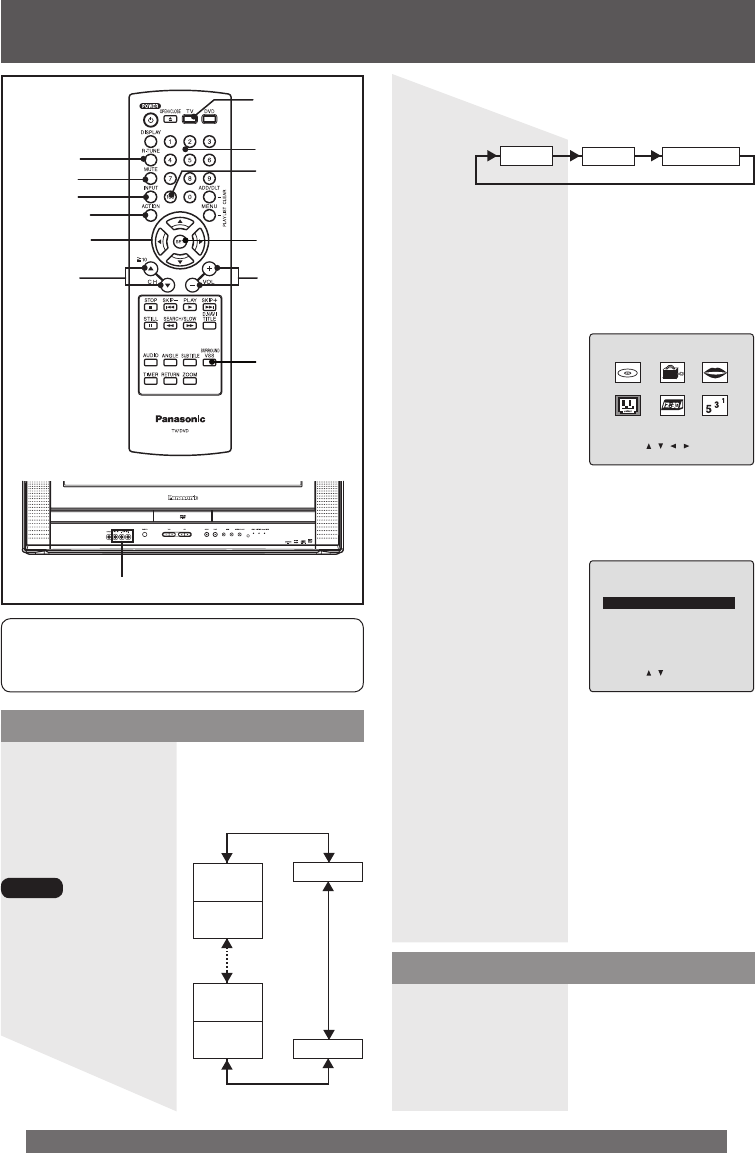
22
For assistance, please call : 1-800-211-PANA(7262) or, contact us via the web at:http://www.panasonic.com/contactinfo
Method 1:
Method 3:
1 Press ACTION for MAIN MENU.
2 Press ▲▼◄ ► to select “TV”, then
press SET for SET UP TV screen.
Press CH ▲▼. The display will change as
follows.
Select desired channel:
Press CH ▲▼ or NUMBER keys.
Adjust desired volume level:
Press VOL + or VOL -.
NUMBER
keys
CH▲▼
100 key
Selecting Input Mode
Using the CH/VOL Button
TV Operation
ACTION
SET
SELECT
▲▼◄►
VOL+/-
RAPID
TUNE
MUTE
SURROUND
Method 2:
Press INPUT. The display will change as
follows.
3 Press ▲▼ to select “INPUT SELECT,”
and then press SET to select
“TUNER”, “LINE 1”, or “LINE 2.”
4 Press ACTION twice to exit this
mode.
MAIN MENU
DVD LOCK LANGUAGE
TV CLOCK CH
SELECT: SET:SET
END :ACTION
SET UP TV
CAPTION
INPUT SELECT :TUNER
SET UP VIDEO/AUDIO
DVD VOL ADJUST :+2
SELECT: SET:SET
END :ACTION
If a remote control button does not work
when pressed, press the TV button on the
remote and try the button again.
INPUT
AV Input Terminal 2
• The diagram at right
is an example.
• TV CH 2 and CABLE
CH 1 represent the
lowest channels in
memory, while TV
CH 69 and CABLE
CH 125 represent the
highest channels in
memory.
Notes
LINE2
LINE1
TUNER
LINE 1:
Signal of source connected to AV Input
terminal 1 is displayed. (
Rear of the unit.)
LINE 2:
Signal of source connected to AV Input
terminal 2 is displayed.
TUNER:
Signal of source connected to VHF/UHF
terminal is displayed.
(TV)
CH69
(CABLE)
CH125
LINE2
(TV)
CH2
(CABLE)
CH1
LINE1
TV


















