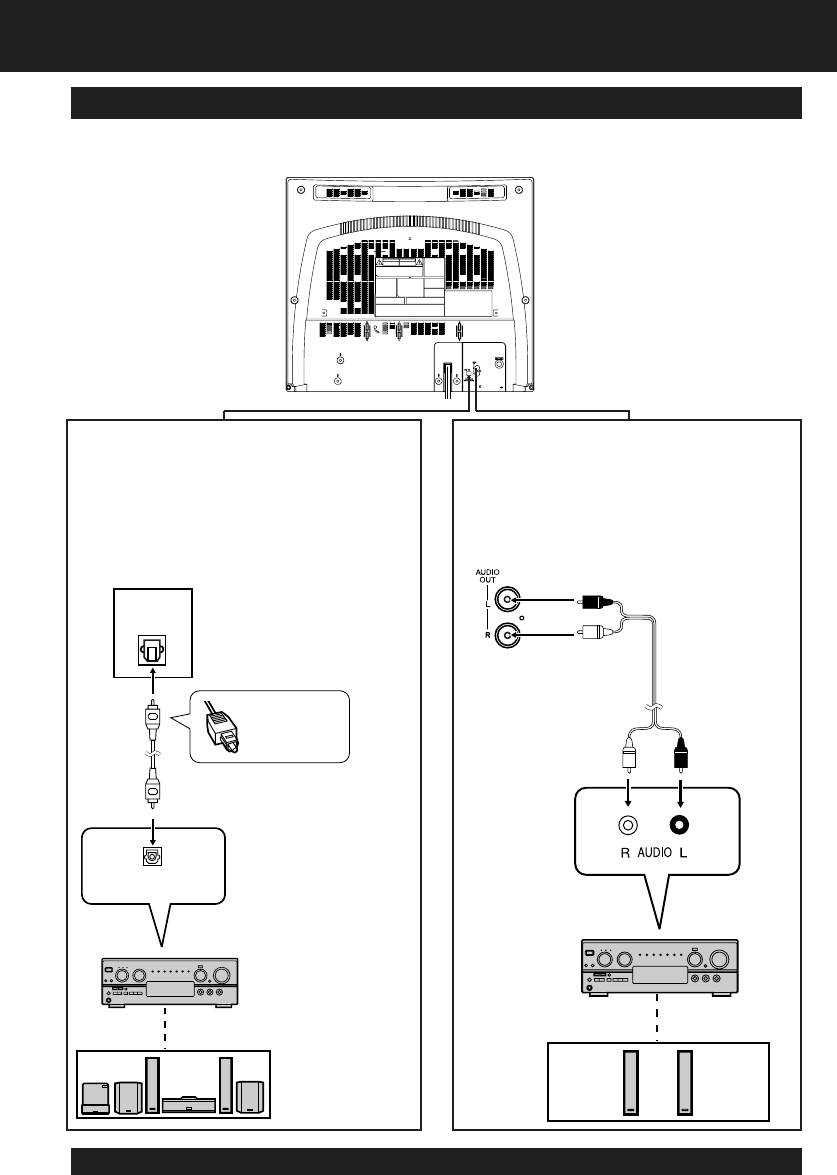
12
For assistance, please call : 1-800-211-PANA(7262) or send e-mail to : consumerproducts@panasonic.com
12
DIGITAL AUDIO OUT
PCM/BITSTREAM
OPTICAL COXIAL
OPTICAL
Audio connections
Enjoy the powerful movie theater and hall-like sound available with multiple channel audio found on
DVDs by connecting an amplifi er and speakers. There are two types of connection, digital and analog.
Connect an amplifi er with Dolby Digital and
DTS decoders to enjoy surround sound.
You can also enjoy stereo sound with sampling
frequencies of 48 kHz if the material isn’
t copy-protected and the equipment you
connect is compatible with these signals.
Connect an amplifi er to enjoy high-quality
stereo sound with sampling frequencies of
96 kHz.
■
Analog connection
■
Digital connection
Connect three or
more speakers for
surround sound.
Speakers (example)Speakers (example)
Firmly
connect the
cable to the
connector.
Connections (continued)


















