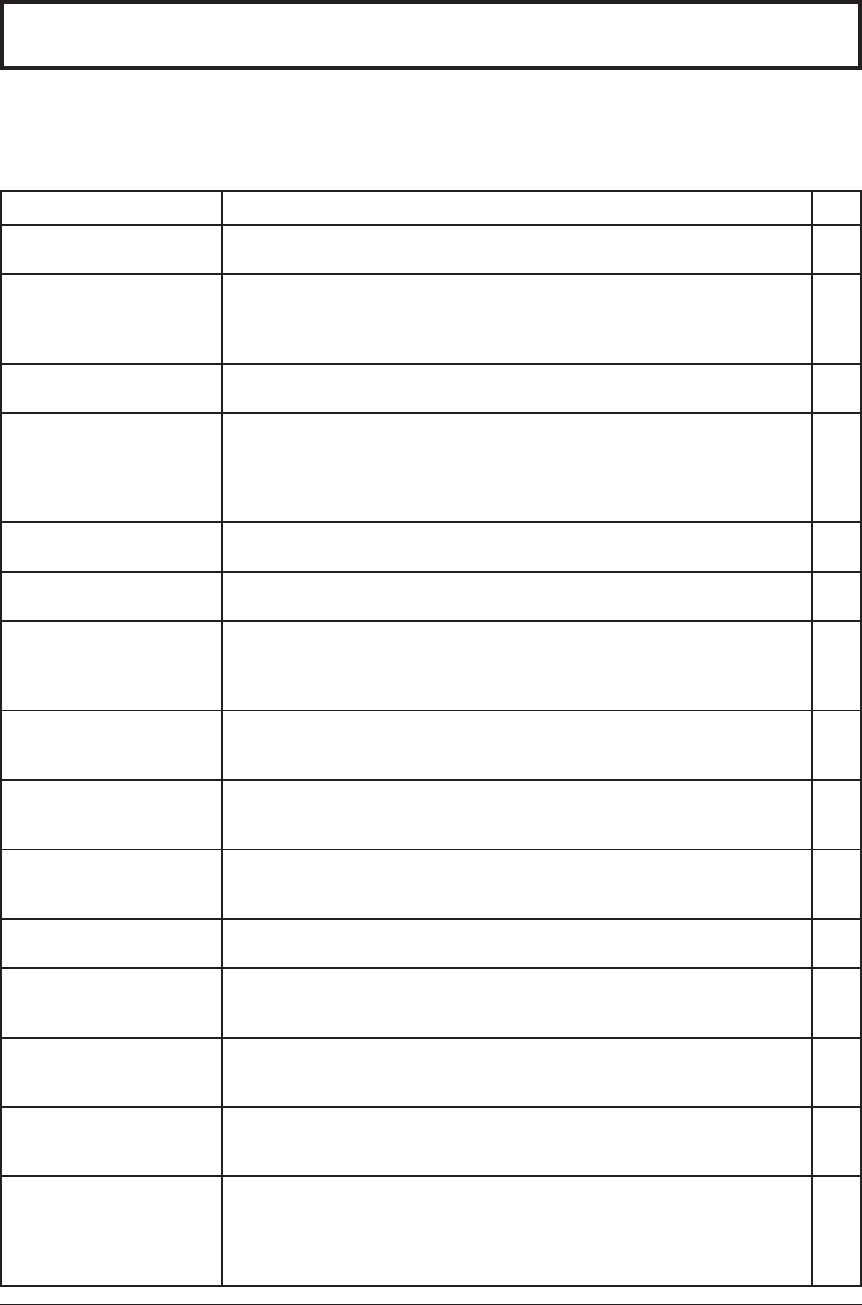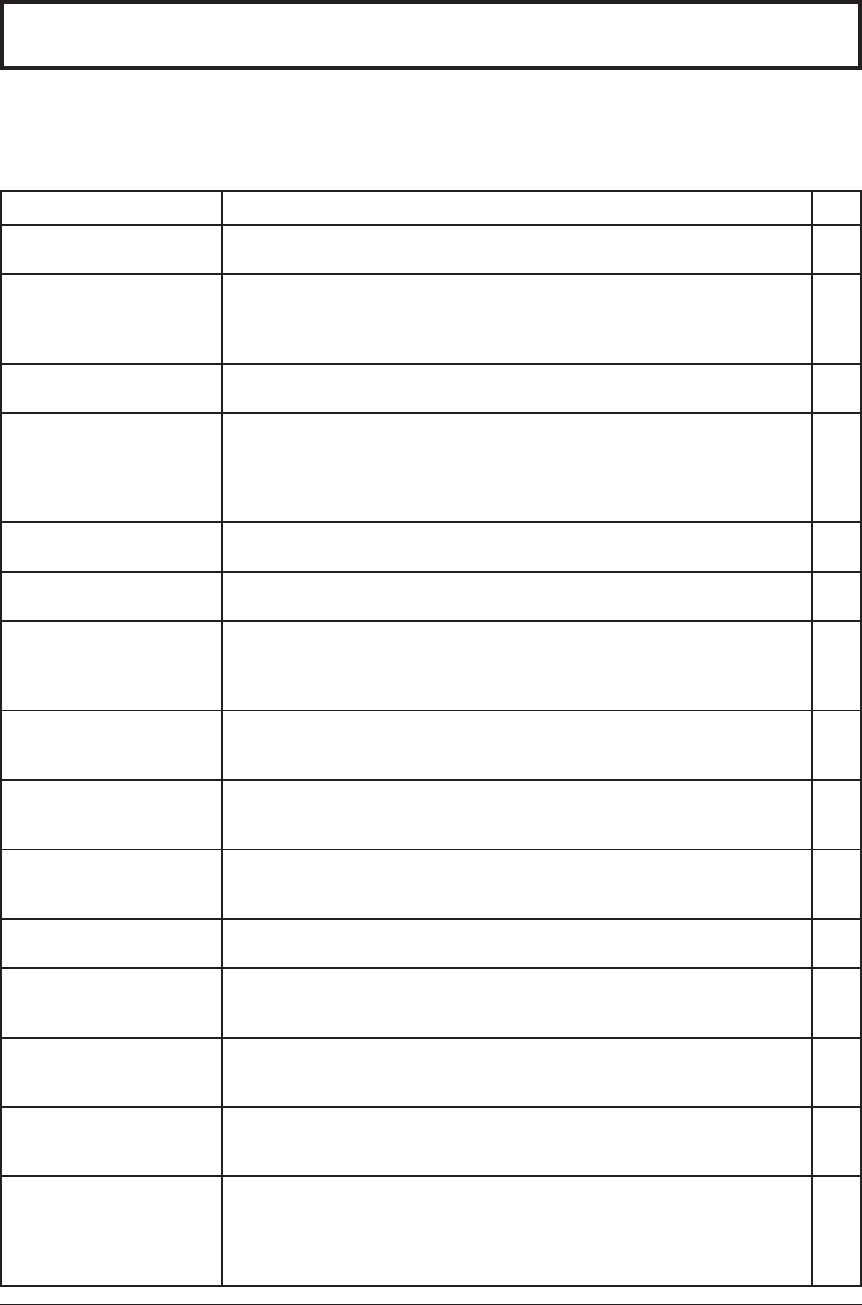
39
Troubleshooting
Before requesting service for this LCD TV, check the chart below for a possible cause of the problem you are experiencing.
Some simple checks or a minor adjustment on your part may eliminate the problem and restore proper operation.
If you are in doubt about some of the check points, or if the remedies indicated in the chart do not solve the
problem, consult your dealer for instructions.
Symptom
Power supply does not
go on
Remote control cannot
be operated
Image shakes, or image
is unclear
There are spots on the
picture, or the screen
shakes
The image appears
doubled or tripled
A color pattern appears,
or colors disappear
The channel number
disappears from the
screen
When the image is not stable,
the screen turns completely
white for a moment
The screen goes dark
momentarily when the
channel is changed.
The TV makes a hissing
noise occasionally
The screen display
shakes with video input
A black band appears
momentarily when selecting
channels with video
Both edges of the screen,
or columns or window
frames, appear bent
The image from the
connected equipment
does not appear
The main unit is hot to
the touch
Cause and remedy
•
Is power supply plug unplugged from the outlet?
•
If power will not go on with the remote control, is the power supply of the TV "Off"?
•
Is battery exhausted, or is battery polarity wrong?
•
Is the remote control receiver illuminated with strong light from a fluorescent lamp etc.?
•
Are you using the special-purpose remote control for this equipment?
(The unit will not operate with another remote control.)
•
Is there deterioration, breakage or disconnection of the antenna or antenna wire?
•
Is the antenna wire connected correctly?
•
Is the system affected (by radio wave interference or induced electromagnetic
waves) by external sources (automobiles or trains, high-voltage wires, neon,
motors, magnetized steel frame, or iron rain shutters, etc.)?
➠
Turn off the power supply, and try changing the equipment setup location. If
that has no effect, separate magnet-proofing will be required.
•
Is the antenna direction shifted?
•
Are reflected electromagnetic waves being received from mountains or buildings?
•
Is the equipment being affected by another TV (electromagnetic interference)?
➠Changing the TV setup location may lead to improvement.
•
Has the RECALL button been pressed?
➠Press the "RECALL button" again.
If the system is switched to external input and there is no external
signal video, the n
umber will disappear.
•
This occurs when the signal driving the liquid crystal is lost, and is not
a malfunction.
•
The screen is darkened for a moment to conceal noise generated when
changing channels.
•
If the screen and audio are not abnormal, this sound is caused by
slight expansion and contraction of the cabinet due to changes in room
temperature. It has no effect on performance.
•
When input is switched to "video input", this may occur if there is no
signal at the video/audio input terminal.
•
This is due to noise generated when changing channels.
•
They may appear bent due to the received channel or some DVD
software. This is not a malfunction.
•
Are plugs securely inserted into each terminal?
➠Securely insert plugs all the way.
•
The main unit radiates heat, so some parts of the console reach a high
temperature. This is not a problem for performance or quality.
•
Set up at a location with good ventilation.
Do not cover the ventilation holes of the console with a tablecloth, etc.,
and do not place on top of other equipment (like a video deck).
Page
–
13
7
–
–
–
8, 9
–
–
–
15
–
–
–
10, 11
–
–
10,11
–