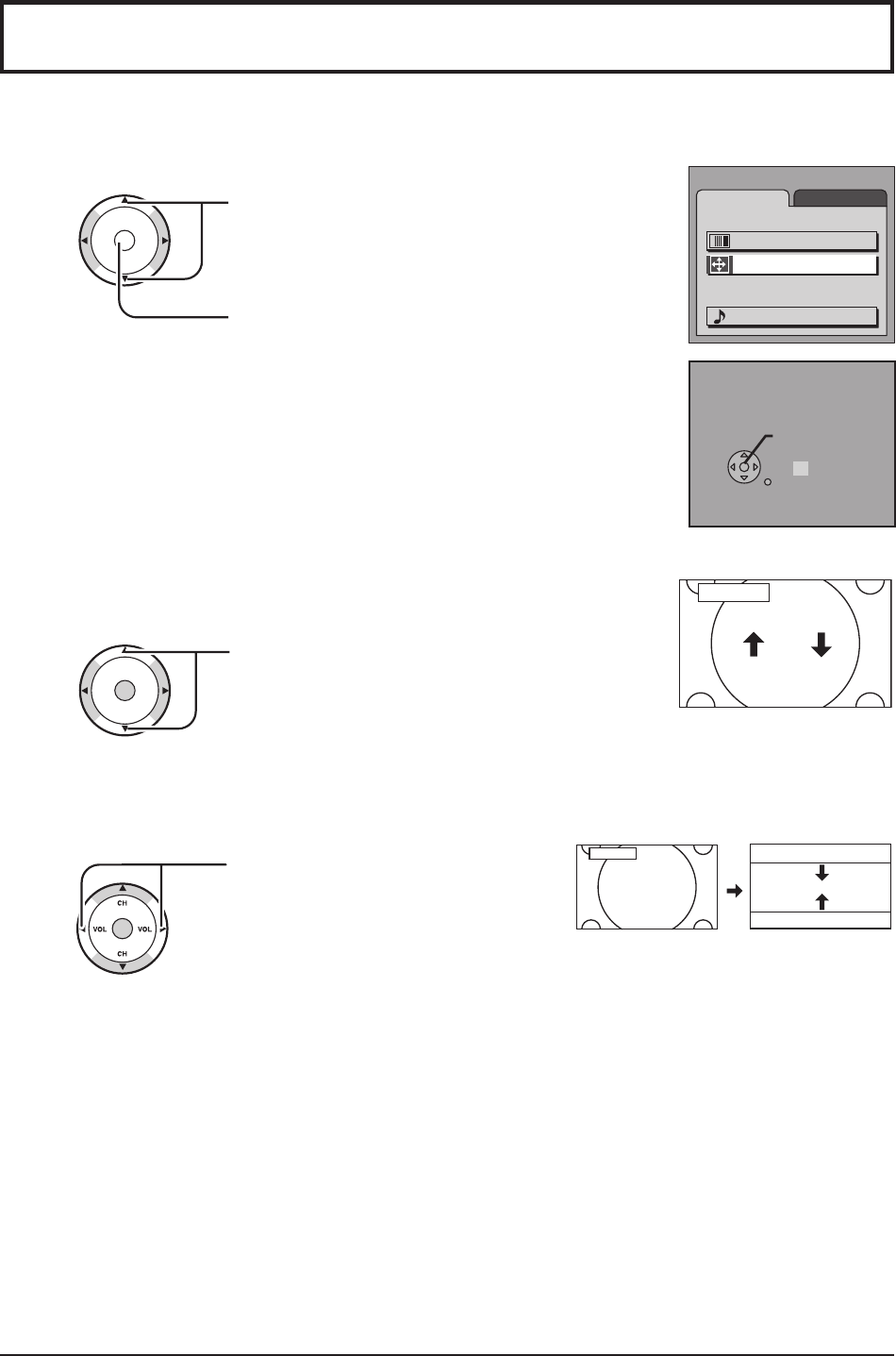
22
For “ZOOM” mode (see page 24)
• POSITION
Press to move the picture up or down.
• Press OK to return to the factory default
setting.
Press to select POSITION/SIZE.
Press to display POSITION/SIZE screen.
POSITION/SIZE
NORMAL
POSITION
NORMALIZE
SIZE
15
RETURN
ZOOM
CH
CH
VOL
VOL
O K
MENU
ADJUST
PICTURE
AUDIO
SET UP
PICTURE ADJUST
POSITION / SIZE
AUDIO ADJUST
CH
CH
VOL VOL
O K
• SIZE
Press to shrink the picture vertically
[by 15 steps: 15 (original setting) down
to 1].
• Press OK to return to the factory
default setting.
ZOOM
POSITION/SIZE
During “ZOOM” mode finely adjust the vertical position and the size of the screen.
1
2
Press the MENU button to display the MENU screen and select ADJUST.


















