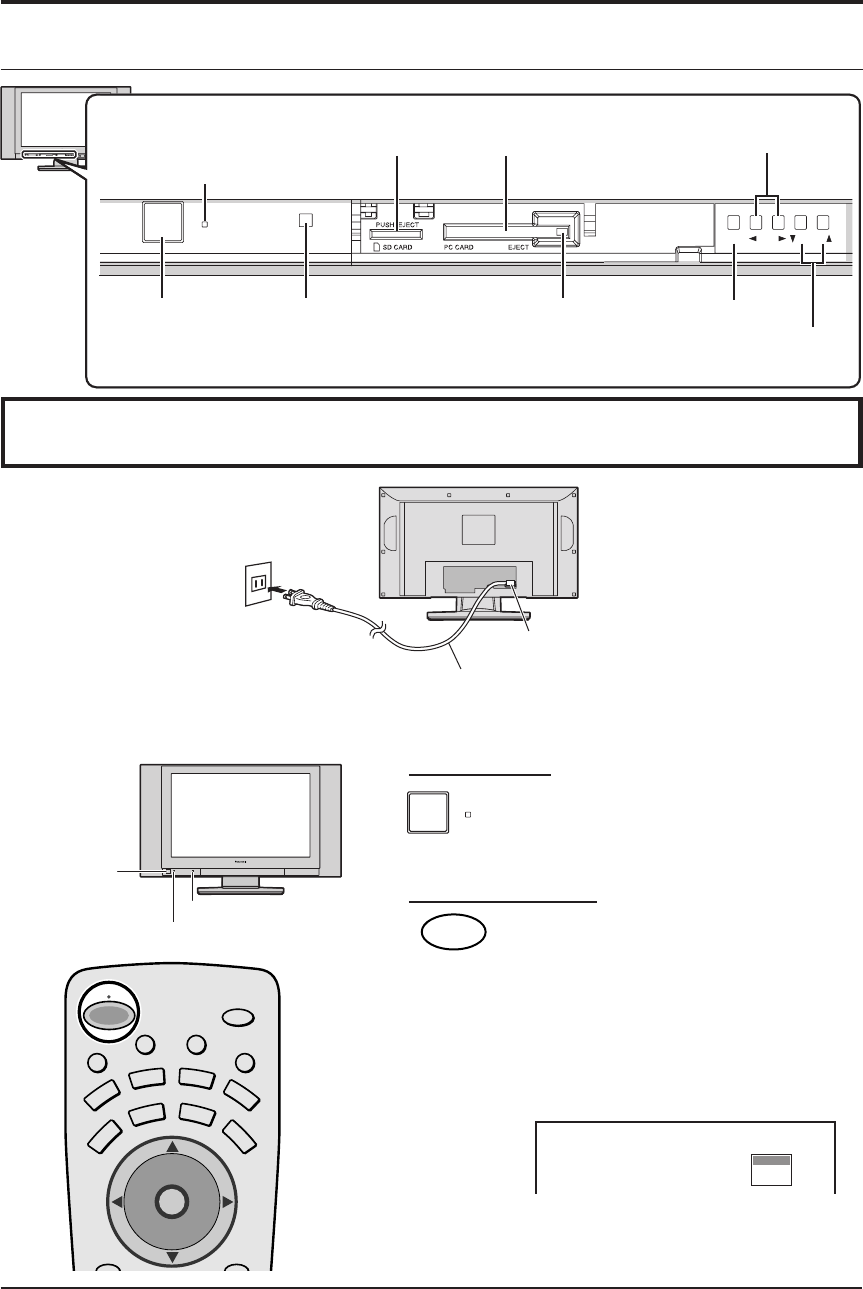
14
R STANDBY
G
-
POWER ON
POWER
TV/VIDEO VOLUME
CHANNEL
Notes:
• The TV consumes some power as long as the power cord is inserted into the wall outlet.
• Do not remove or slide the ferrite core for the safety purpose.
On the main unit
Main POWER
switch
On the remote control
Power ON / OFF
Press to turn the TV on / off.
• Power indicator
Power ON: Green
Power OFF (Standby): Red
• This does not work when the main
power is off (No light) (see above).
Note:
• The screen below is displayed for a few
moments when the TV is turned on.
Basic Controls / Power ON / OFF
POWER
DTV
AUX
DVD
VCR
DBS
RCVR
TV
CBL
M
U
T
E
A
S
P
E
C
T
T
V
/
V
I
D
E
O
L
I
G
H
T
RETURN
EXIT
MENU
CH
CH
VOL VOL
O
K
SAP
POWER
ZOOM
CH 6
STEREO
SAP
MONO
Main Unit
SD CARD slot PC CARD slot
PC CARD
EJECT button
Power indicator
Power on : Green
Power off : No Light
Power off (Standby): Red
Power cord
AC120V, 60Hz
Power Indicator
Note:
• Select the menu language before operating the TV
(see page 21, LANGUAGE).
Main POWER switch
Press to turn the TV’s
main power on / off
(see below).
Channel Up / Down
Volume Up / Down
TV / VIDEO button
R STANDBY
G
-
POWER ON
POWER
Press to turn the TV’s main power on / off.
• Power indicator
Main power ON: Green
Main power OFF: No light
Remote control sensor
Remote control sensor
Within about 20 feet
(6 meters) in front of the
TV set.
Preparation
Connect the plug to the wall outlet.
Ferrite core


















