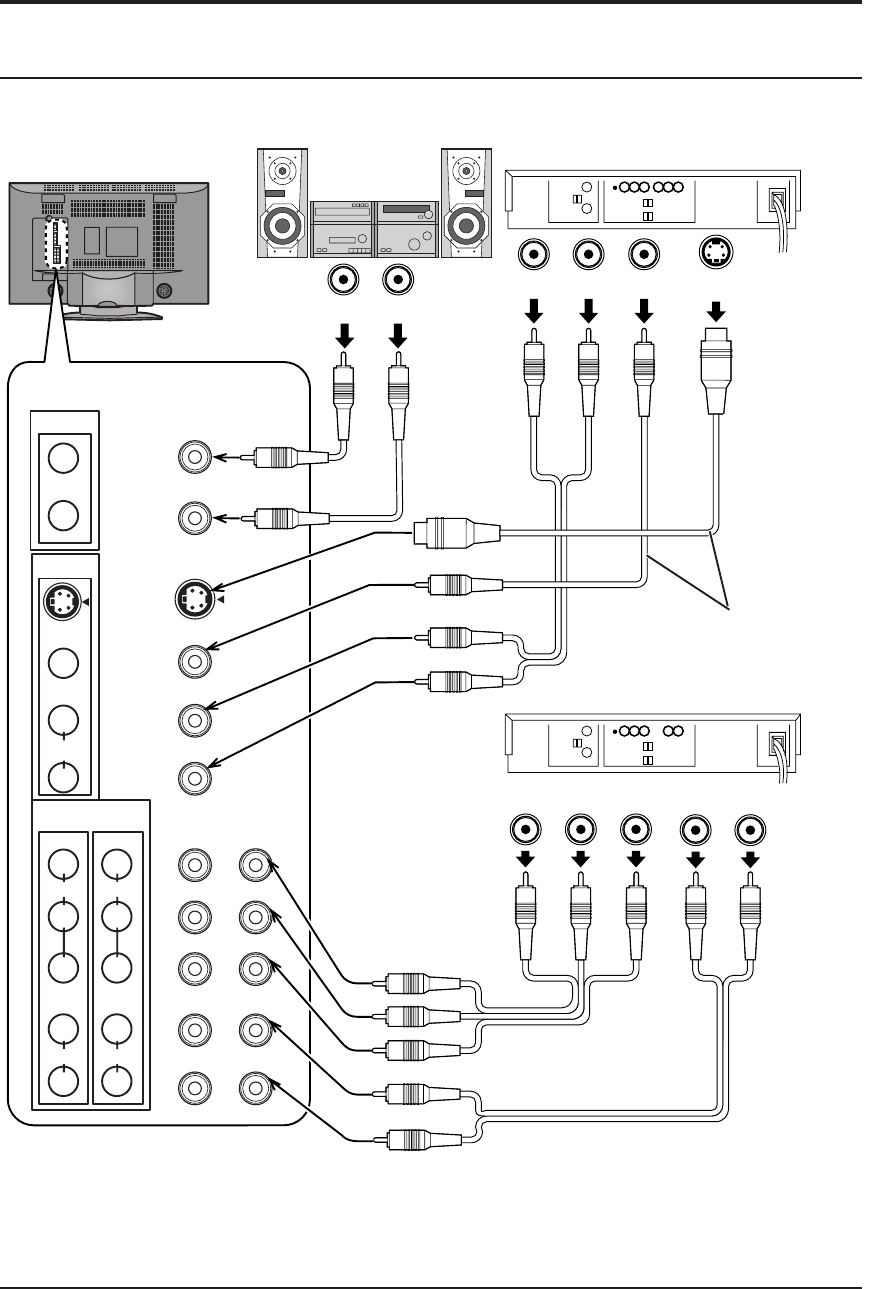
11
Connections
How to connect with other equipment
Connect VCR and other peripheral equipment
L
R
L
R
YY
L
R
L
R
S-VIDEO
VIDEO
VIDEOVIDEO
AUDIO
AUDIOAUDIO
PBPB
PRPR
12
AUDIO OUT
INPUT 1
COMPONENT VIDEO
INPUT
L
R
L
R
YY
L
R
L
R
S-VIDEO
VIDEO
VIDEO VIDEO
AUDIO
AUDIO AUDIO
P
B
P
B
P
R
P
R
12
AUDIO OUT
INPUT 1
COMPONENT VIDEO
INPUT
PrPbY
Audio
OUT
L
R
Audio
IN
RL
Audio
OUT RL
S-Video
OUT
Video
OUT
Notes:
•
When connecting video cables, priority is given to the S-Video cable when the S-Video input terminal
and the video input terminal are connected at the same time.
•
The volume control output of the LCD TV will be fixed. (SOUND,ADJUST, VOLUME UP/DOWN and
SURROUND ON/OFF are not functional for output signals from the AUDIO OUT terminals.)
(Super-VHS VCR)
Connection example
INPUT1 connection
or
INPUT2 connection.
Connect the S-
VIDEO or
VIDEO Terminal
S-VIDEO
cable
VIDEO
AUDIO
(DVD/STB)
VIDEO
AUDIO
Connection example
component VIDEO
INPUT1 connection
or
component VIDEO
INPUT2 connection.
COMPONENT VIDEO OUT


















