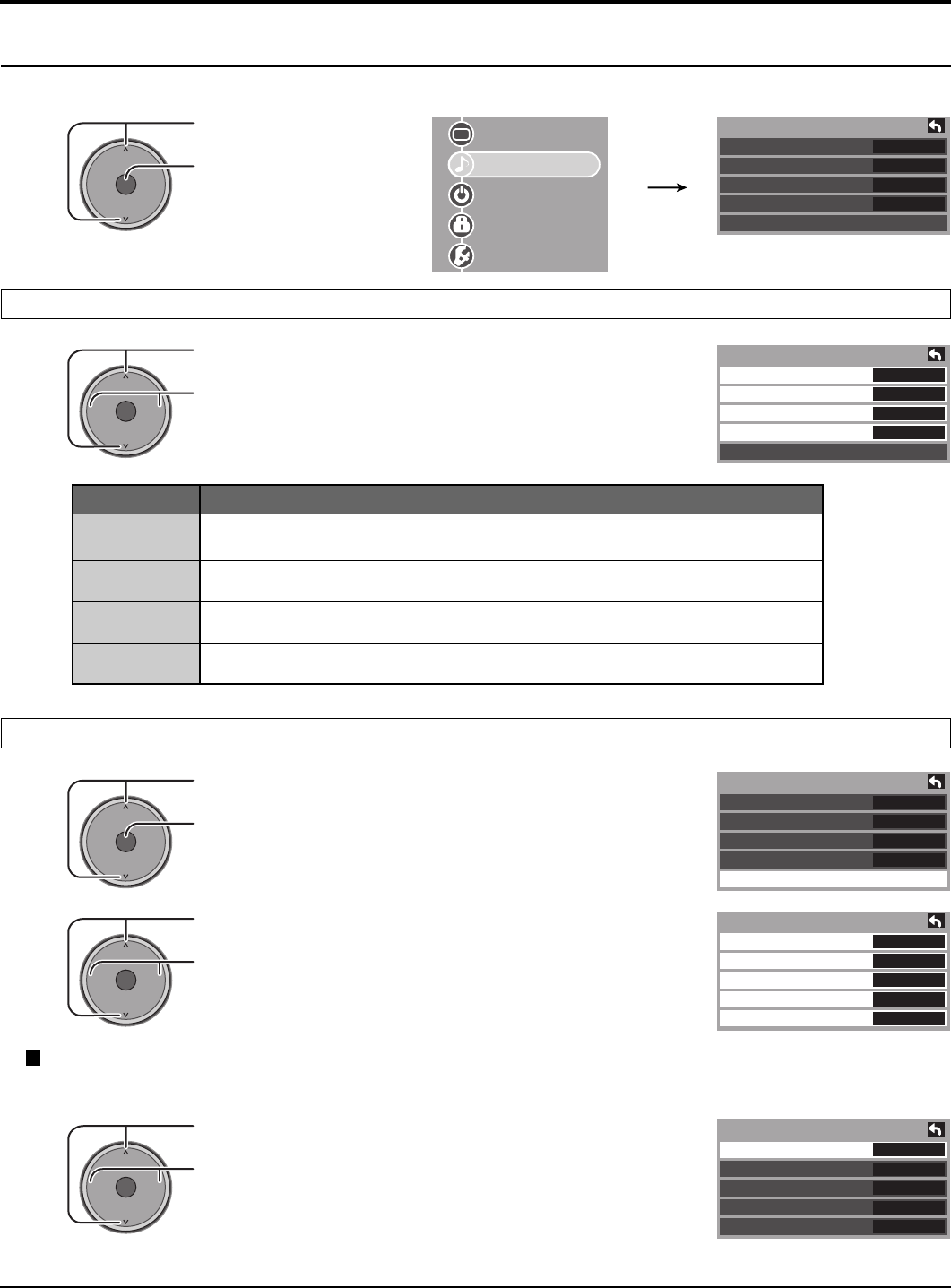
26
Sub-Menu Navigation
Audio
OK
CH
VOL
CH
VOL
+
-
OK
CH
VOL
CH
VOL
+
-
OK
CH
VOL
CH
VOL
+
-
Press to select “AI Sound”.
Press to select “On” or “Off”.
Press to select “Normal”, “Bass”, “Treble” or “Balance”.
Press to select or adjust the sub-menu.
Press to select “Other Adjust”.
Press to display the sub-menu.
Press to select the sub-menu.
Press to select or adjust the sub-menu.
1
2
AI Sound
Equalize overall volume levels across all channels. AI sound is not available in VIDEO input mode (see page 22).
Other Adjust
Normal / Bass / Treble / Balance
Set
+ 7
+ 7
0
Audio
Normal
Bass
Treble
Balance
Other Adjust
On
Off
On
Auto
0
Other Adjust
AI Sound
Surround
Speakers
HDMI In
Audio Leveler
Set
+ 7
+ 7
0
0
Audio
Normal
Bass
Treble
Balance
Other Adjust
On
Off
On
Auto
0
Other Adjust
AI Sound
Surround
Speakers
HDMI In
Audio Leveler
Picture
Audio
Timer
Lock
Setup
OK
CH
VOL
CH
VOL
+
-
OK
CH
VOL
CH
VOL
+
-
Press to select “Audio”.
Press to enter sub-menu.
Set
+ 7
+ 7
0
Audio
Normal
Bass
Treble
Balance
Other Adjust
Press the MENU button to display the Main menu.
Note: Fixed to “Off” when “Speakers” is set to “Off”.
Item
Explanations
Normal
Bass
Treble
Balance
Reset Bass, Treble and Balance adjustments to factory default settings.
Increase or decrease the bass response.
Increase or decrease the treble response.
Emphasize the left / right speaker volume.


















