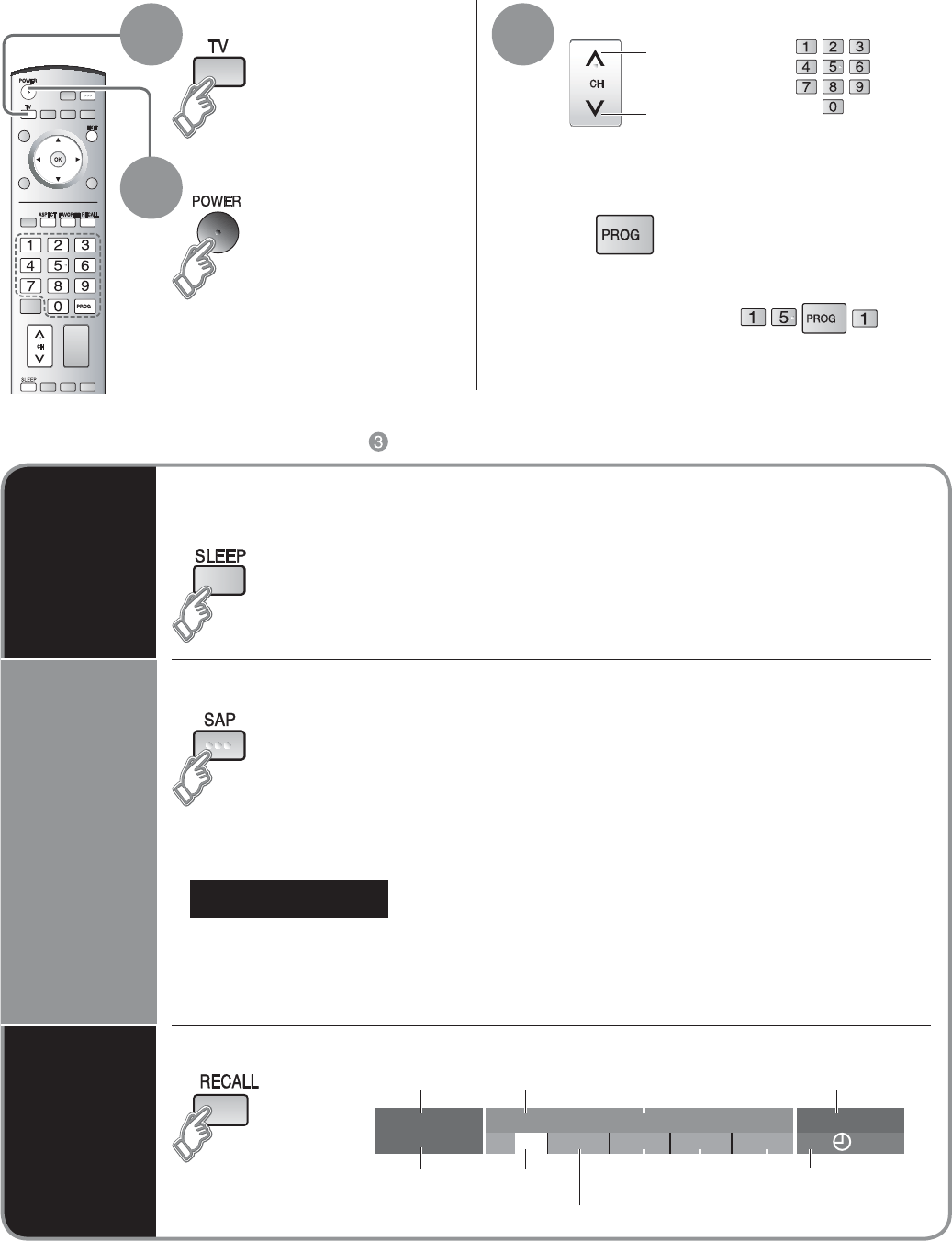
14
-
15-2
ABC - HD
- 10:30
Andrew’ s cooking show
1080I
TV-G
Standard
4 : 3
10:00 am
30
CC SAP
3
Watching TV
Switch to TV mode
1
2
up
down
or
Connect cable Box when watching cable TV. (p. 10)
Select a channel number
Ŷ
To directly input the digital channel
number
-
example: CH15-1:
-
Turn power on
•
POWER button on
unit should be On.
Rating Level
Picture
mode
Signal
resolution
Ŷ
Other Useful Functions (Operate after )
•
0/30/60/90 (minutes)
Switches the unit OFF in a preset amount of time from 0 to 90 minutes in 30
minute intervals.
Display or remove the channel banner.
Ŷ
Select Audio Mode for TV Viewing
•
Digital mode
Press SAP to select the next audio track (if available) when receiving a digital channel.
Audio Track 1 of 1
(English)
•
Analog mode
Press SAP to select the desired audio mode.
• Each press of SAP will change the audio mode. (Stereo/SAP/Mono)
Channel Ending time Show title
Station
identifier
SAP
Aspect ratio
Sleep timer
remaining time
Clock
Sleep
Timer
Listen
with SAP
(Secondary
Audio
Program)
Information
Recall
•
When tuning digital channel,
press the button to enter the
minor number in a compound
channel number.


















