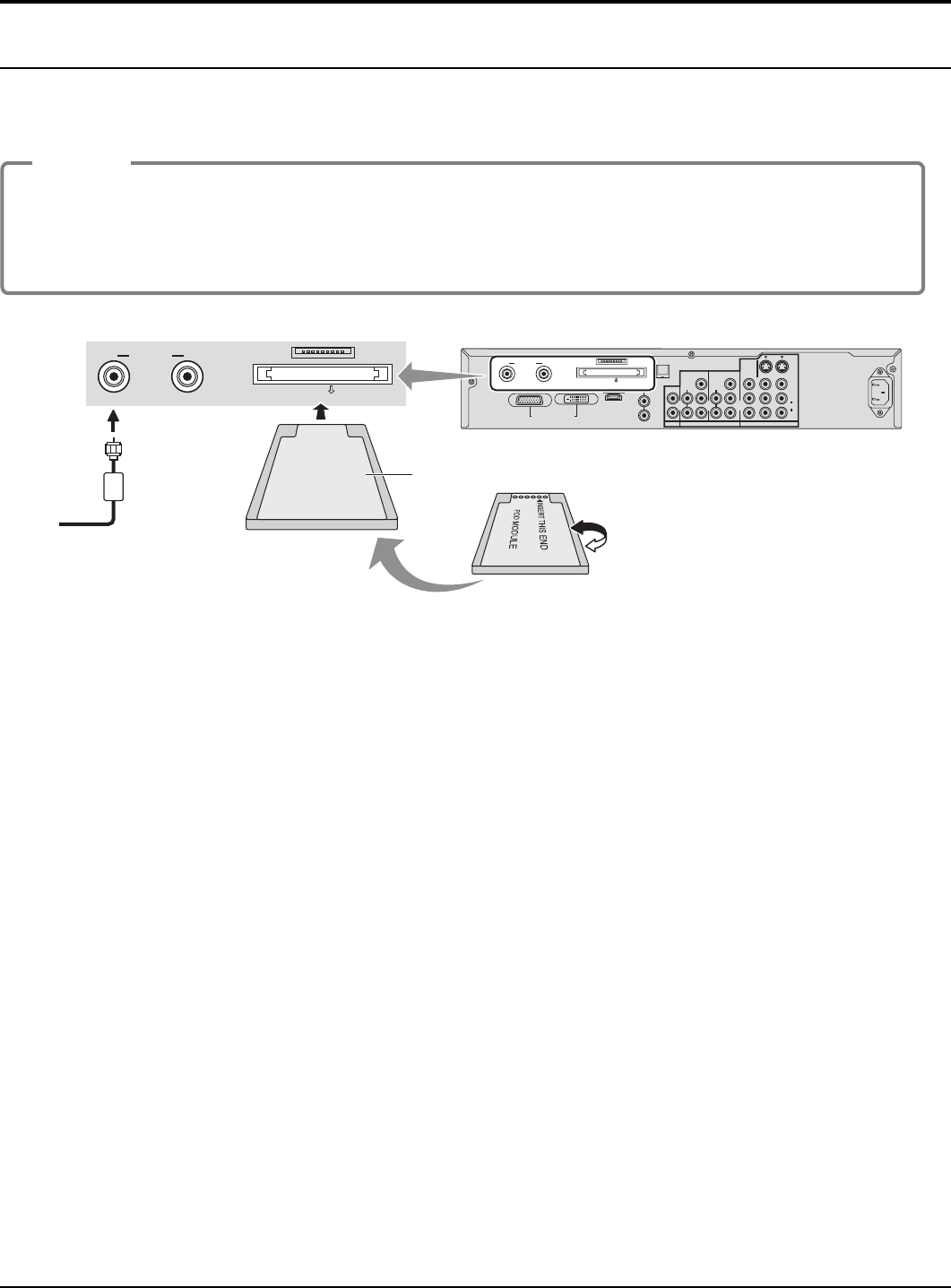
18
Connection
CableCARD
TM
Connection
CableCARD
TM
allows you to tune digital and high definition cable channels through the cable antenna. Consult your cable
company on the availability of CableCARD
TM
.
Notes:
• If you experience keyboard or remote control function hang-up when using CableCARD
TM
, unplug the TV and plug it back
on and try the controls again. If this condition still exists, please call Panasonic Customer Call Center for further instructions.
• Do not insert a PCMCIA card into CableCARD
TM
slot.
DIGITAL AUDIO OUT
AUDIO
DEDICATED DISPLAY OUT
Cable In
SERVICE ONLY
ANTENNAAB
L
R
Cable In
ANTENNAA
B
SERVICE ONLY
LLPB LPB
PR RPR
2
AUDIO
AUDIO OUT
COMPONENT VIDEO INPUT
PROG OUT
INPUT
AUDIO
AUDIO
L
R
VIDEO
S VIDEO
1YY
RR 21
CableCARD
TM
CARD TOP
(Turn Card upside down and gently insert it.)
CableCARD
TM
CARD TOP
(Turn Card upside down and gently insert it.)
Insert the CableCARD
TM
into the slot with the front side facing down.
Procedure
1. Connect the cable antenna to ANTENNA (A).
2. Insert the CableCARD
TM
(as its front side facing down) into CableCARD
TM
slot on the back of the Receiver.
3. Turn the TV on (see page 19).
4. Set the input mode to TV (see page 20).
Follow the messages displayed on the screen.


















