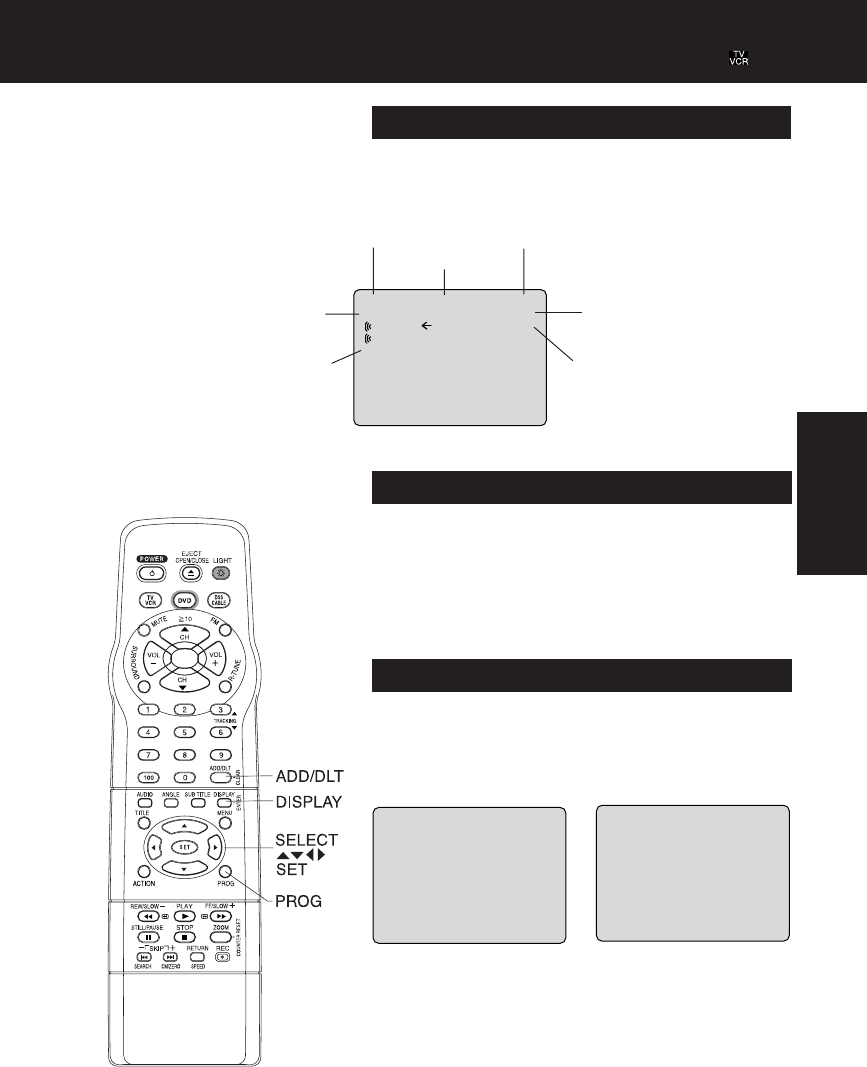
27
TV Operation
On-Screen Display (OSD)
TV/VCR Status & Clock Display
Press DISPLAY
Blue Screen Display
When a function button is pressed (PLAY, FF, etc.)
or you change channels, the unit mode or channel
number will be displayed. (Some station names
may also appear if Channel Caption is set. See
page 38.)
0
8
A
BC
Channel & Function Display
PLAY
Whenever a blank section of a tape comes up in
Play mode, or when the selected channel has no
broadcast signal with the Weak Signal Display
Feature set to “OFF” (see page 39), the screen will
turn solid blue.
*
Important:
If a remote control button does not work
when pressed, press the button on
the remote and try the button again.
REC
1
2
:
0
0
P
M
0
:
25
ABC
-
0
:
1
2
:
3
4
SP
STER
EO
SAP
M
ONO
Function Status
Current Time
Rec Time Remaining
(OTR mode only, see
page 18.)
Counter
Tape Speed
(See page 4.)
Receivable Broadcast
Types (See page 23.)
Channel Caption
to display or remove the overlay.
(See page 38.)


















