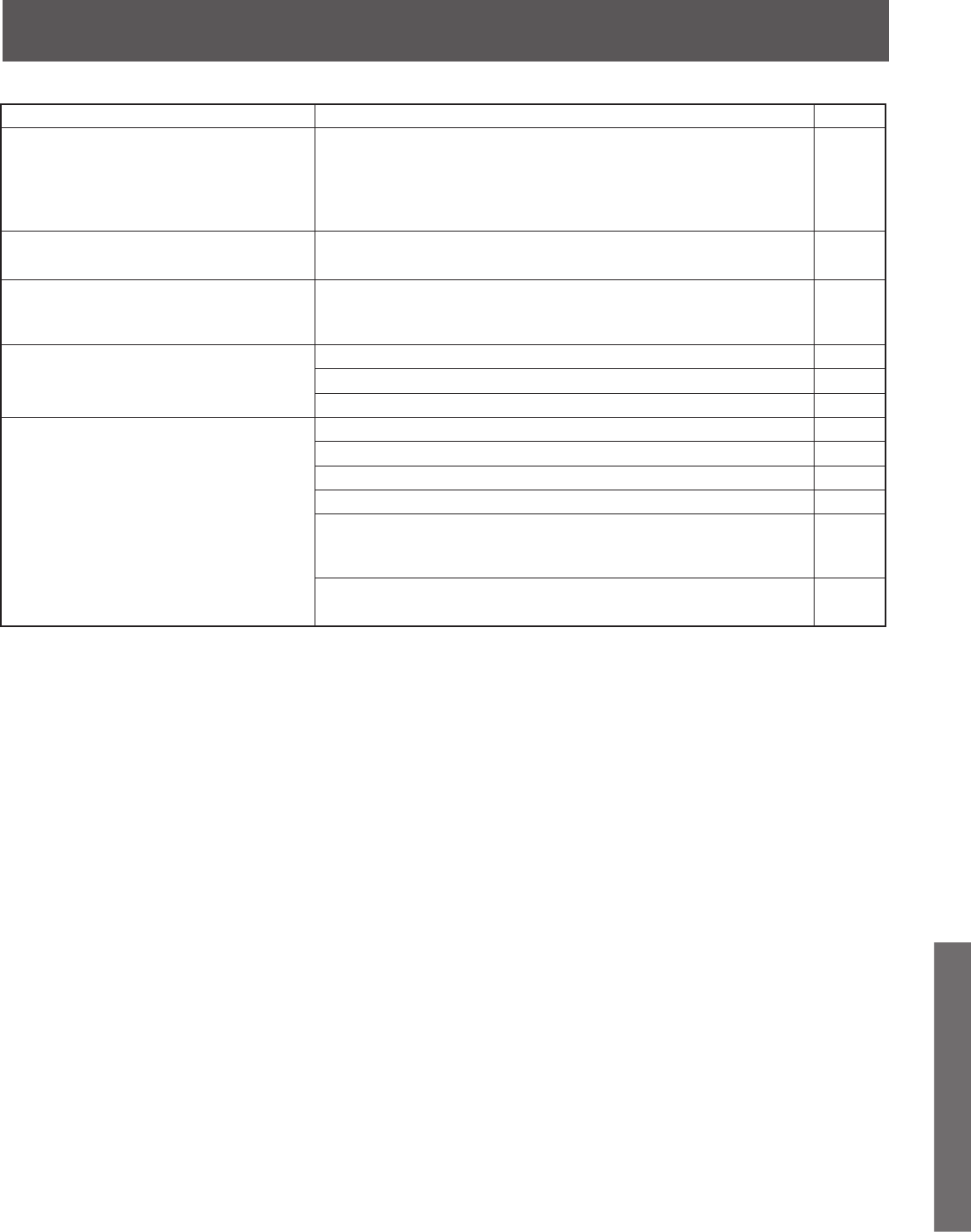
67
Information
Symptoms Checks Page
Leaving stationary images, such as still
video images, web pages, or filler bars (used
for NORMAL aspect mode), on-screen for
an extended period of time can leave ghost
images on the screen.
• This is a characteristic of the LCD panel and not a malfunction. Try
displaying constantly moving pictures which fill the entire screen, or
turn the power OFF for a while to return the screen to normal.
-
An OSD advising “AIR FILTER
CLEANING...” is displayed.
• Please consult your nearest dealer. -
When viewing with HDMI connection, picture
is displayed with unnatural colors (as if red
and blue are reversed).
• Change “Color corr.” from “Off” to “On”. 39
Pictures from equipment are unusual when
the equipment is connected via HDMI.
• Is the HDMI cable connected properly? 19-21
• Turn Off the TV unit and device, then turn them On again. -
• Check the input signal from the equipment. 32
No sound is produced.
• Is “Sound Mute” active? 34
• Is the volume set to the minimum? 33
• Is “Speakers” set to “Off”? 41
• Change “SAP” settings. 35
• Check “HDMI in” (PT-52LCX66/PT-56LCX66/PT-61LCX66) / “HDMI1
in” or “HDMI2 in” (PT-52LCX16/PT-56LCX16/PT-61LCX16) insettings
when the equipment is connected via HDMI.
41
• If digital sound connection has problem, select analog sound
connection.
19-21, 41


















